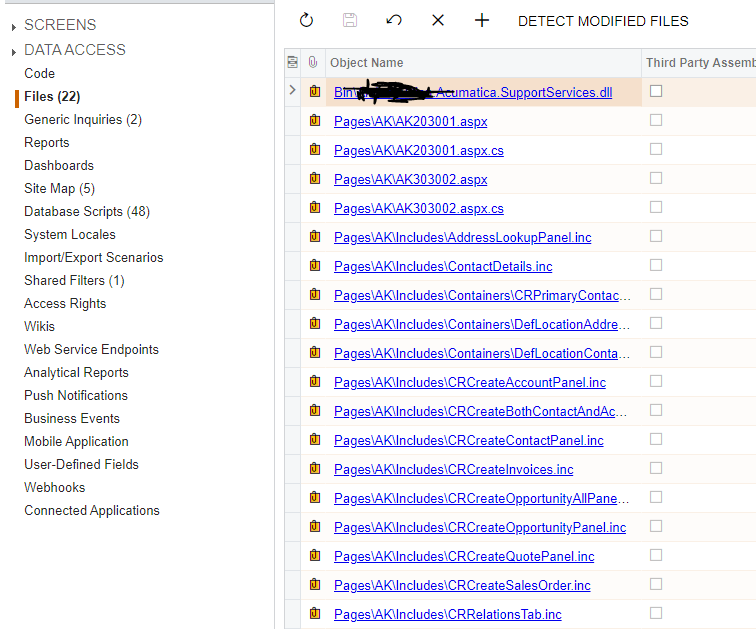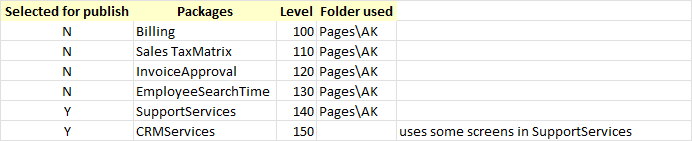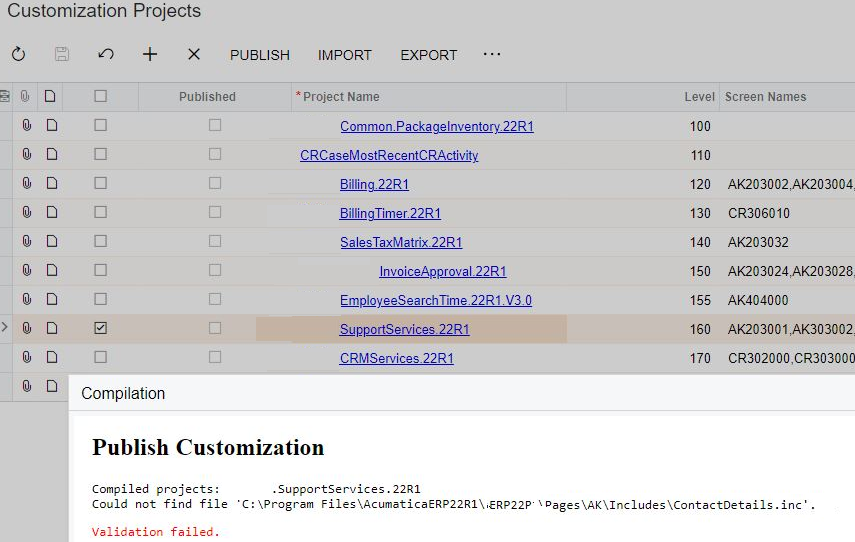I have a customization that requires a sub-folder which has includes files in it and the sub-folder is in the Pages folder of the web site. It is Pages\AK.
Ok. No problems there.
HOWEVER, if I select UNPUBLISH ALL from the Customization Projects, Acumatica deletes that Pages\AK folder completely. Which causes a the customization to fail if you try to PUBLISH (all) from the Customization Projects screen. I then have to re-copy that entire sub-folder back over, (and remember to do so), before selecting PUBLISH.
The question is this : Is there a way to tell Acumatica to NOT delete customization folders in the Pages sub-folder when you UNPUBLISH ALL?