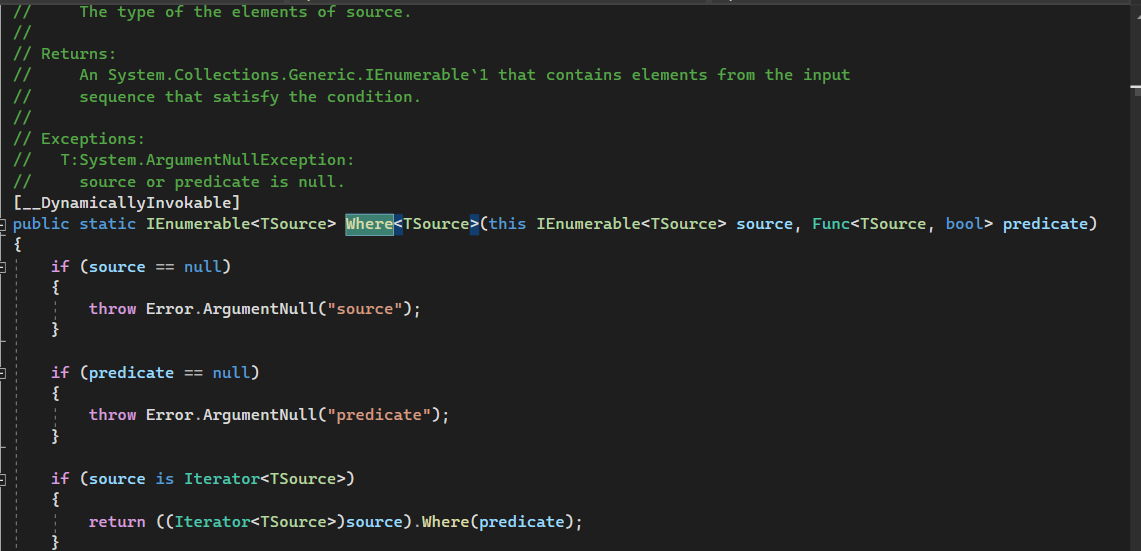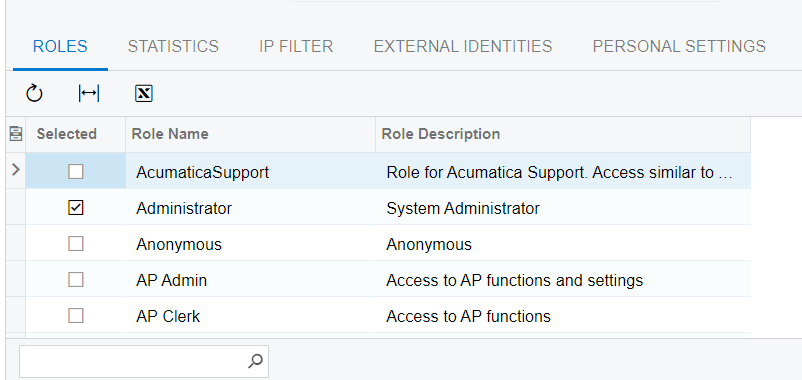I need to get all role names that are selected for the particular user. So that I could check if they’re correct.
Here is the code I wrote but it didn’t work:
users.UserRoles.Columns.Rolename.GetValues().Where(users.UserRoles.Columns.Selected, users.UserRoles.Columns.Selected.Equals(true), x => x.(it doesn’t find anything here));
Could someone please help me out?