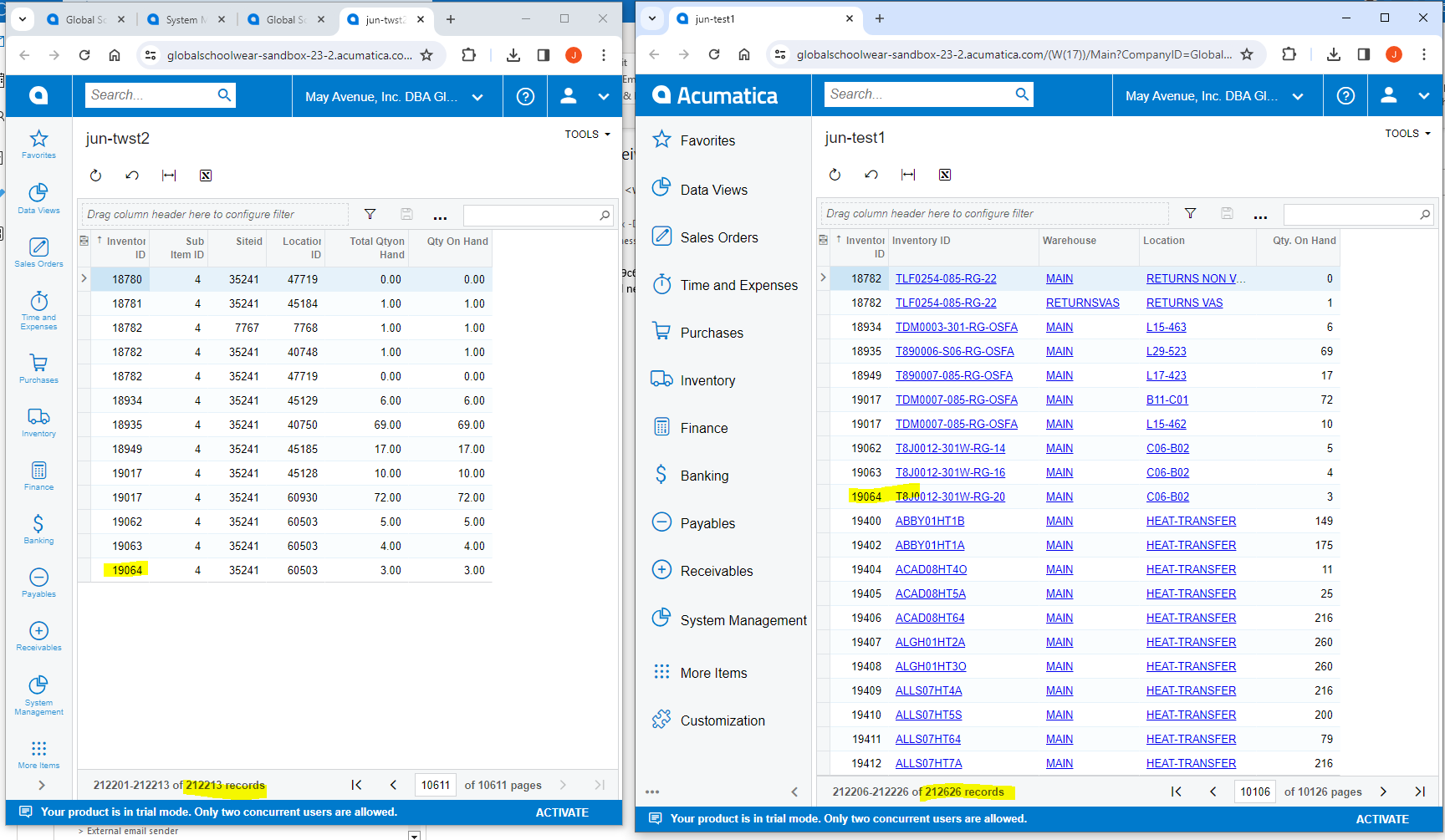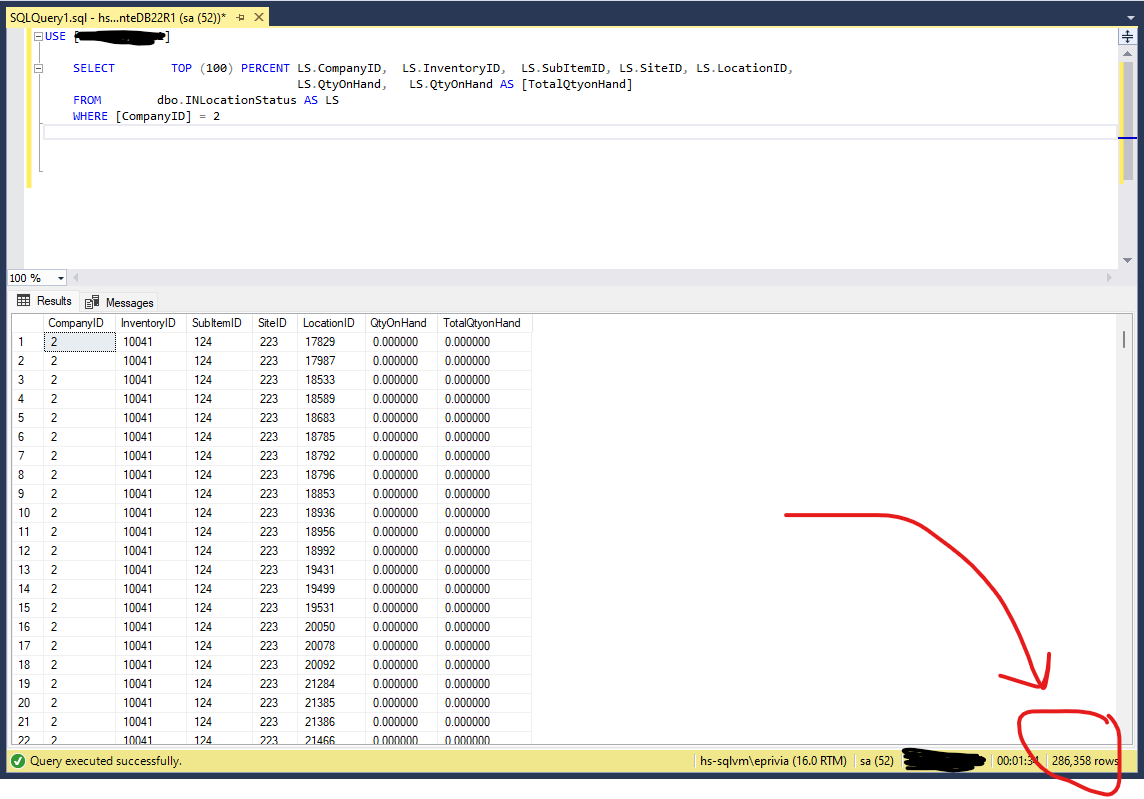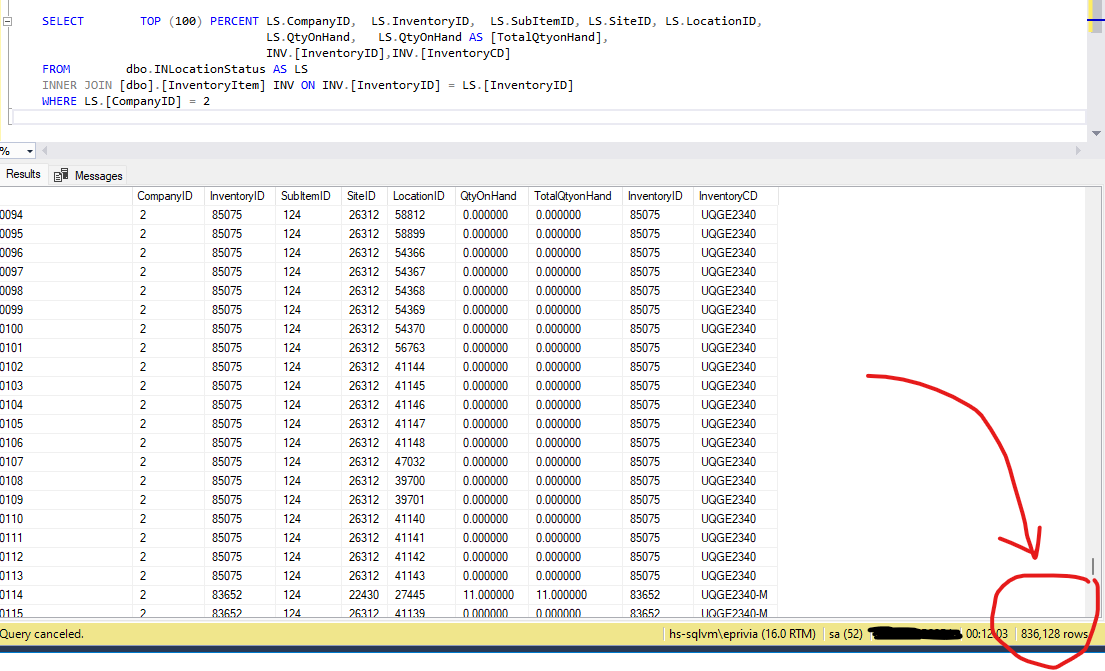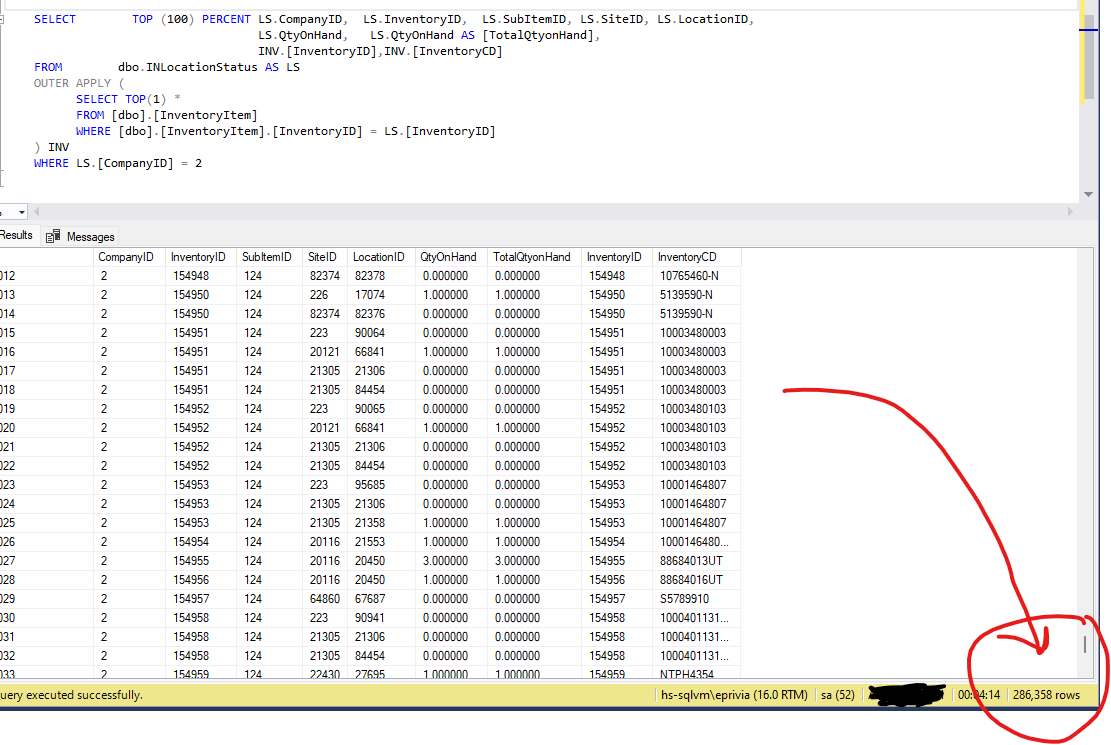I created a simple SQL view for table INLocationStatus in customization "TestStockLogMasterInventoryReport"
Create VIEW [dbo].[LogoMasterInventoryReport]
AS
SELECT TOP (100) PERCENT LS.CompanyID, LS.InventoryID, LS.SubItemID, LS.SiteID, LS.LocationID,
LS.QtyOnHand, LS.QtyOnHand AS [TotalQtyonHand]
FROM dbo.INLocationStatus AS LS
The table should have 212623 records. But the SQL view only returns 212213 records.
I created GI for INLocationStatus, and it return 212623 records. The GI for LogoMasterInventoryReport view only return 212213 records.
Does anyone know there is any records restrictions for SQL view in Acumatica? This is for 2023 R2.
Thanks.