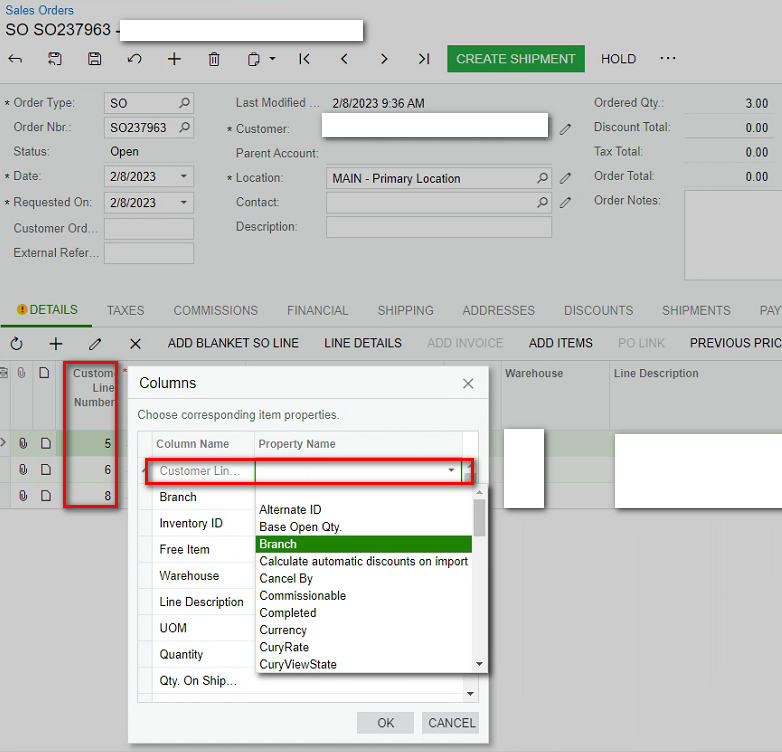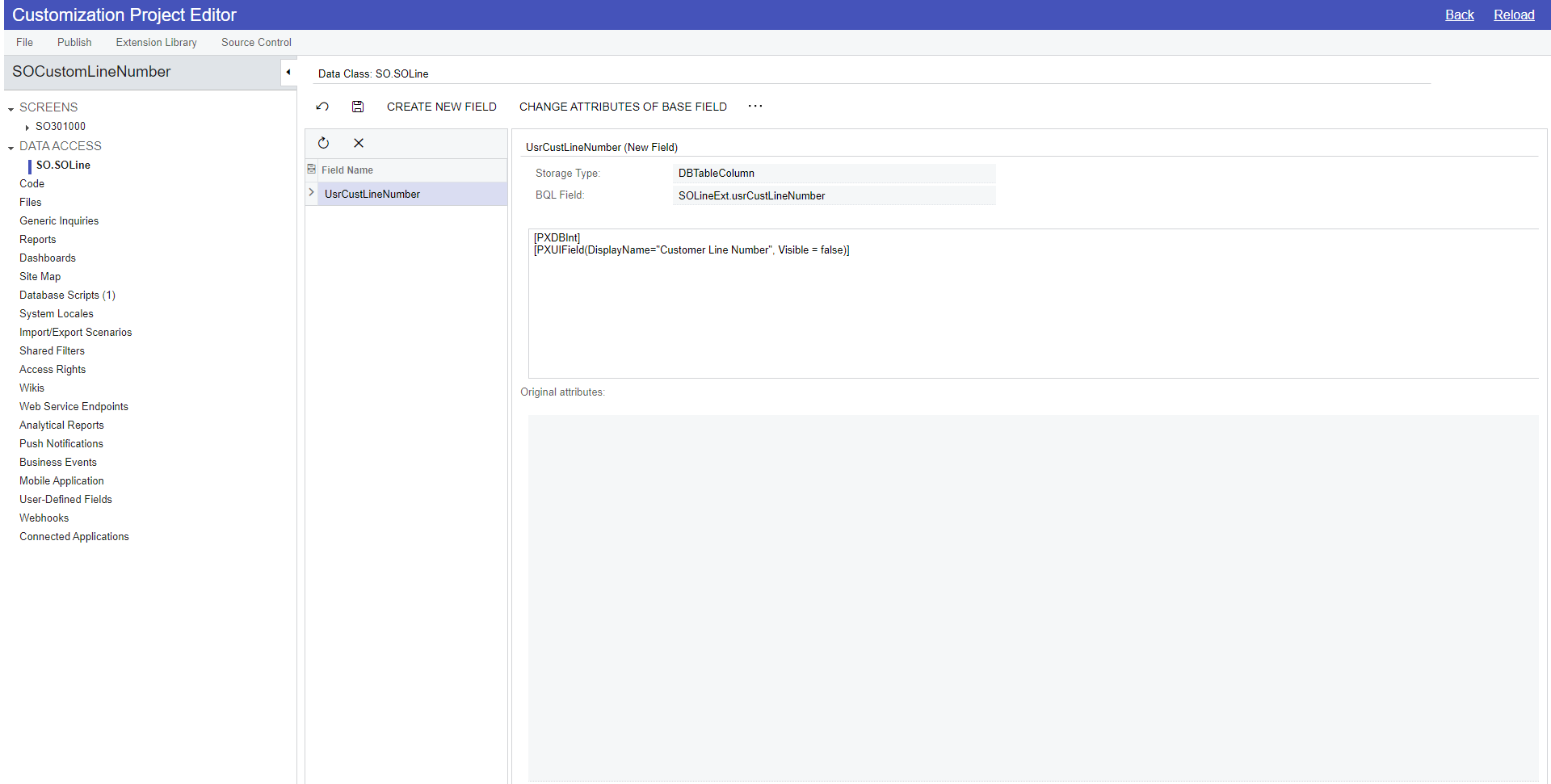I have created a user defined field (Customer Line Number) on SO301000 to the Details > Grid: Transactions for my company. This field is working as expected, however I am unable to map an excel upload to the grid to that user defined field
Is there a way to enable import mapping to a user defined field? See picture for more details.
2022 R2 Build 22.209.0029