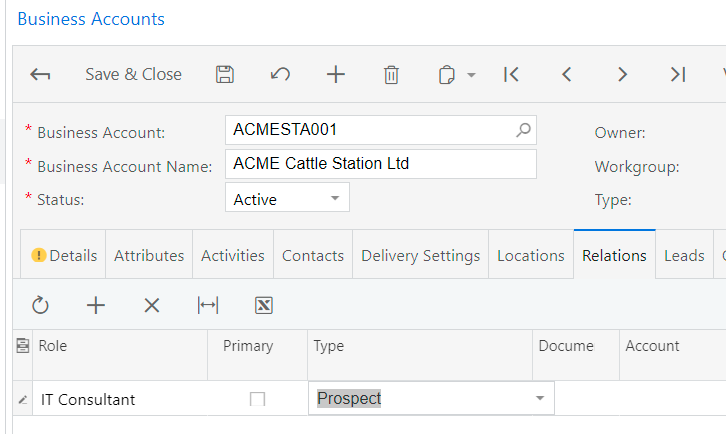Hi @kristianharianja,
We can achieve this by having small customization. Based on the ROLE, we have default a type.
Please find the customization code below.
public class BusinessAccountMaintExt : PXGraphExtension<BusinessAccountMaint>
{
protected virtual void CRRelation_TargetType_FieldDefaulting(PXCache sender, PXFieldDefaultingEventArgs e, PXFieldDefaulting InvokeBaseHandler)
{
InvokeBaseHandler?.Invoke(sender, e);
var row = (CRRelation)e.Row;
if (row == null) return;
if (row.Role == "ITConsultant")
{
e.NewValue = "Prospect";
}
}
}
Hope this helps!!