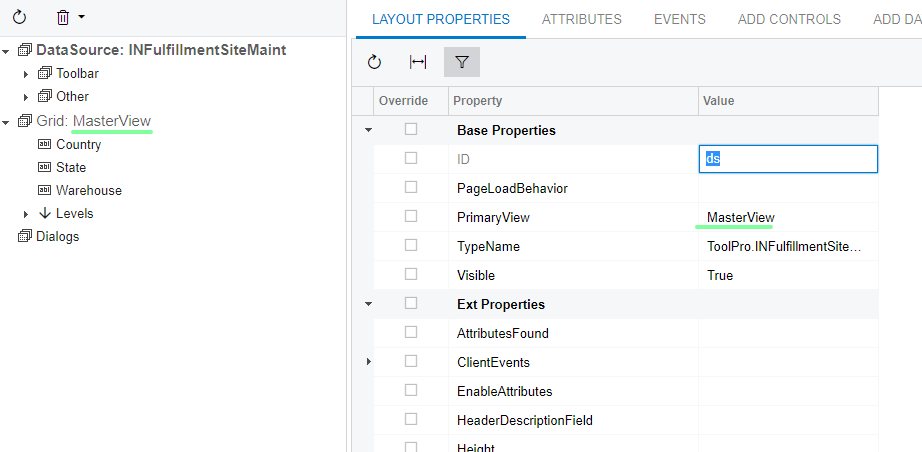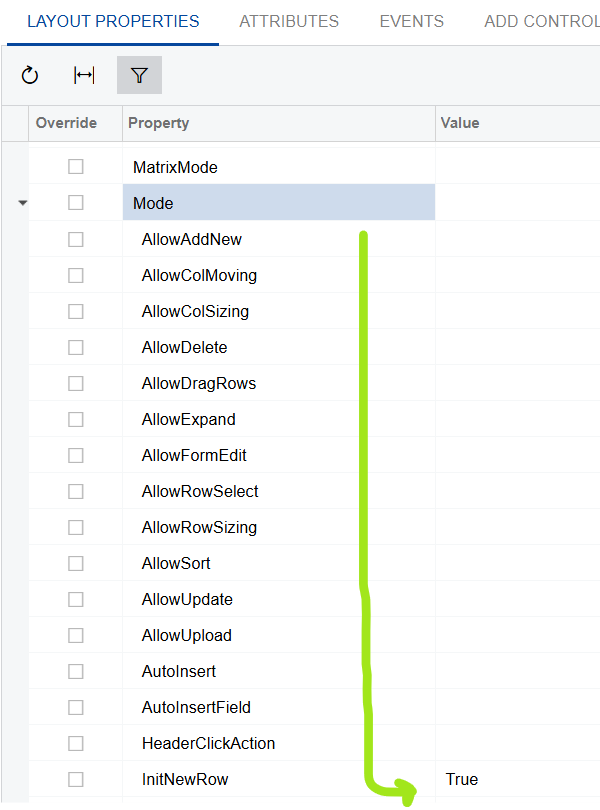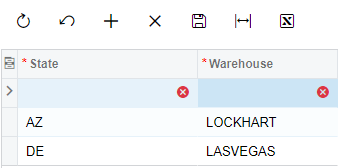I have built a custom screen with a primary grid:
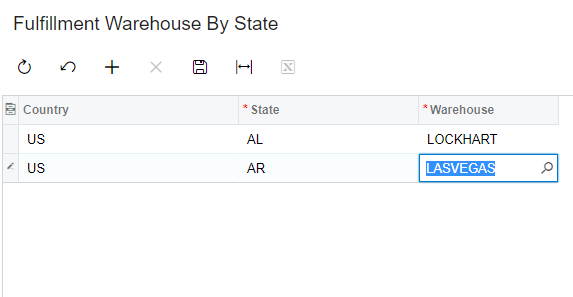
When I enter two or more items into the list and save, only the last item is saved:
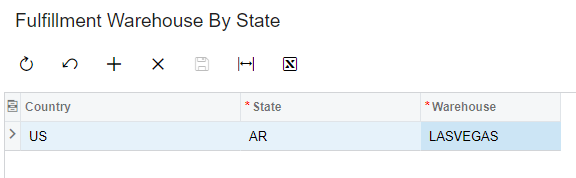
Why?
DAC:
[Serializable]
[PXCacheName("IN Fulfillment Warehouse", PXDacType.Catalogue)]
[PXPrimaryGraph(typeof(INFulfillmentSiteMaint))]
public class INFulfillmentSite : IBqlTable
{
public static class FK
{
public class Site : INSite.PK.ForeignKeyOf<INFulfillmentSite>.By<siteID> { }
}
#region CountryID
[PXDBString(100, IsKey = true, IsUnicode = true)]
[Country]
[PXUIField(DisplayName = "Country")]
[PXDefault("US", PersistingCheck = PXPersistingCheck.Nothing)]
public virtual string CountryID { get; set; }
public abstract class countryID : PX.Data.BQL.BqlString.Field<countryID> { }
#endregion
#region StateID
[PXDBString(50, IsKey = true, IsUnicode = true, InputMask = ">CC")]
[State(typeof(countryID))]
[PXDefault]
[PXUIField(DisplayName = "State")]
public virtual string StateID { get; set; }
public abstract class stateID : PX.Data.BQL.BqlString.Field<stateID> { }
#endregion
#region SiteID
[Site(false)]
[PXDefault]
[PXParent(typeof(FK.Site))]
public virtual int? SiteID { get; set; }
public abstract class siteID : PX.Data.BQL.BqlInt.Field<siteID> { }
#endregion
}Graph:
public class INFulfillmentSiteMaint : PXGraph<INFulfillmentSiteMaint>
{
public PXCancel<INFulfillmentSite> Cancel;
public PXSavePerRow<INFulfillmentSite> Save;
// also tried public PXSave<INFulfillmentSite> Save;
public PXSelect<INFulfillmentSite> MasterView;
}ASPX: