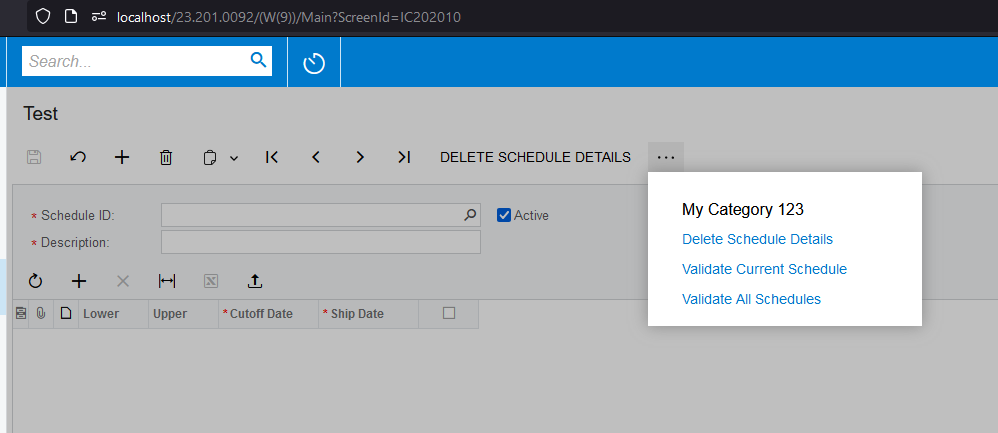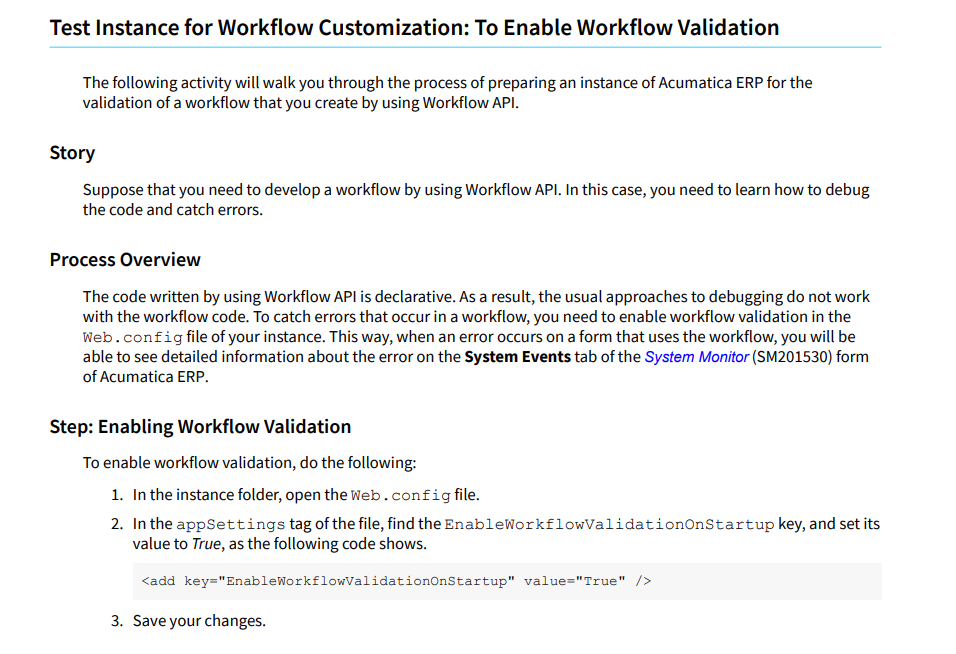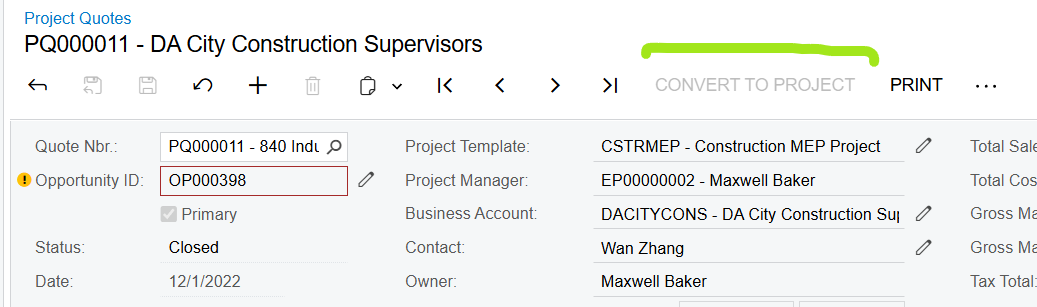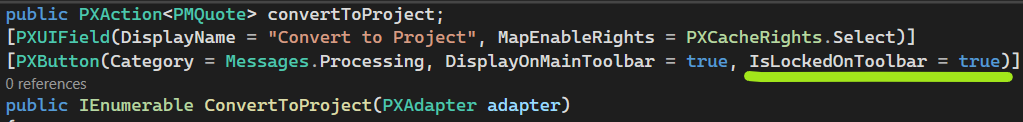I have 3 actions on a custom form. I set the IsLockedOnToolbar to true.
public PXAction<ICSFSSSchedule> DeleteScheduleDetails;
[PXUIField(DisplayName = "Delete Schedule Details", Enabled = true, MapEnableRights = PXCacheRights.Select, MapViewRights = PXCacheRights.Select)]
[PXButton(IsLockedOnToolbar = true, Category = "Other", CommitChanges = true)]
public void deleteScheduleDetails()
This was addressed in the following topic, but the solution there does not fix my issue.
All of my actions show in the title bar of the screen:
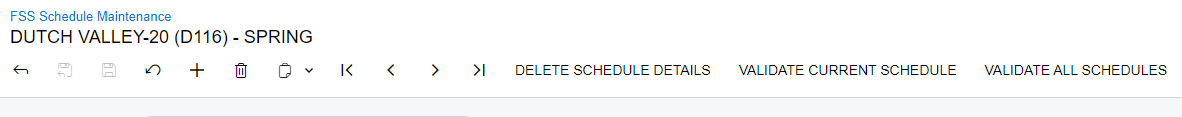
I have reset the caches, restarted the application but the menu items still show.
I want them to appear in the More (ellipse) menu.
In the project editor, the items are in the correct category.
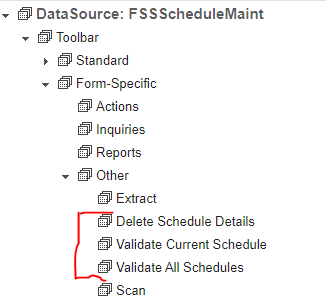
Do I need to “instantiate” the More menu somehow since this is a custom form and there are no default action items?