Hello,
Could you please help me, how to display only 2 decimals for below highlighted feilds in default notification templates.
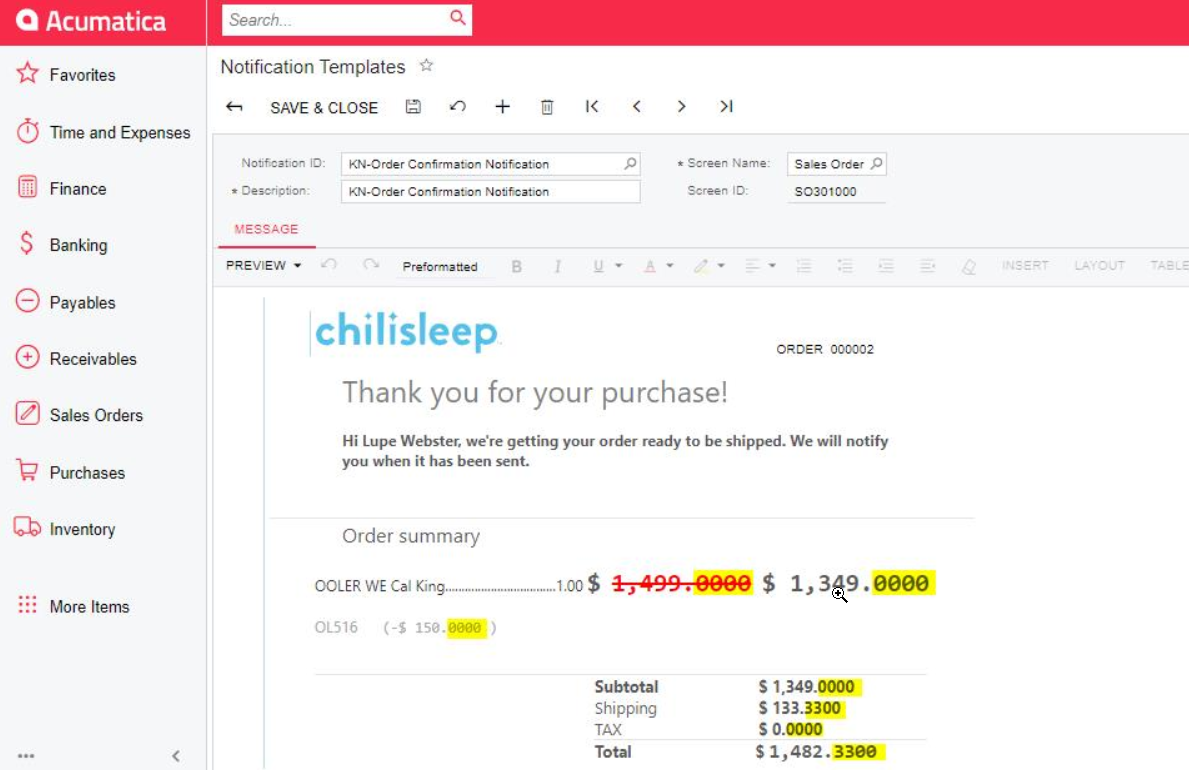
Hello,
Could you please help me, how to display only 2 decimals for below highlighted feilds in default notification templates.
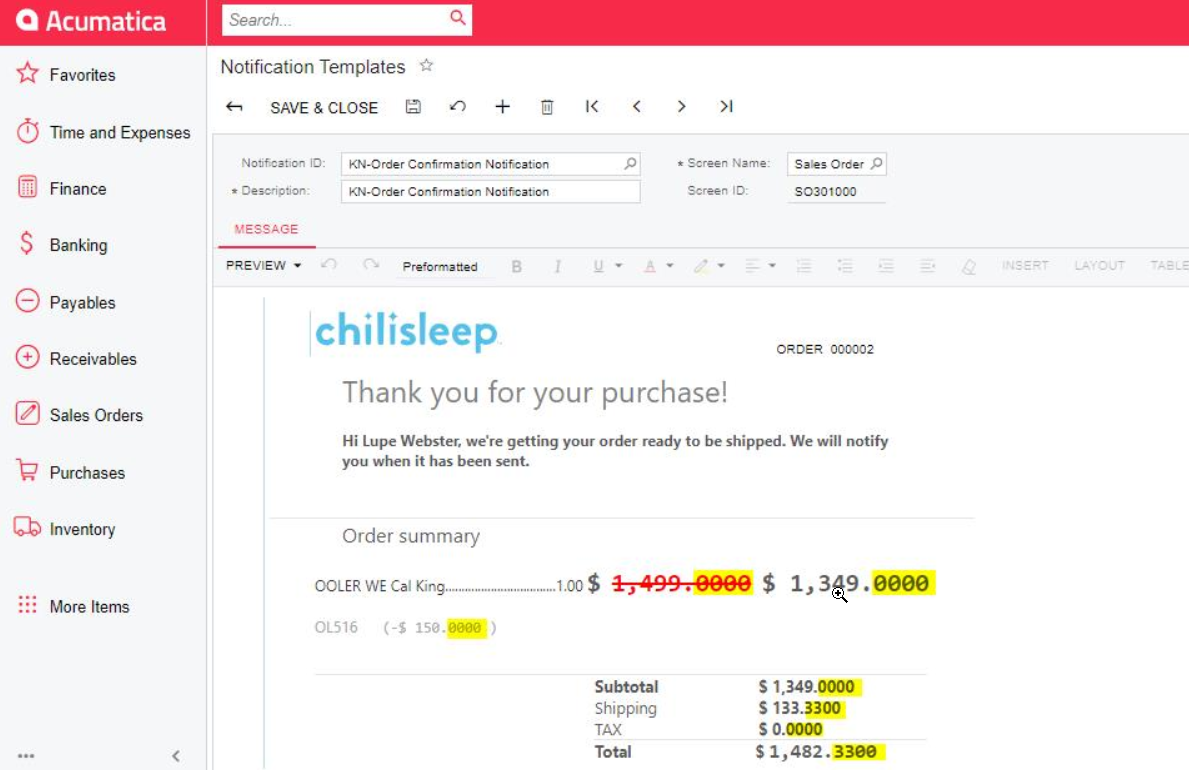
Best answer by Irina
It is not possible to do in Notification Templates itself as they do not support formulas with which you could modify that. We had a product suggestion for this:
As a workaround, you can build custom generic inquiry and expose values you need to use in the notification template in Results Grid, and re-use this GI in your template.
Also you will need to add a table with the field having decimal precision you need. For example, I have 4 presicion for invoices Amount.
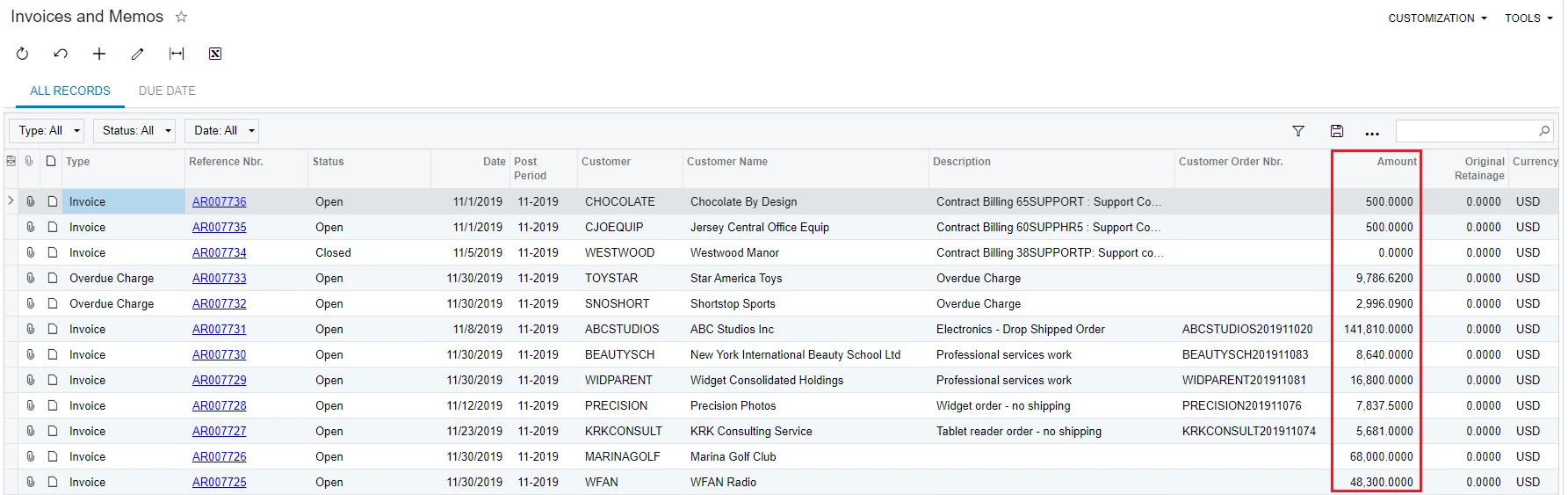
I’m finding some field in my system which has preciosion 2, for example, Ordred Qty on sales order:
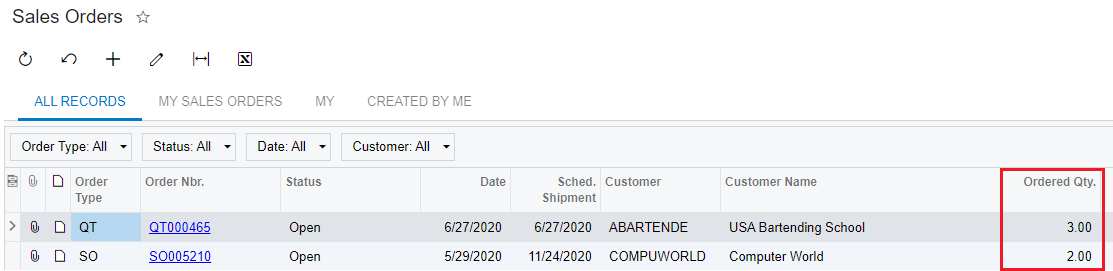
To Invoices and Memos GI, I’m adding PX.Objects.SO.SOOrder table, without any relations.
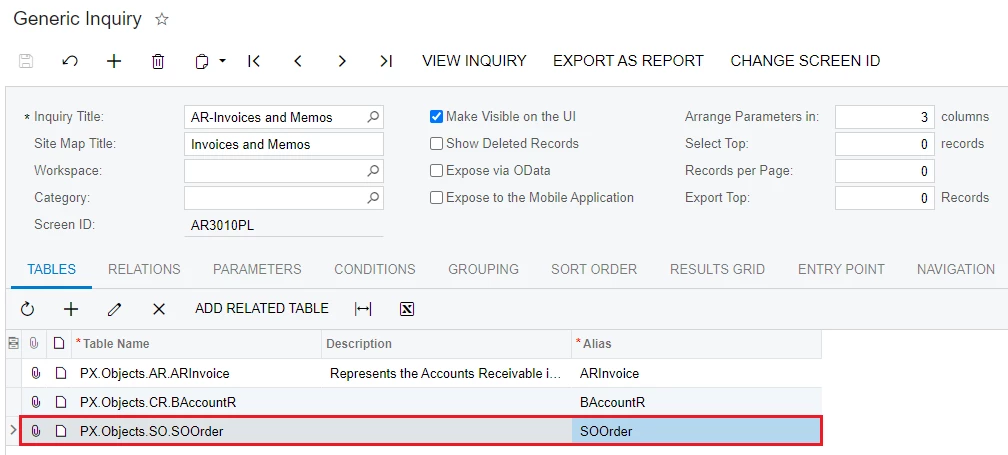
On the Results Grid tab, for the Amount row, which should have decimal precision 2, I’m setting Schema to the SOOrder.OrderQty field (which has decimal precision 2):
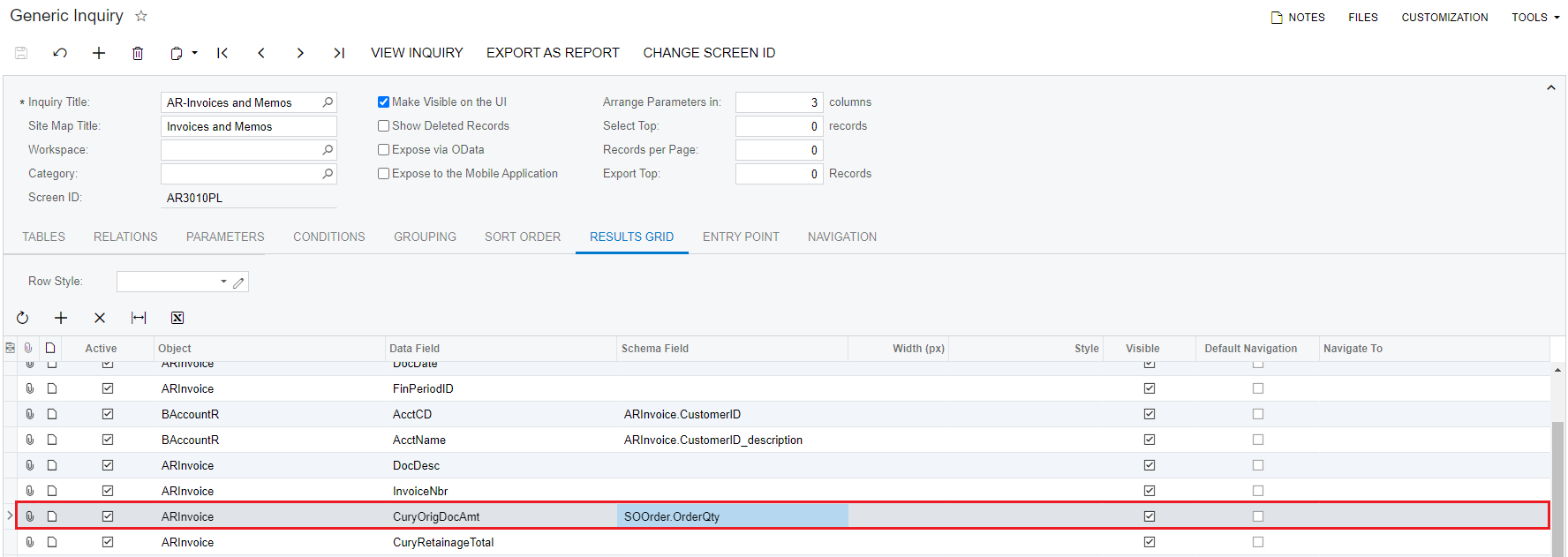
And receiving the result as follows:
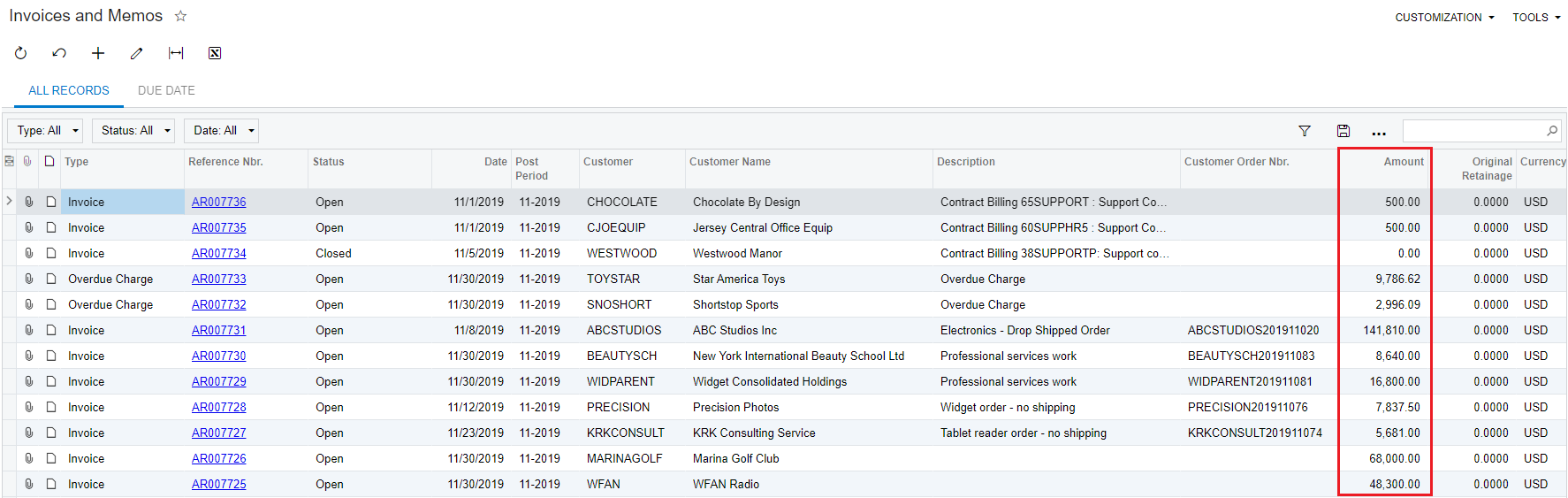
Enter your E-mail address. We'll send you an e-mail with instructions to reset your password.