I have created attributes on the attributes form below
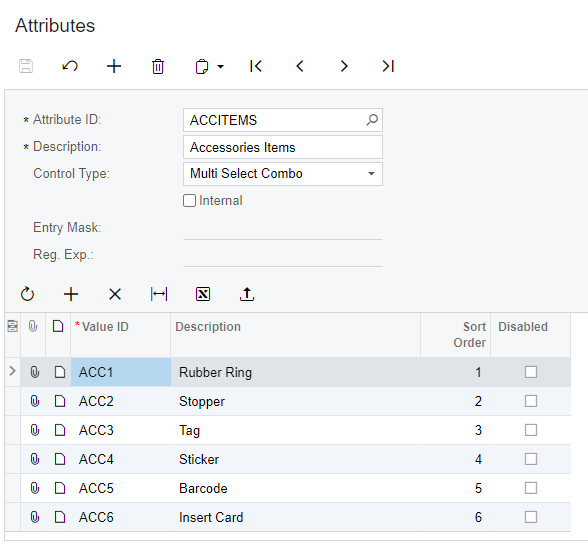
And these values should be shown as multi-select in Sales Order Line in a user defined field, code is below for getting those values, but in the field it only shows combo box (one value selection).
public class SOOrderEntry_Extension : PXGraphExtension<SOOrderEntry>
{
#region Event Handlers
protected void SOLine_UsrAccessories_FieldSelecting(PXCache cache, PXFieldSelectingEventArgs e)
{
List<string> allowedValues = new List<string>();
List<string> allowedLabels = new List<string>();
foreach (CSAttributeDetail objCSAttributeDetail in PXSelect<CSAttributeDetail,
Where<CSAttributeDetail.attributeID, Equal<Required<CSAttributeDetail.attributeID>>>>.Select(Base, "ACCITEMS"))
{
allowedValues.Add(objCSAttributeDetail.ValueID);
allowedLabels.Add(objCSAttributeDetail.Description);
}
e.ReturnState = PXStringState.CreateInstance(e.ReturnState, 10, true, typeof(SOLineExt.usrAccessories).Name, false, -1, string.Empty, allowedValues.ToArray(), allowedLabels.ToArray(), false, null);
}




