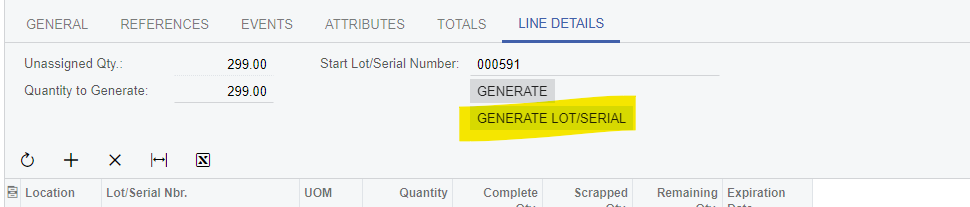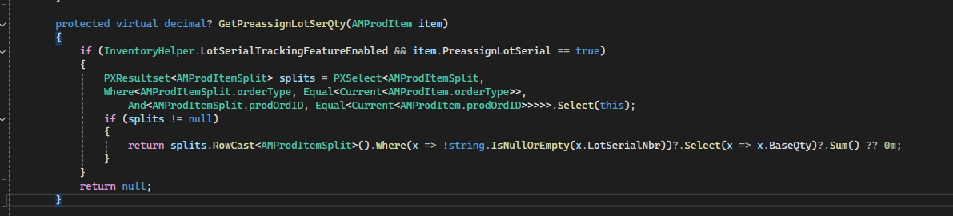I have to do a customization in the production order maintenance screen where in the line details tab there is a generate button to create the line in sequence 000001 and so on.
But I want to change it to grab the production number for example (PP000004) and the lot/serial number generated is PP000004-000001, PP000004-000002, PP000004-000003 and so on till the quantity to generate is satisfied. How to achieve this via customization? The generate button needs to be extended to change the Lot/ Serial number, any help would be appreciated!
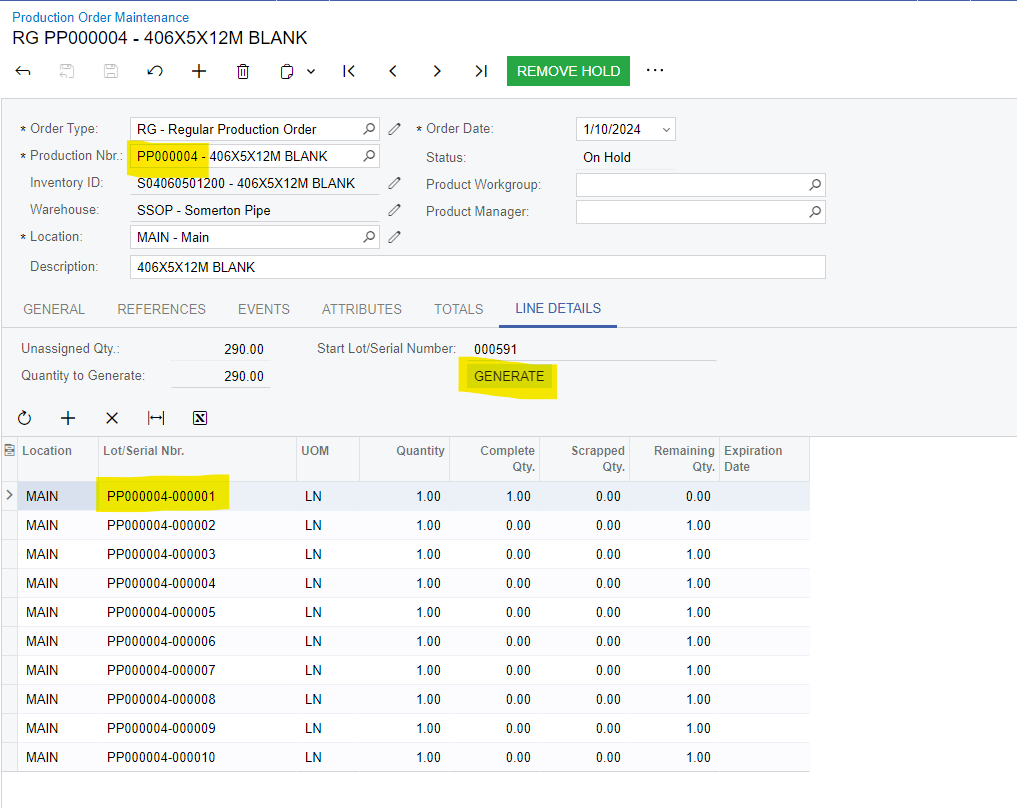
Thank you!