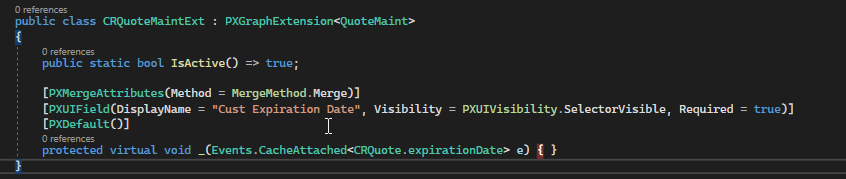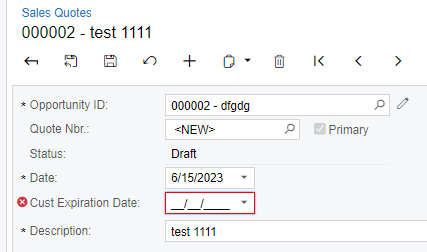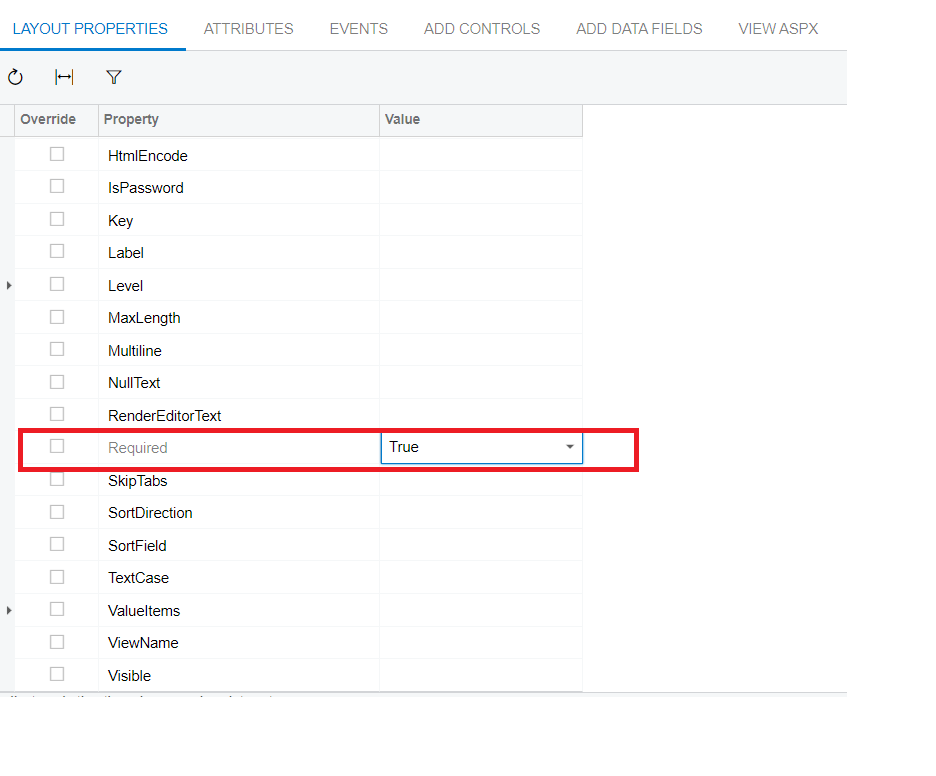Hi I am stuck at a very basic requirement, where i have to make this field required at screen level. Below is Original attributes for that field.
Field Name : ExpirationDate
Data Class : PX.Objects.CR.CRQuote
Original Attributes:
[PXDBDate(BqlField = typeof(Standalone.CRQuote.expirationDate))]
[PXMassUpdatableField]
[PXUIField(DisplayName = "Expiration Date", Visibility = PXUIVisibility.SelectorVisible)]
I tried this by using CustomAttribute for both Required and Default :
[PXMergeAttributes(Method = MergeMethod.Append)]
[PXCustomizeBaseAttribute(typeof(PXUIFieldAttribute), "Required", true)]
protected virtual void CRQuote_ExpirationDate_CacheAttached(PXCache cache){}
and
[PXMergeAttributes(Method = MergeMethod.Append)]
[PXDefault(PersistingCheck = PXPersistingCheck.NullOrBlank)]
protected virtual void CRQuote_ExpirationDate_CacheAttached(PXCache cache)
{
}
but still the form is allowing blank values. Please note field is a datetime type.
Please help