Hi there,
I have a requirement to read the Production Order Nbr. from Excel file and update the Select checkbox accordingly.
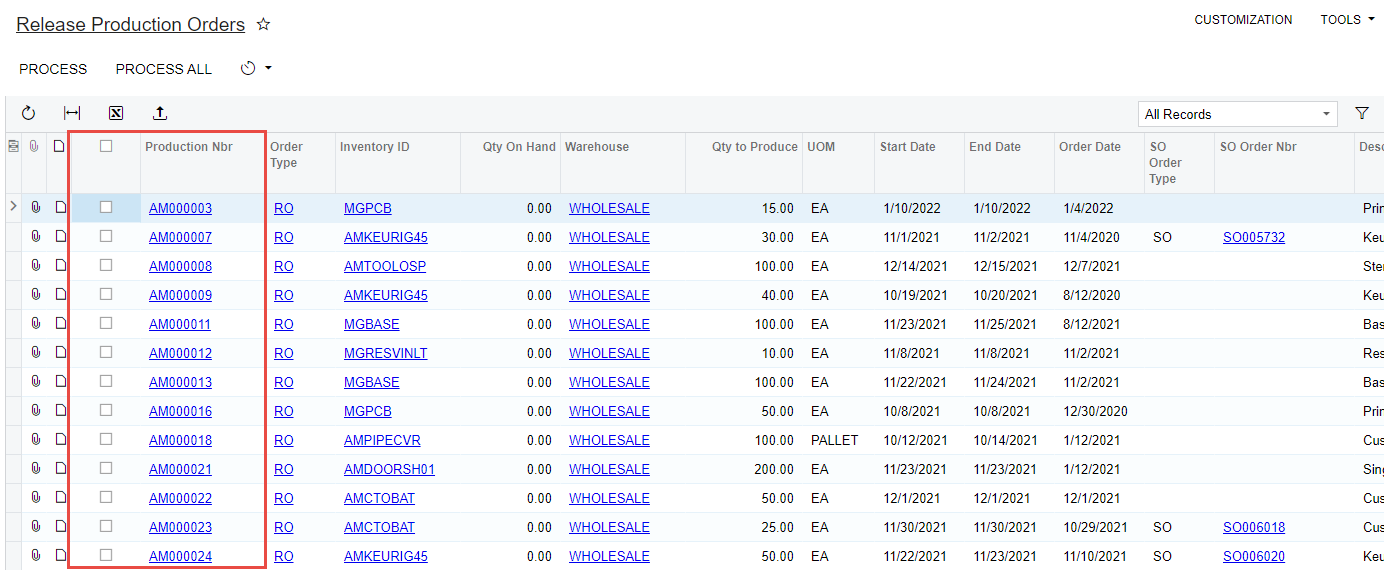
I tried adding a ‘Load Records from File’ function to Release Production Orders screen by setting the ‘Allow Upload’ in Customization Project Editor to true and extended the graph by adding the PXImport as shown below:
public class ReleaseOrd_Extension : PXGraphExtension<ReleaseOrd>
{
public PXCancel<AMBatch> Cancel;
[PXImport]
[PXFilterable]
public PXProcessing<AMProdItem,
Where<AMProdItem.statusID, Equal<ProductionOrderStatus.planned>,
And<AMProdItem.hold, Equal<False>,
And<Where<AMProdItem.function, Equal<OrderTypeFunction.regular>,
Or<AMProdItem.function, Equal<OrderTypeFunction.disassemble>>>>>>> PlannedOrds;
public PXSetup<AMPSetup> ampsetup;
}
However when I tried to upload the Excel, the system didn’t manage to read other columns related to Production Orders as shown below:
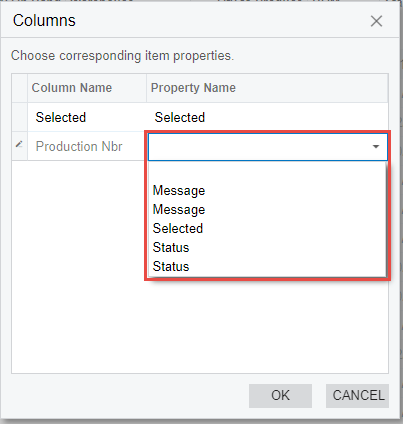
I have tried using both
[PXImport(typeof(AMProdItem))]
//////////and//////////////
[PXImport(typeof(AMBatch))]but the result remains unchanged. Am I doing it wrong?




