this is my code in open opportunity screen. I can get on screen but it doesn’t save until change value in ui. if I don’t change any value on screen and leave the screen, the data is gone
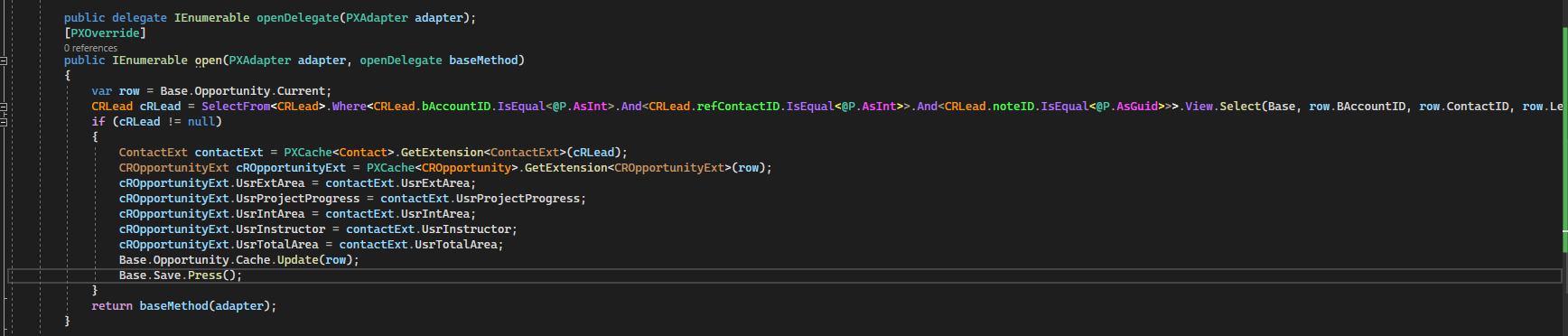
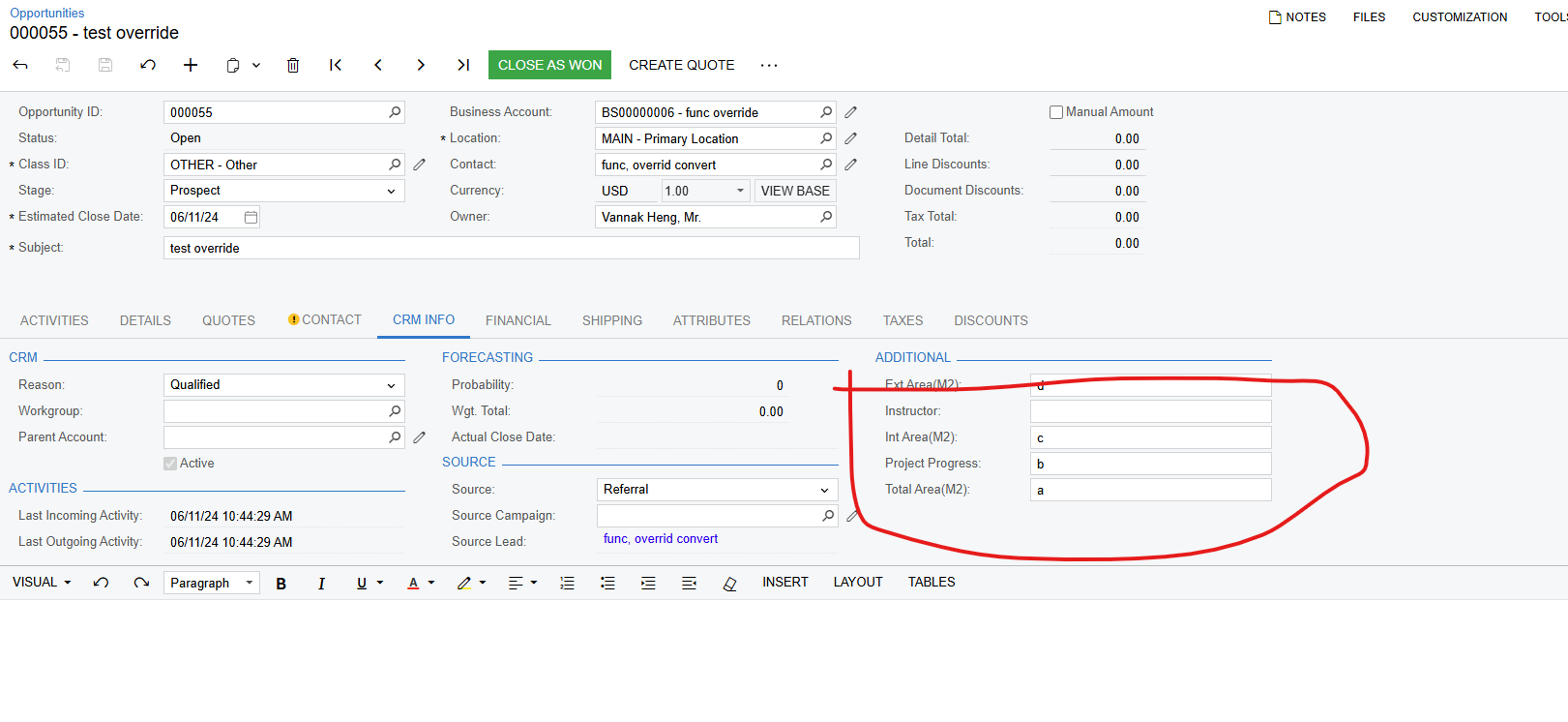
this is my code in open opportunity screen. I can get on screen but it doesn’t save until change value in ui. if I don’t change any value on screen and leave the screen, the data is gone
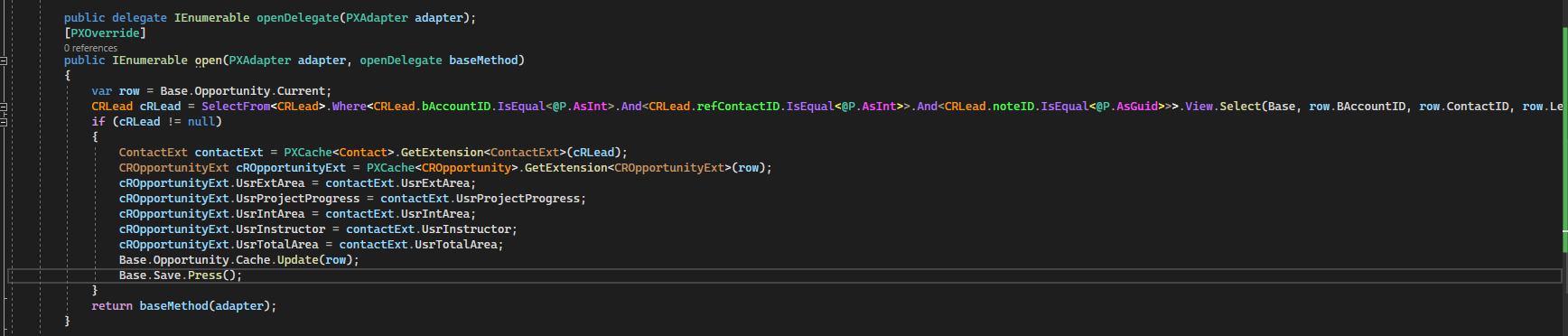
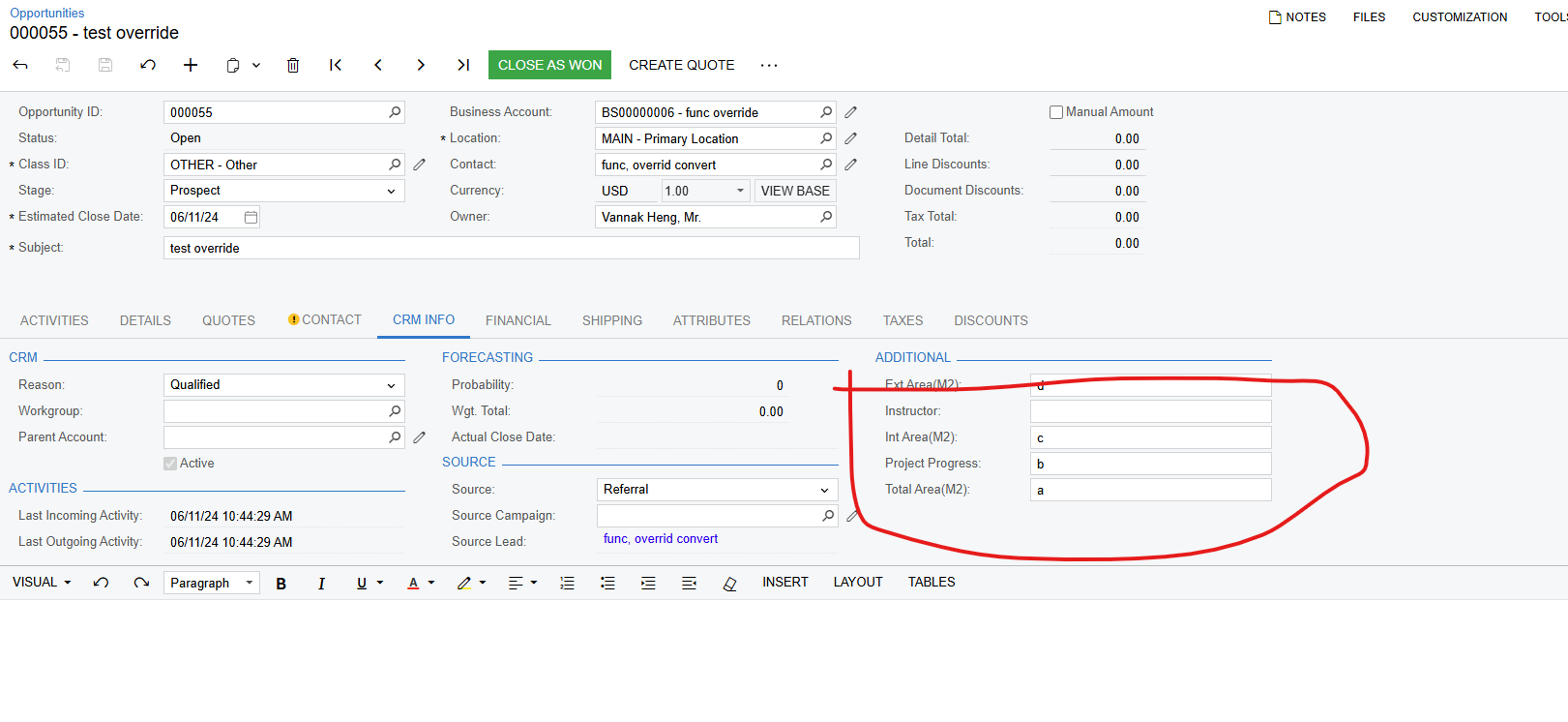
Best answer by vannakheng66
Hi
In Opportunity we have projection so we need to extend that project class more.
Enter your E-mail address. We'll send you an e-mail with instructions to reset your password.