I have created a custom button "Custom Create Payment". This custom button triggers another standard Acumatica button "Create Payment" which opens a popup window. I want to use Postman Request to change the data in the popup window. Here is the postman request
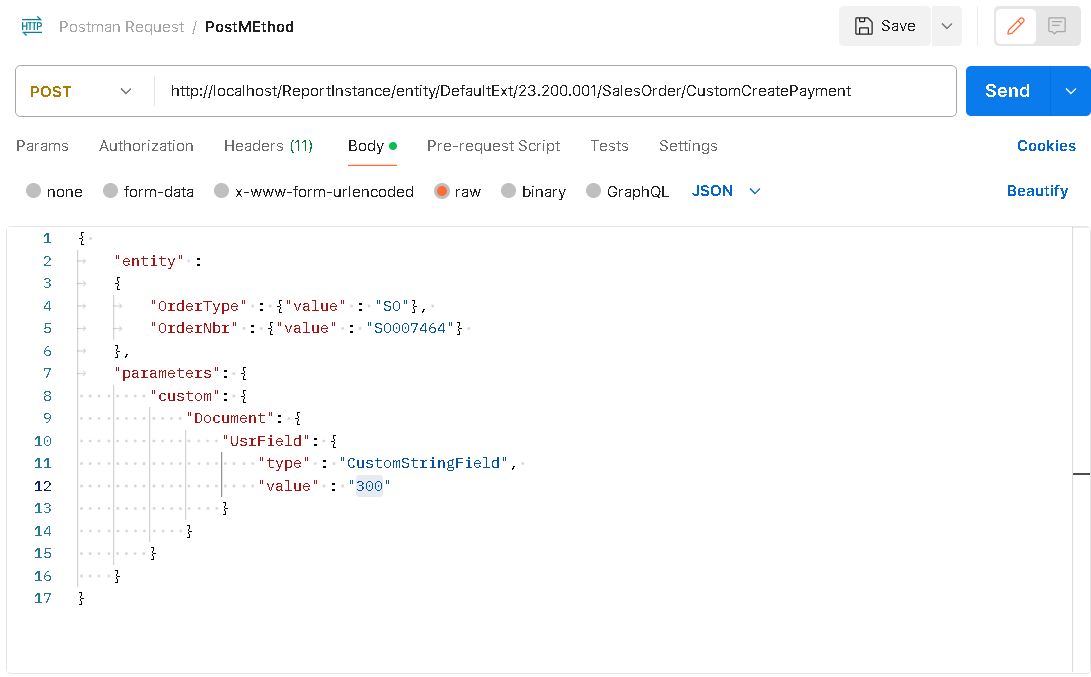
Web service endpoints:
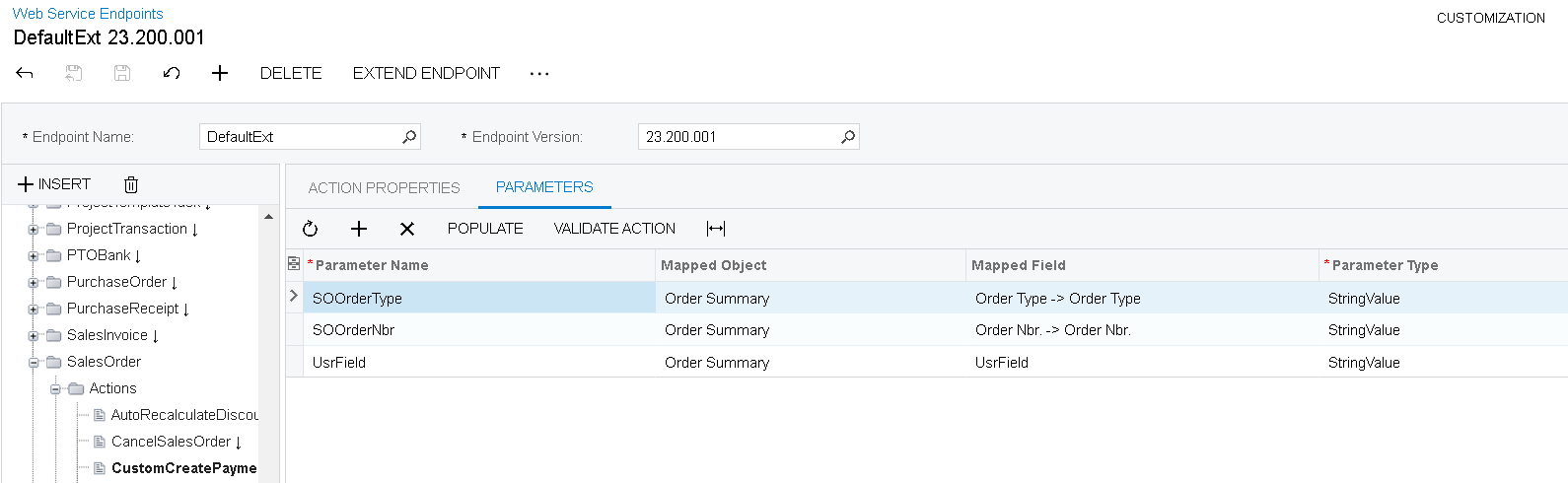
public class SOOrderEntryExt : PXGraphExtension<SOOrderEntry>
{
public static bool IsActive() => true;
public PXAction<SOOrder> customCreatePayment;
[PXButton]
[PXUIField(DisplayName = "Custom Create Payment", MapEnableRights = PXCacheRights.Select, MapViewRights = PXCacheRights.Select)]
public virtual void CustomCreatePayment()
{
using (new PXTransactionScope())
{
var GraphExt = Base.GetExtension<CreatePaymentExt>();
try
{
GraphExt.createDocumentPayment.Press();
}
catch (PXException ex)
{
}
var values = GraphExt.QuickPayment.Current;
values.CuryOrigDocAmt = 500;
values.OrigDocAmt = 500;
var Paymentgraph = GraphExt.CreatePayment(values, Base.Document.Current, ARPaymentType.Payment);
Paymentgraph.SelectTimeStamp();
Paymentgraph.Save.Press();
}
}
}
Now everything works as it should, but the data is substituted from the code. In this case, 500. I want to substitute the value that I specify in the Postman Request. How to catch this data in the code?



