We do customizations in Purchase order screen that is published in system. We want that too publish in Mobile app. How to do that? Can anyone help me to solve this issue?
Solved
How to publish customizations in mobile app
Best answer by dcomerford
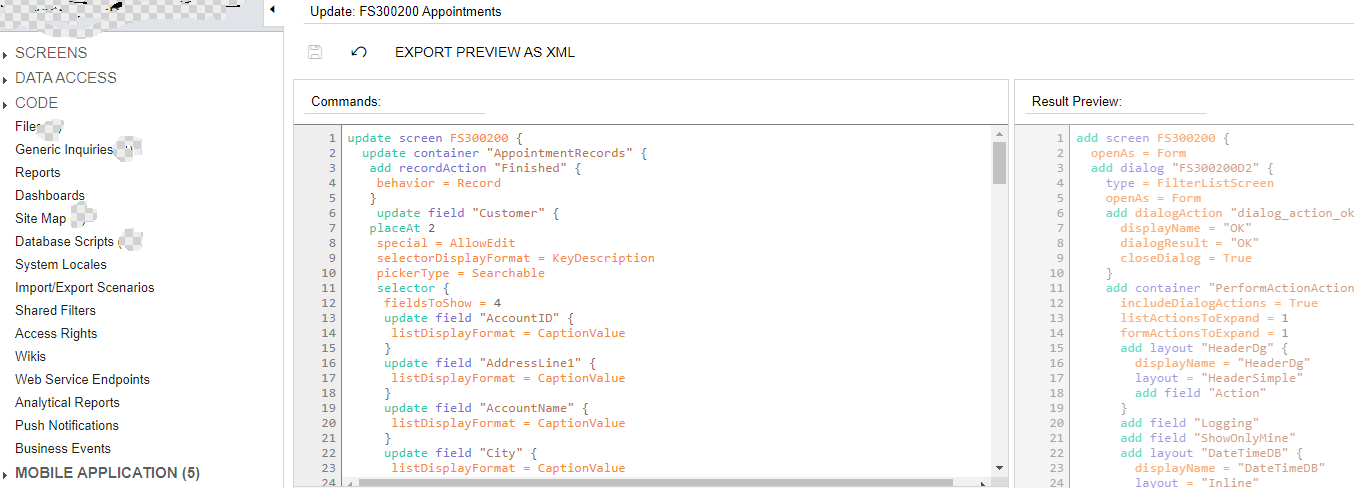
Reply
Enter your E-mail address. We'll send you an e-mail with instructions to reset your password.






