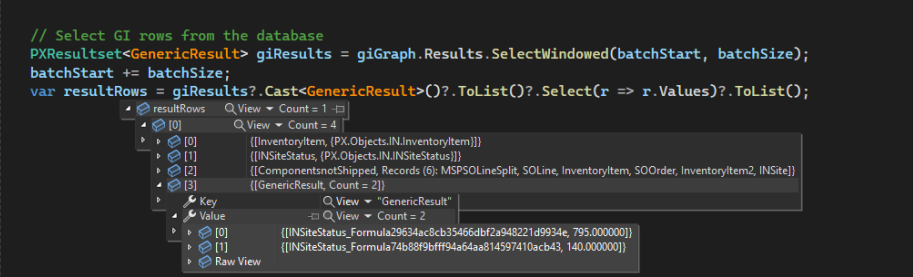Hi everyone,
Can someone pass me a code snippet on how to get data from a specified generic inquiry programmatically? (i.e. SELECT * FROM MyGI and return the data rows that I can then manipulate) If you happen to know how to select a GI respecting a shared filter as well, that would be extremely helpful as well.
Thank you
-Kyle