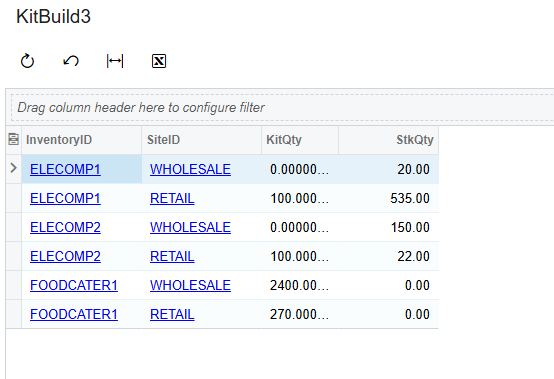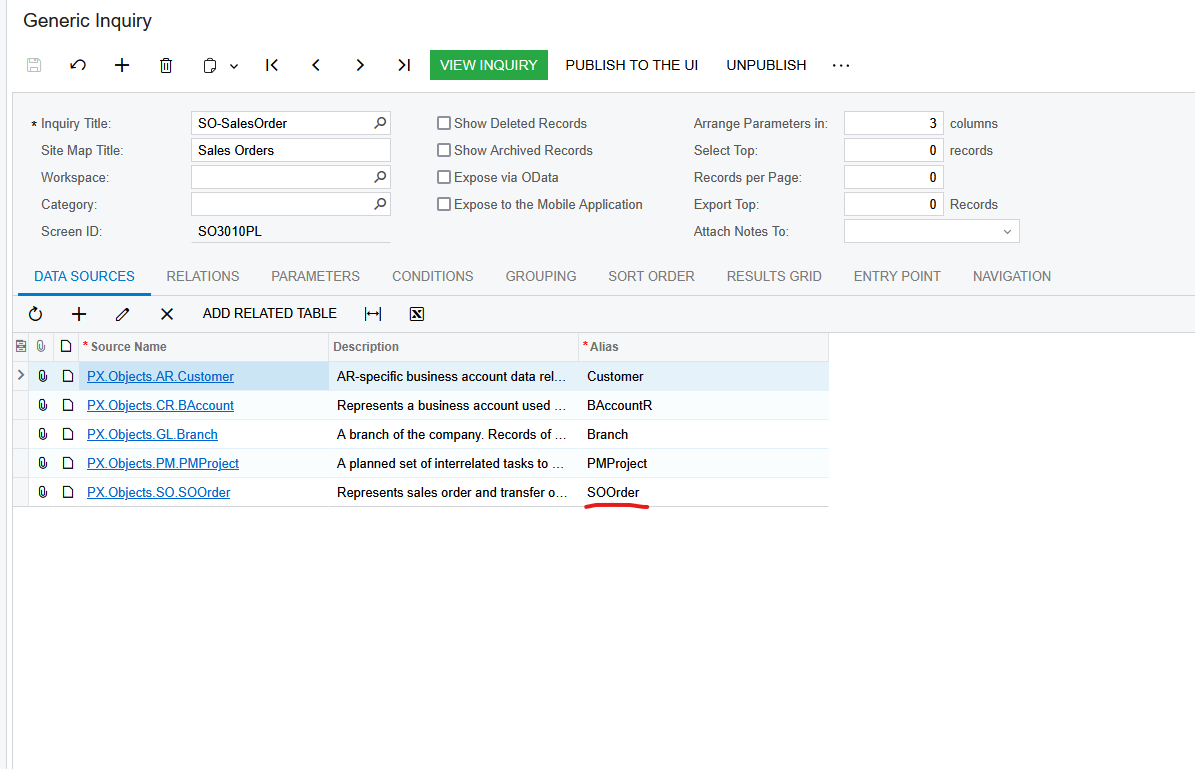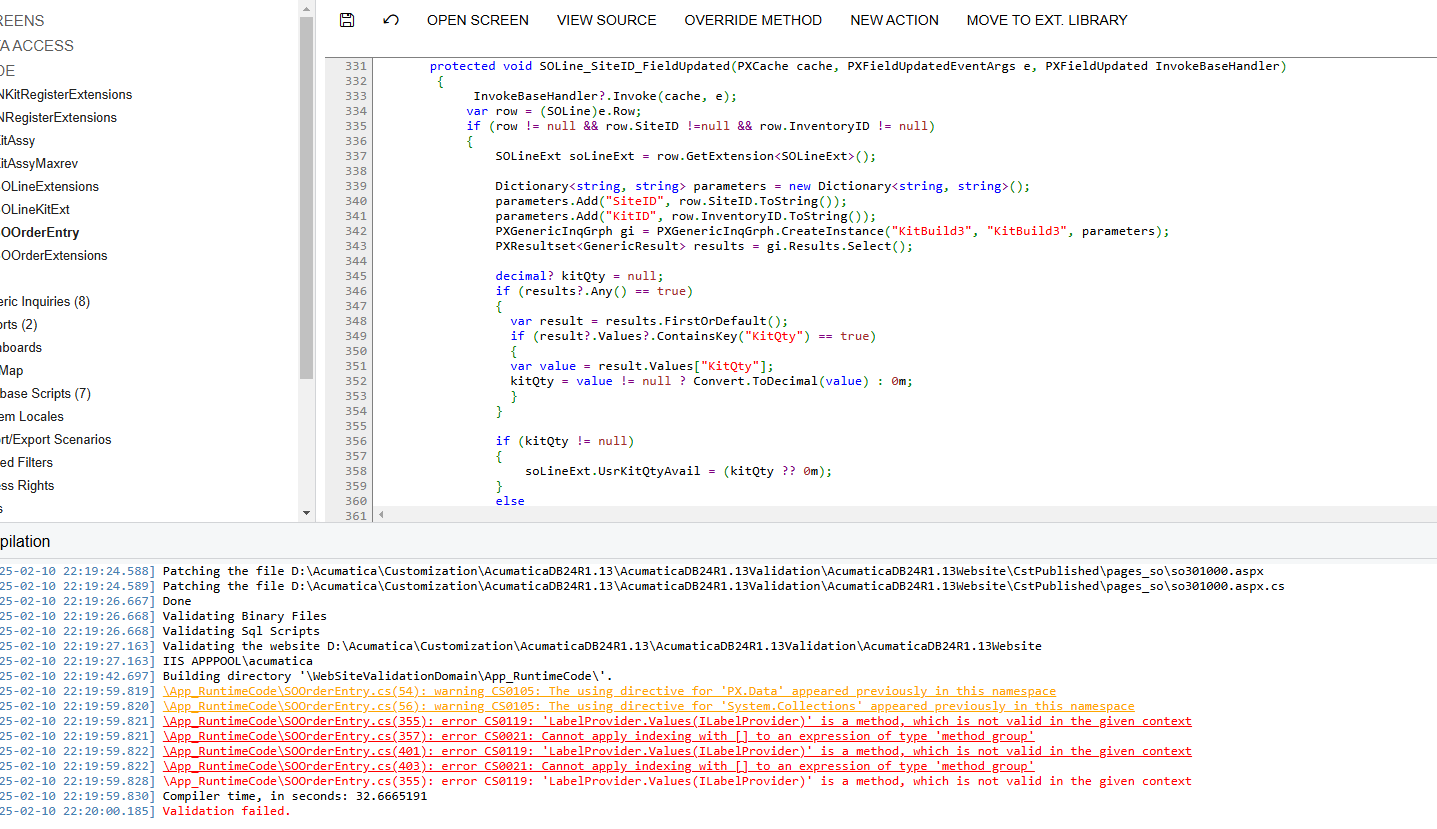Im trying to import 1 decimal value (a quantity of a kit at a particular location) from a GI table that has parameters. I dont know how to convert from the result to a single value? The below code doesnt work.
Dictionary<string, string> parameters = new Dictionary<string, string>();
parameters.Add("SiteID", row.SiteID.ToString());
parameters.Add("KitID", row.InventoryID.ToString());
PXGenericInqGrph gi = PXGenericInqGrph.CreateInstance("KitBuild3", "KitBuild3", parameters);
PXResultset<GenericResult> results = gi.Results.Select();
GenericResult result = results.FirstOrDefault();
//var kitQtyList = results?.Cast<GenericResult>()?.ToList()?.Select(r => r.Values["KitQty"])?.ToList();
decimal? kitQty = Convert.ToDecimal(result.Values["KitQty"]);