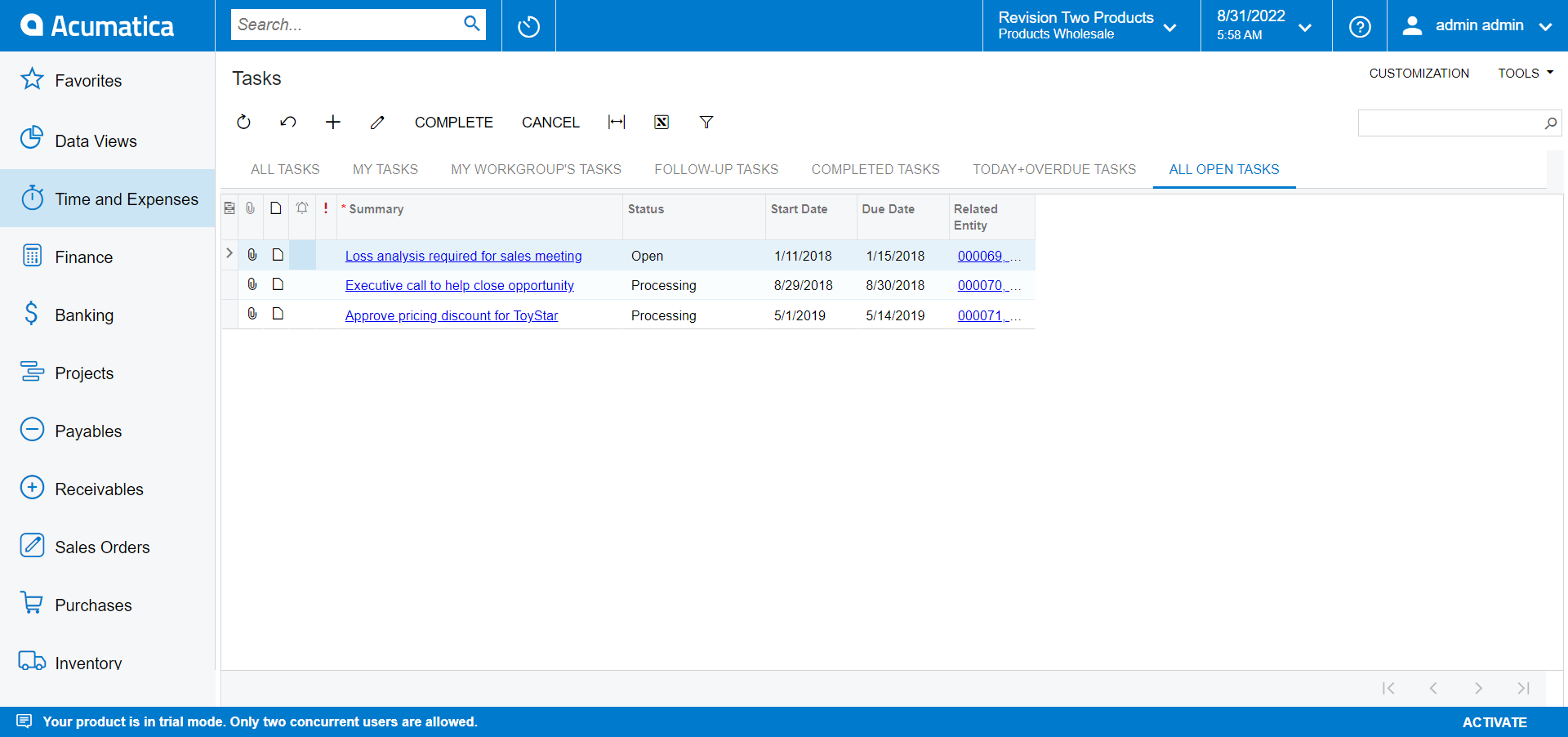
I want to create a list view like this where I can have add edit icon like this one and have a link like this for editing. But don’t know how to achieve this can anyone please help.
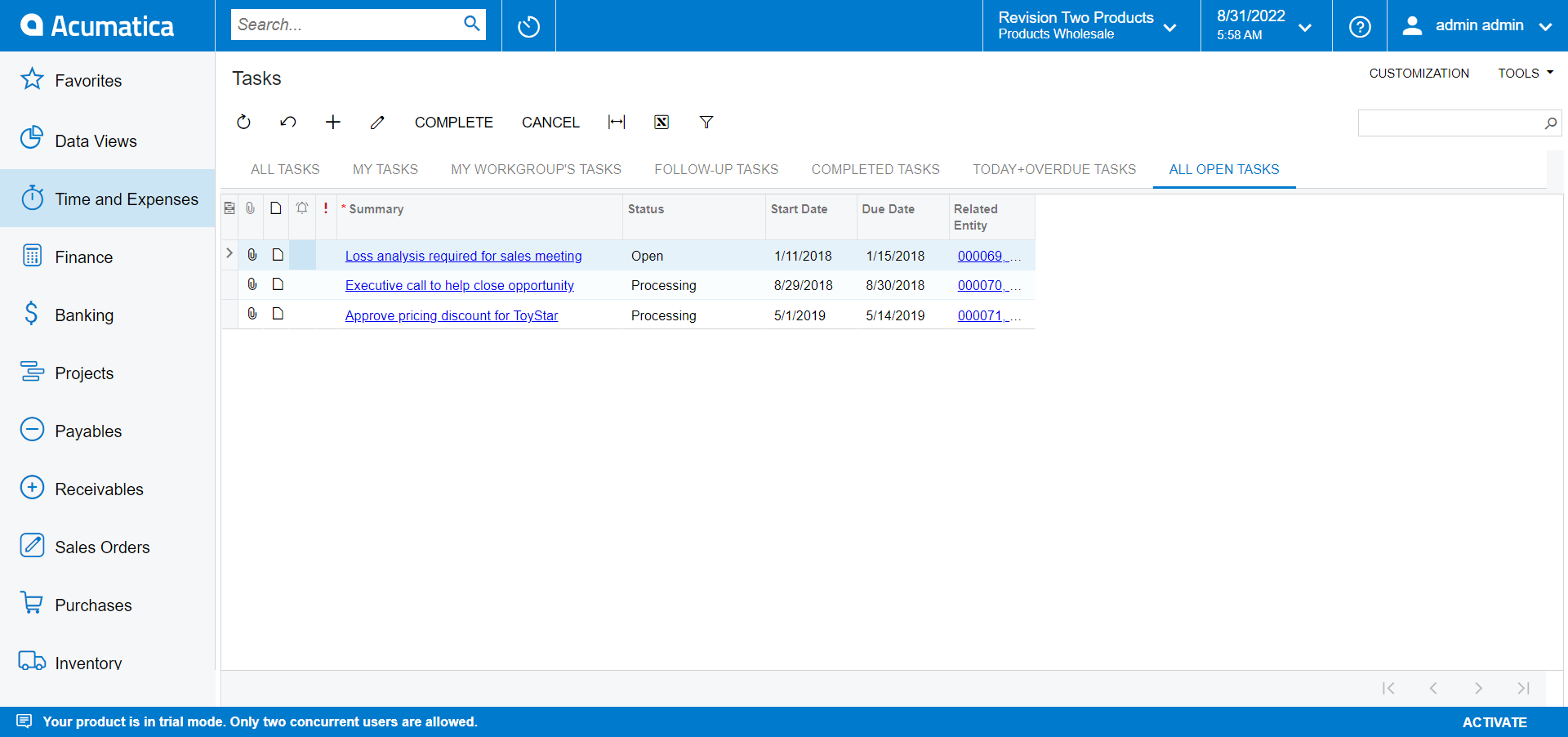
I want to create a list view like this where I can have add edit icon like this one and have a link like this for editing. But don’t know how to achieve this can anyone please help.
Best answer by Kandy Beatty
Hi
In that case, you need to create a Generic Inquiry on your screen.
Please check the below link to create a Generic inquiry.
Thanks,
Moulali Shaik.
To add to what
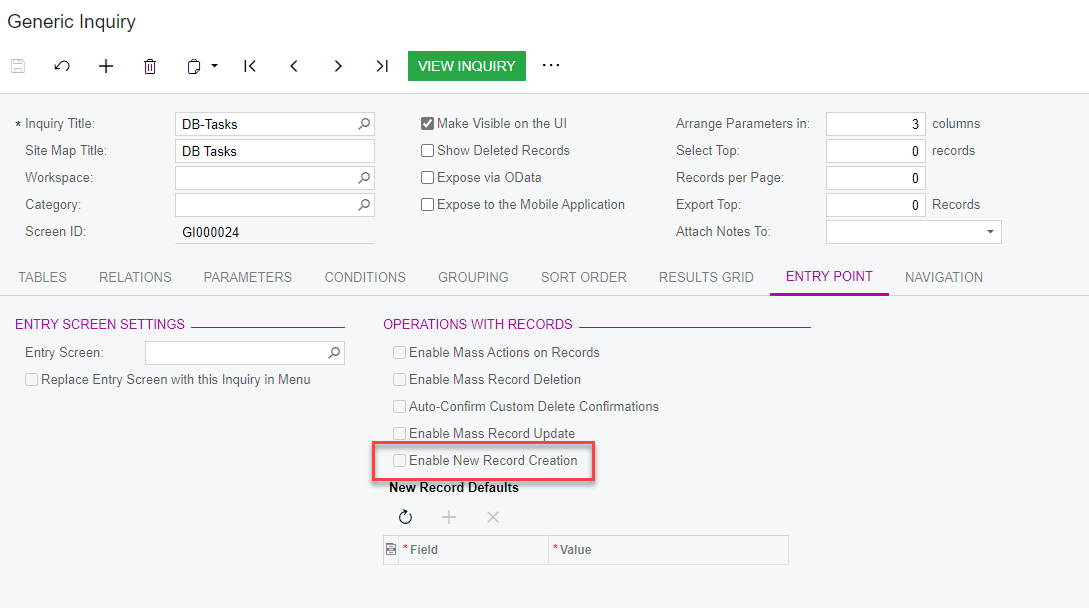
Enter your E-mail address. We'll send you an e-mail with instructions to reset your password.