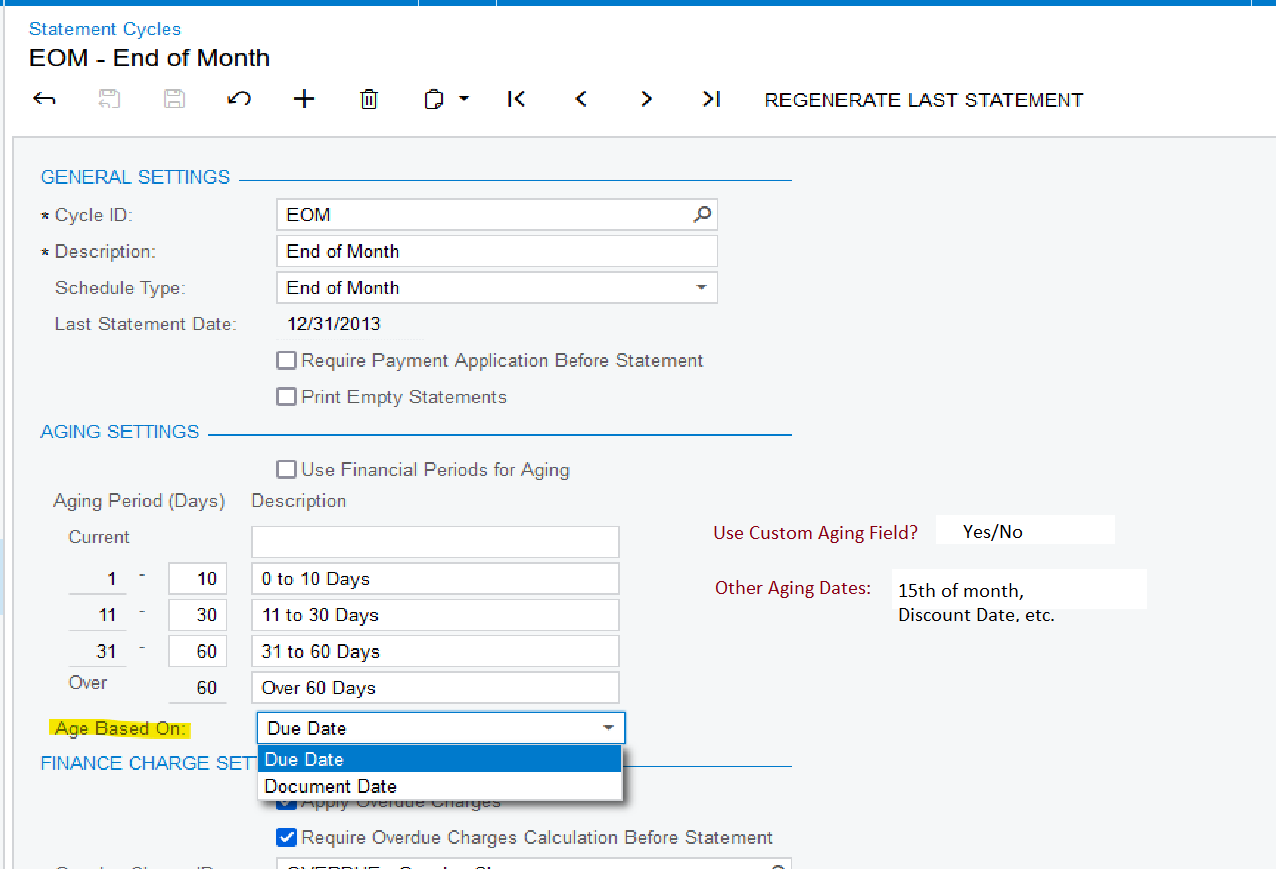I want to generate AR Aging report age based on a customized date field which added to invoice screen. Please check the below screenshot.
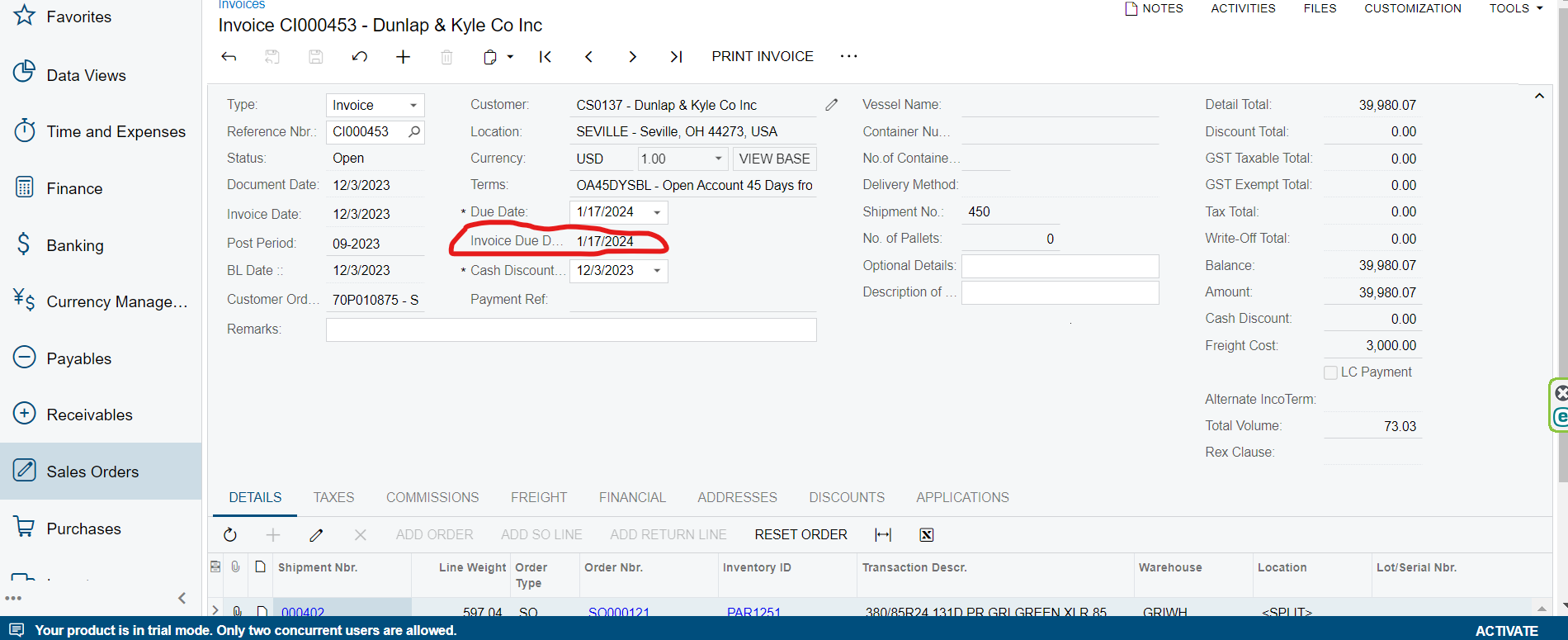
So I think that to achieve this i have to add this custom data field to the “Age Based On” dropdown in the Statement Cycle screen. Please check the below screenshot.
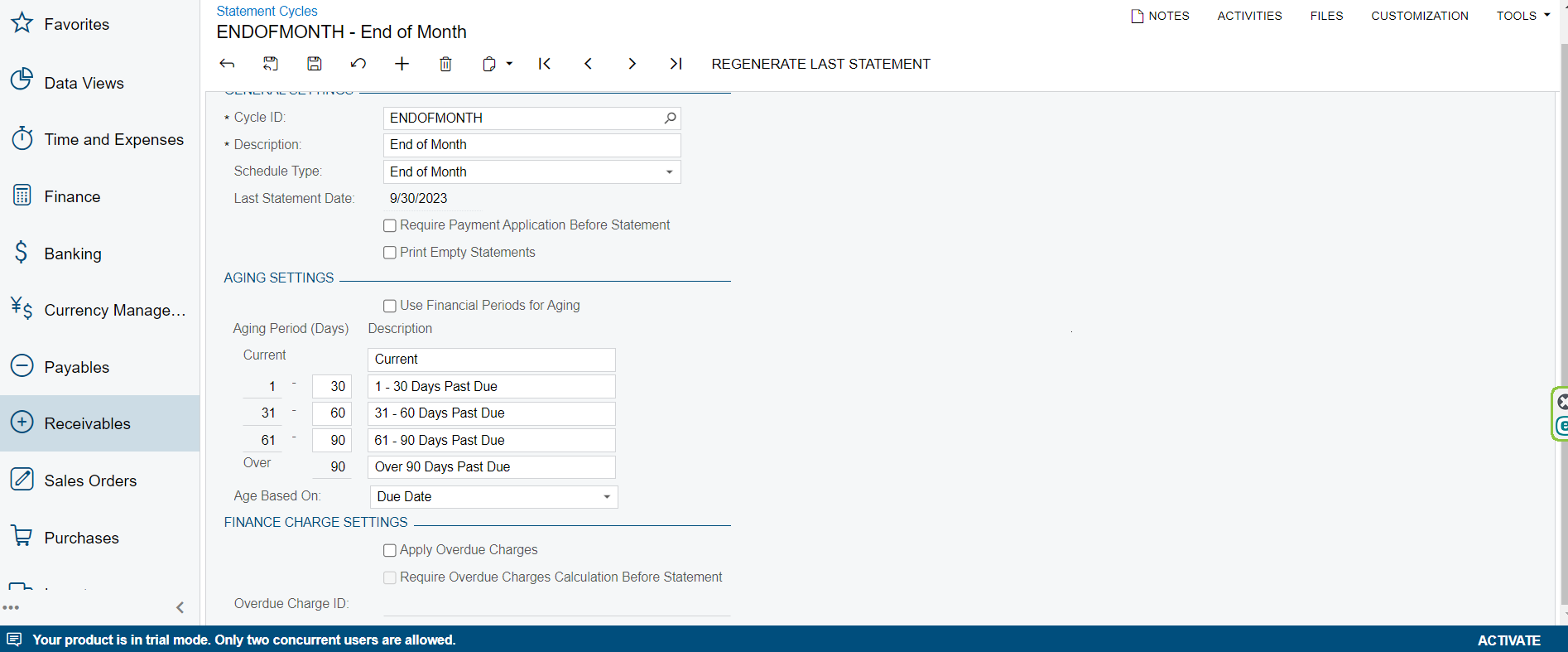
So can I know if is this possible?
And if is this possible, can we maintain two AR aging report formats as one is based on default system Due Date and other one is based on newly added customized date field?