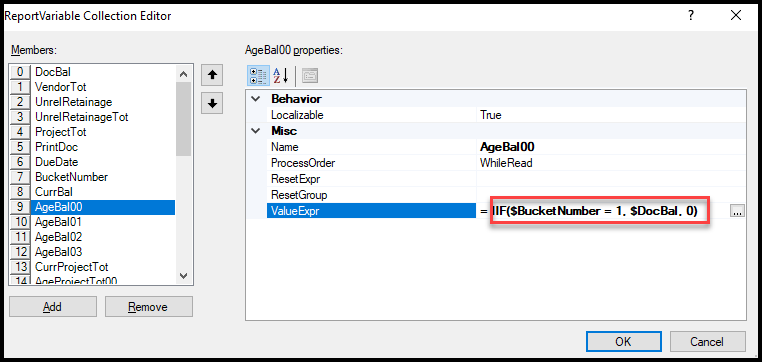Hello,
I am working on adding additional periods to the AP aging. AP631000.rpx
I can manually set the bucket within the report successfully. However, I cannot add addtional buckets.
Original pulls days from AP settings.
= Payments.GetBucketNumberForAgedReport(
@AgeDate,
$DueDate,
0,
CInt([APSetup.PastDue00]),
CInt([APSetup.PastDue01]),
CInt([APSetup.PastDue02]),
False,
False)
I manually set the days and this works as expected.
= Payments.GetBucketNumberForAgedReport(
@AgeDate,
$DueDate,
0,
15,
30,
45,
False,
False)
However, if I add another value, so I can have an additional bucket value, it fails with a trace error.
= Payments.GetBucketNumberForAgedReport(
@AgeDate,
$DueDate,
0,
15,
30,
45,
60,
False,
False)
It seems like “= Payments.GetBucketNumberForAgedReport” may be referencing a stored procedure or some other procedure outside of the report.
Can anyone shed any light on this?
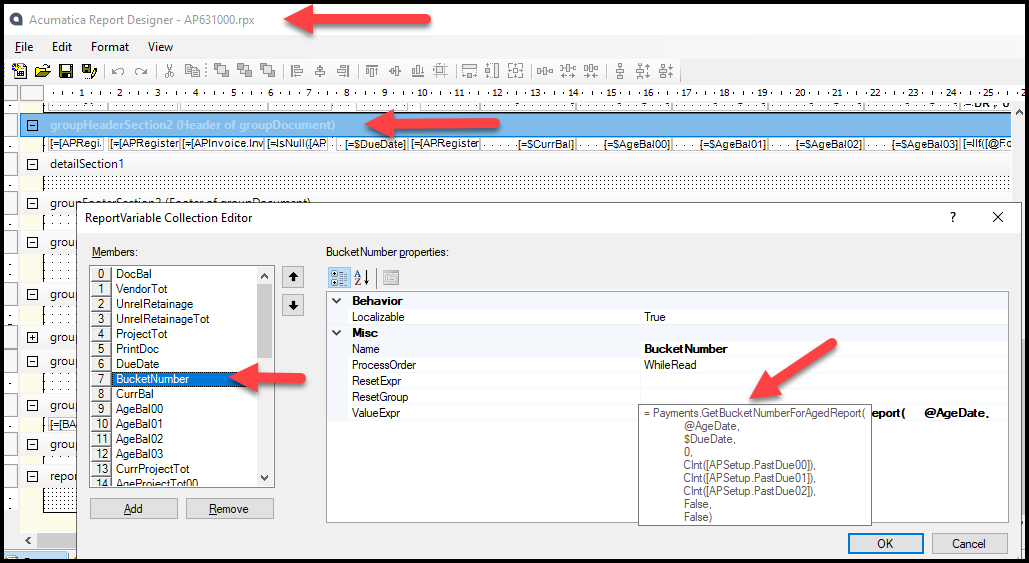
Thanks for any insight!