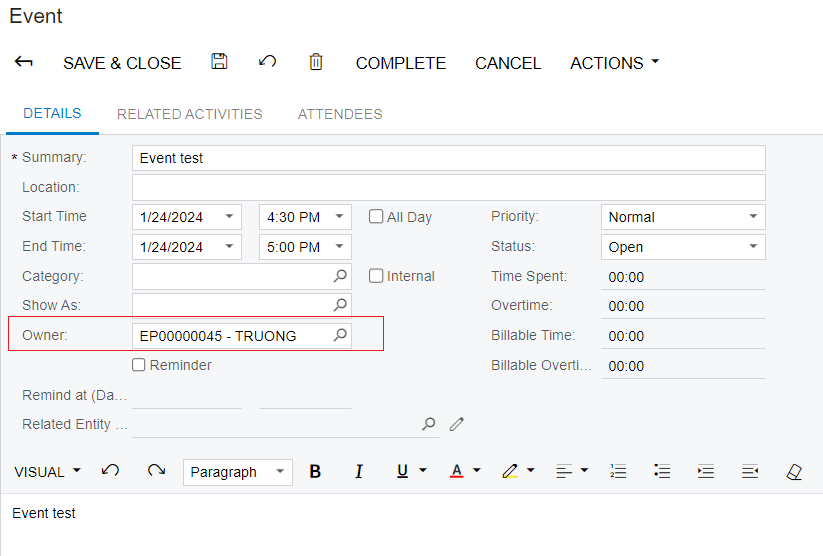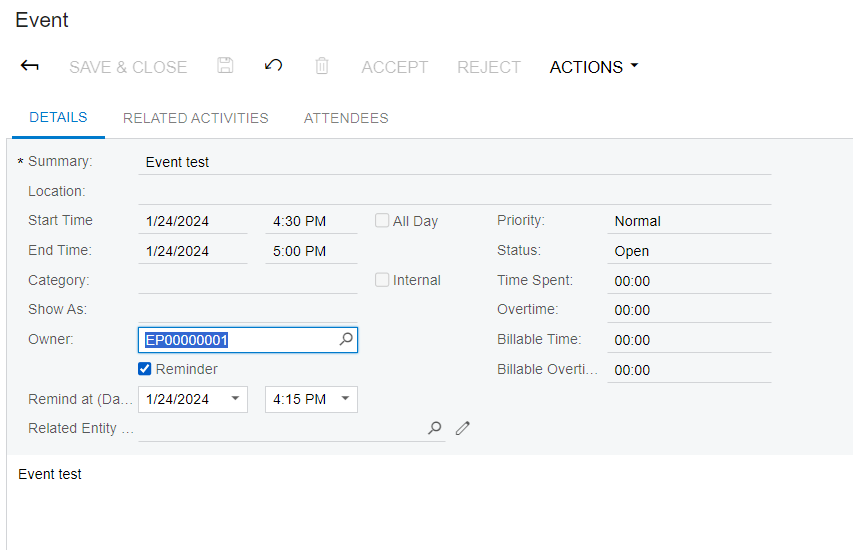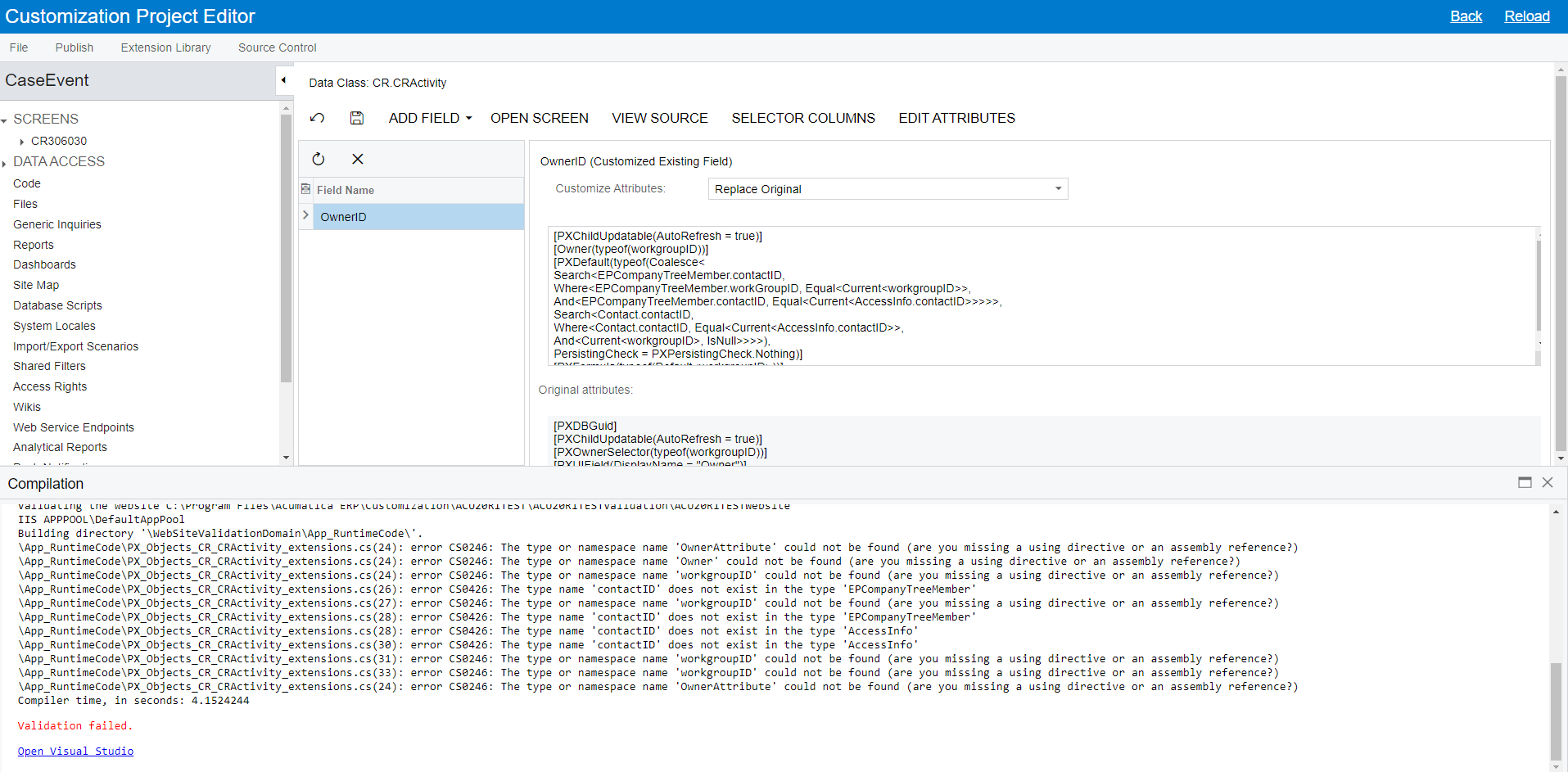Dear ALL,
The Event screen (CR306030) was missing an Owner, so I added it by performing Create Controls with the OwnerID field (Display name: Created By).
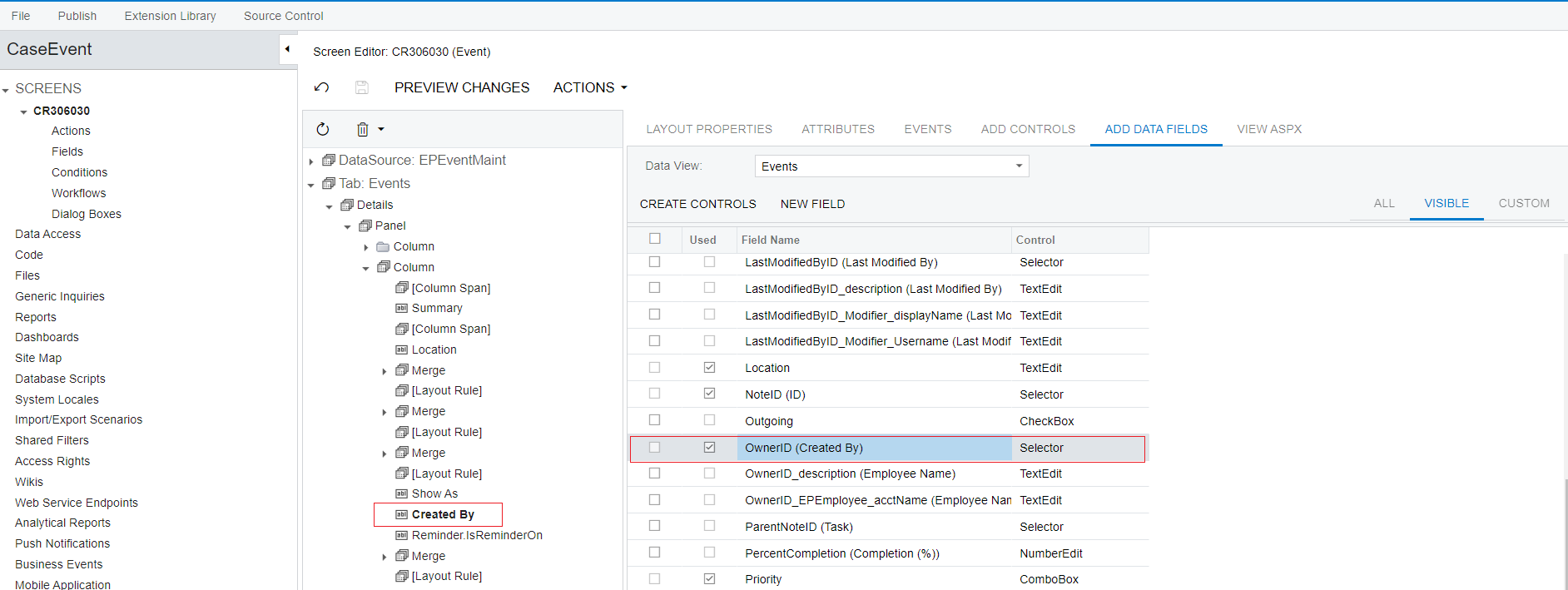
I have also done:
- CommitChanges = true
- Enabled = true
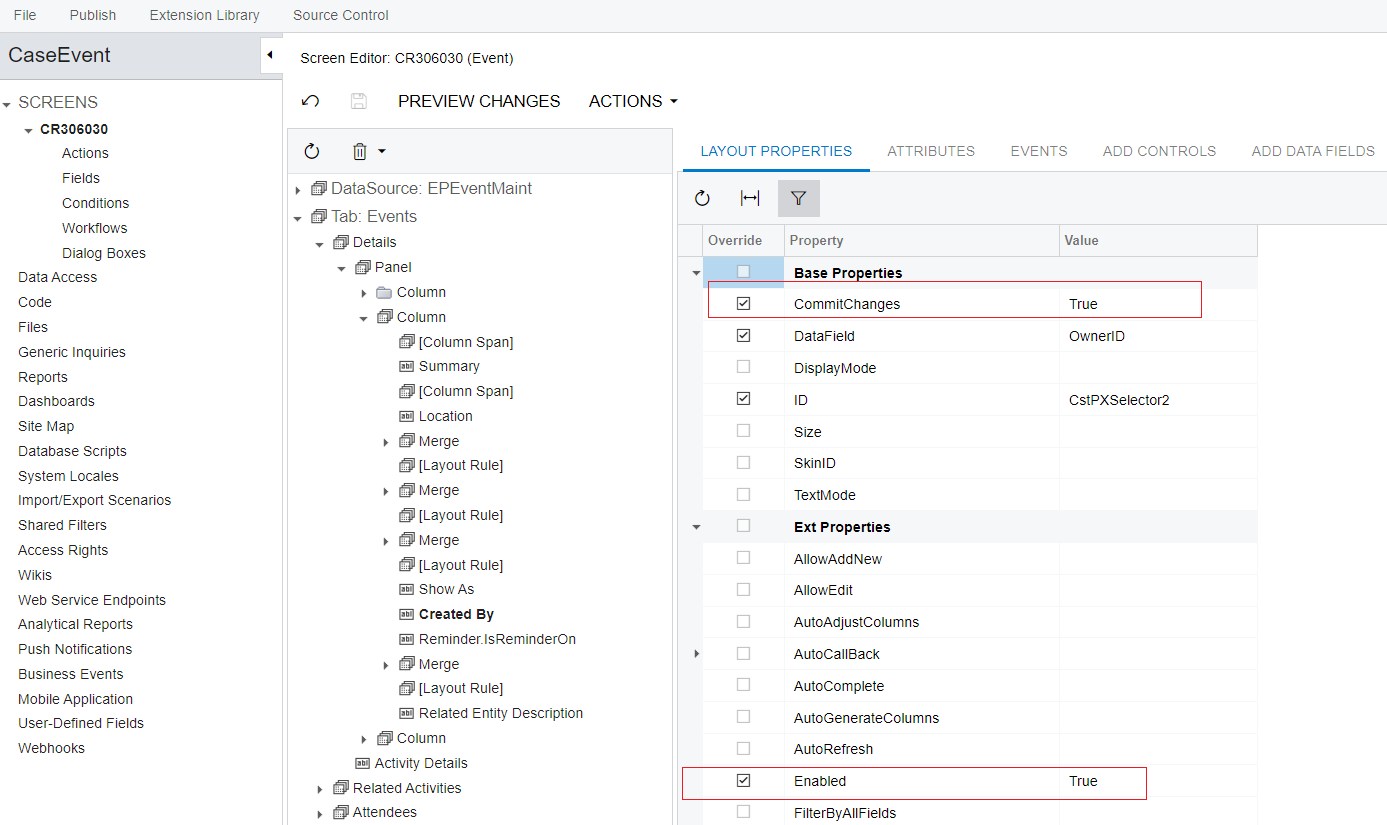
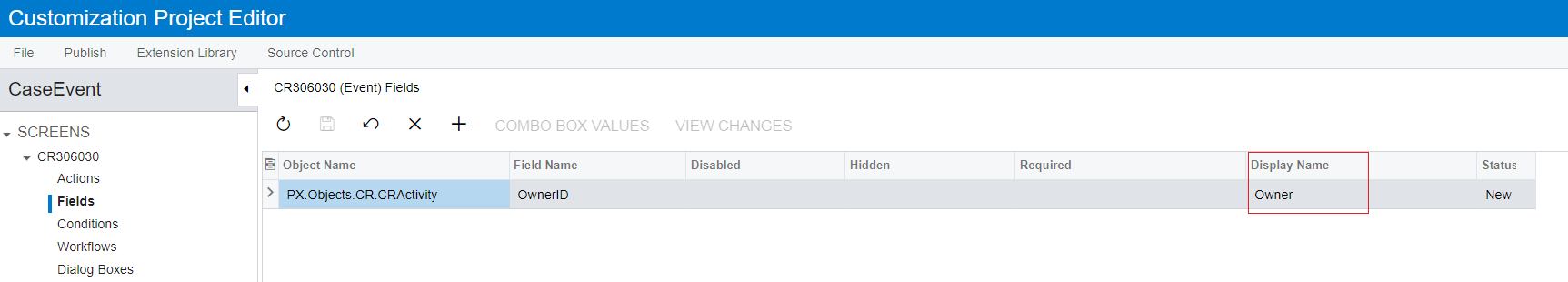
But the result of Customization is that the Owner field is still not enabled so it cannot be selected.
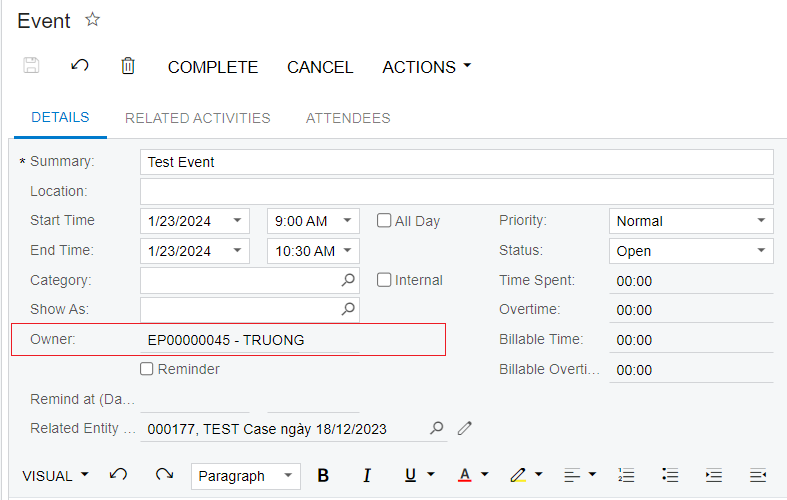
Please guide me how to handle it !
Best Regards,
NNT