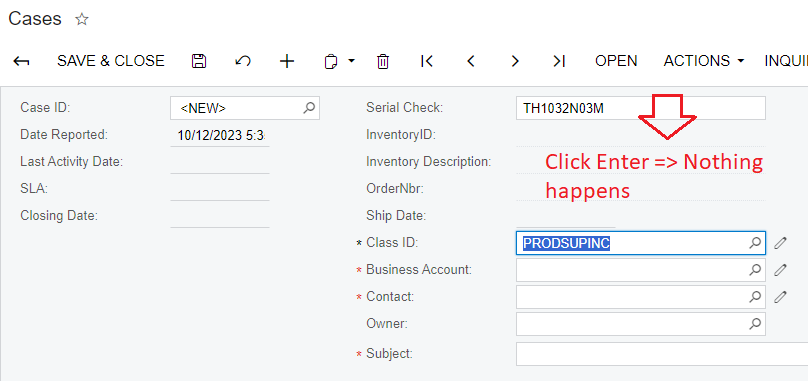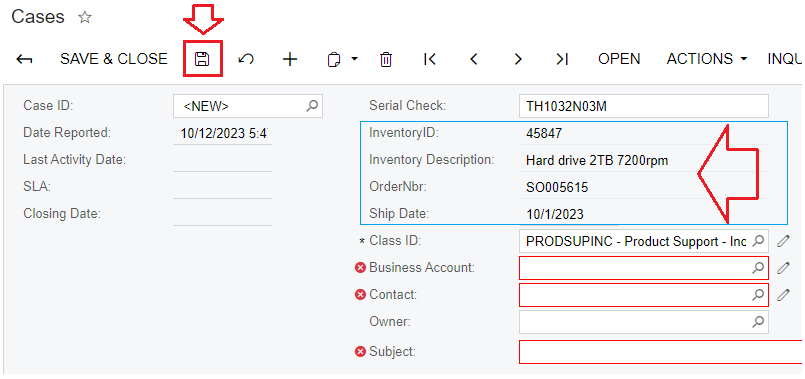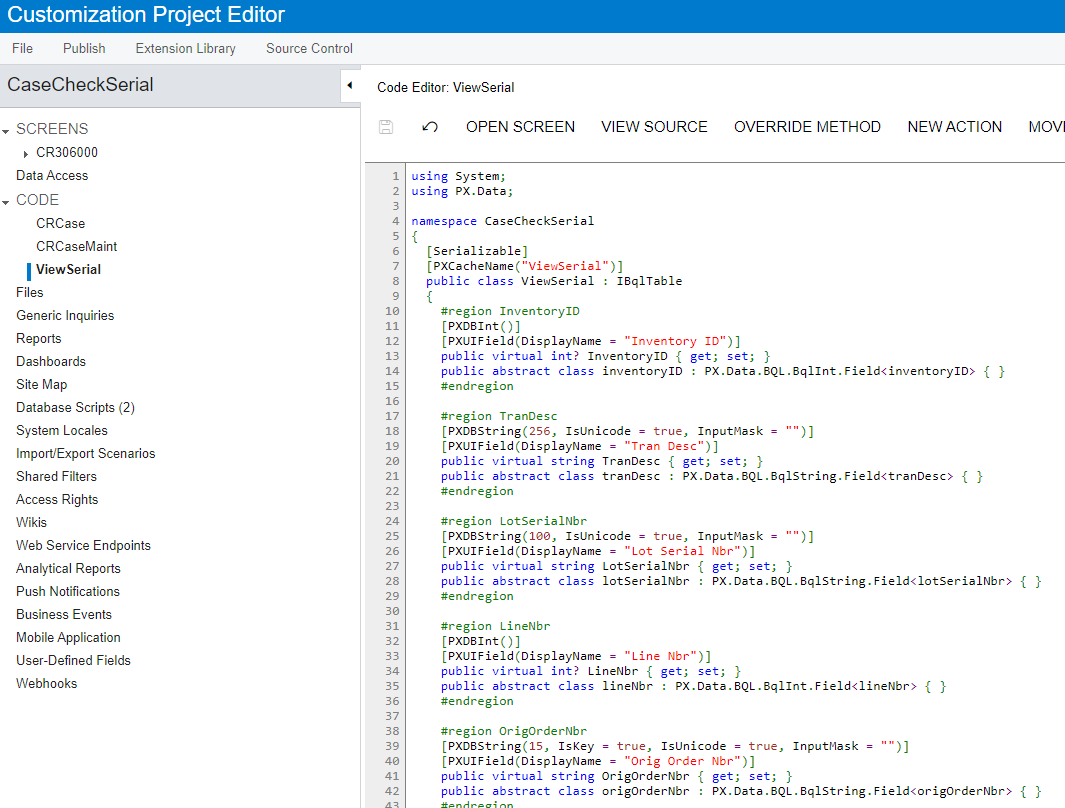Dear Team,
Please help us with the following situation.
We will warranty equipment products for customers with our products sold. The product is only warranted if the customer's product Serial number matches the Serial number of the Acumatica system that stores Serial data when sold.
We save the Serial number when products are Receipted/Issued through the field "Lot/Serial Nbr." on the Acumatica system.
When customers bring the device in for warranty service. We need to first check the Serial number on the "Case" screen. We've created new fields on the "Case" screen as below to do this.

The results we expect are depicted as shown below:

1/. On the Case screen. When entering the Serial number in the UsrSerialNbr(Serial Check) field => press Enter. If Serial number is found in PX.Objects.SO.SOShipLine => The fields (InventoryID, Inventory Description, ShipDate, OrderNbr) will display the corresponding data taken from DAC SOShipLine.
2/. Conversely, If the Serial number is not found in PX.Objects.SO.SOShipLine => Show the message "Not found"
With the assumption that a Serial number in PX.Objects.SO.SOShipLine is unique to a device.
Please help us how to do this.
Note: Acumatica Version: 2020 R1
Best Regards,
NNT