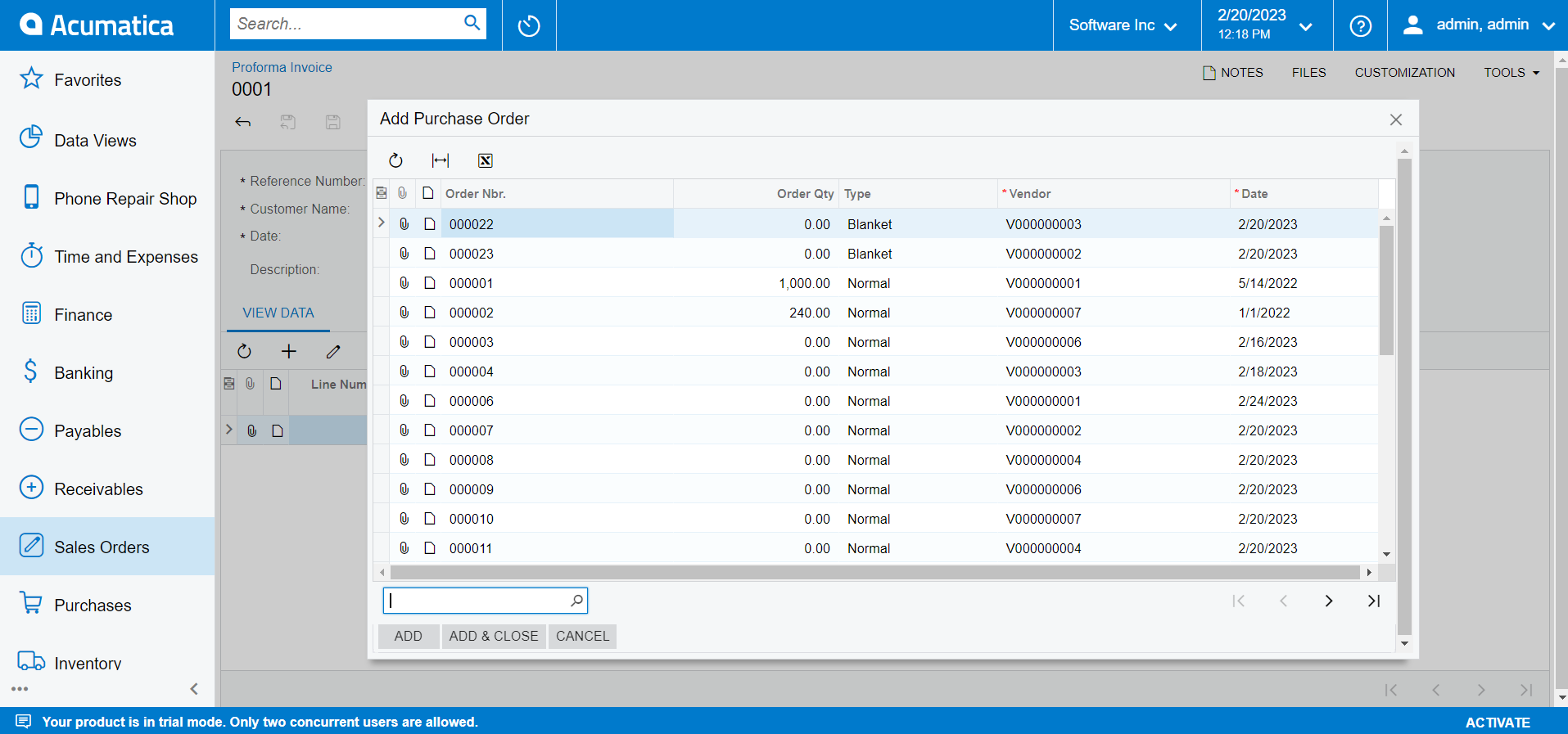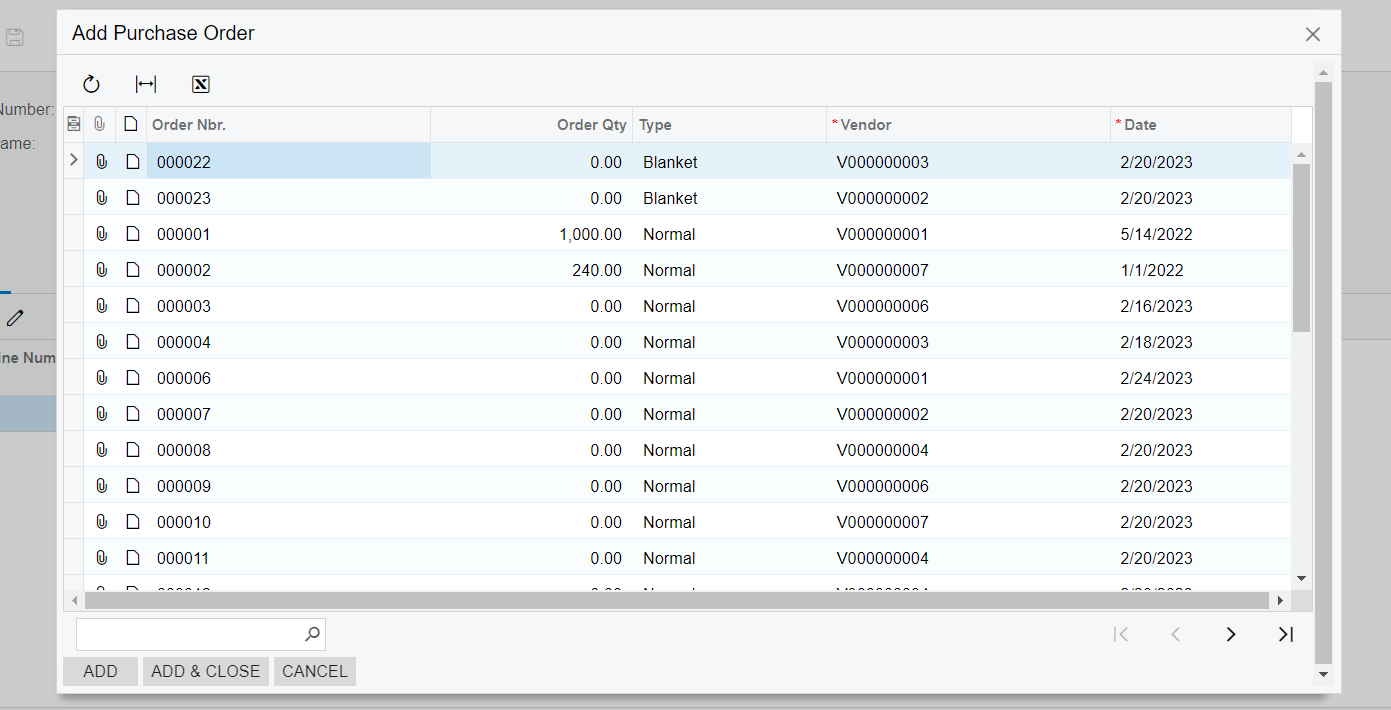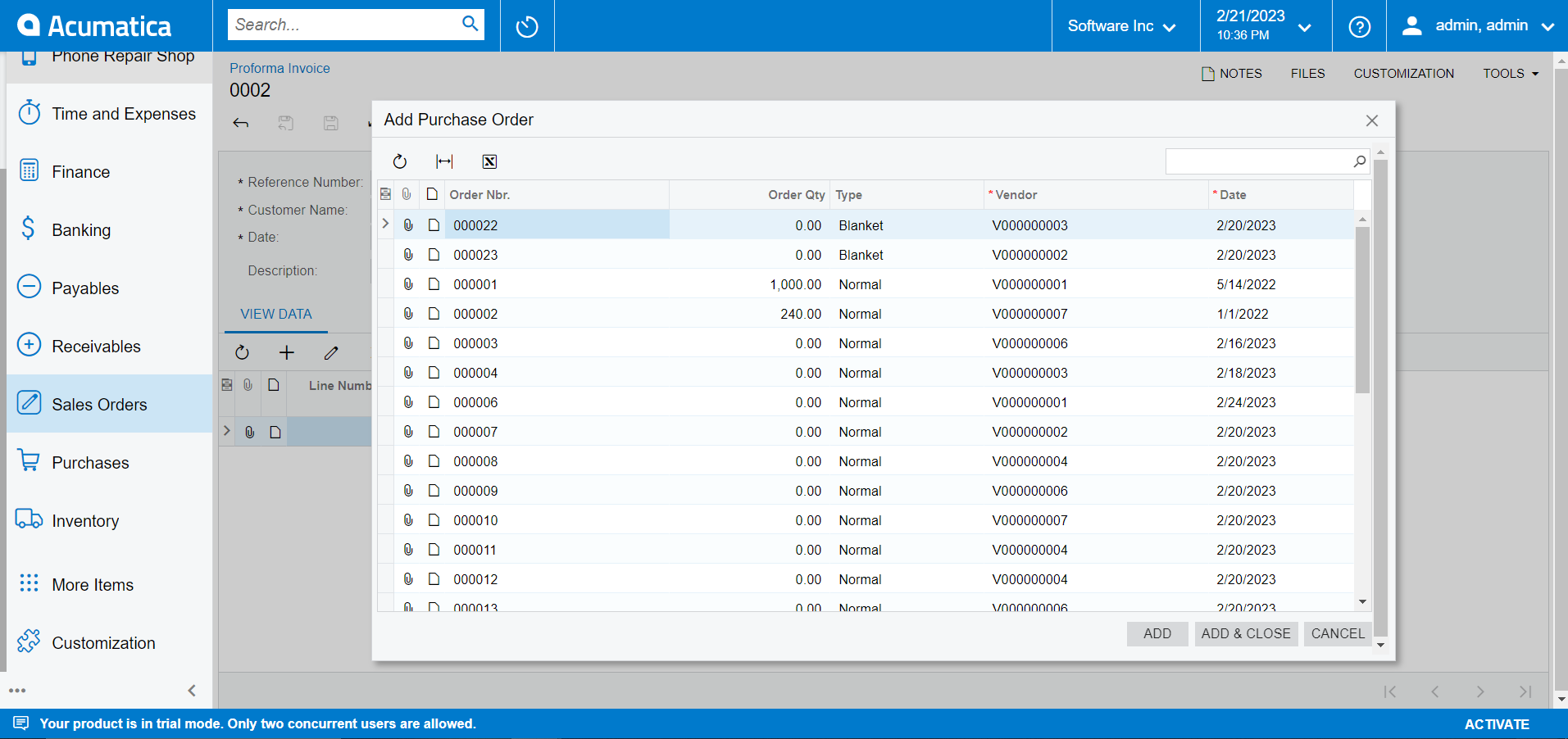It looks like you were trying many different settings in ASPX to accomplish the right-align, and the Buttons skin seemed to be overridden. Acumatica doesn’t do a great job of clearing out aspx settings that you try and then decide not to use. I edited your file and manually removed a bunch of alignment stuff, and SkinID now works correctly.
I changed the grid SkinID to Inquire which removes the New and Delete buttons, which you had disabled in ASPX. I set the ActionBar > Actions > Position to Top which removed the search bar from the bottom, but also wasn’t showing at the top. I set ActionBar > Actions > FilterBar > ToolbarVisible to Top, GroupIndex to 3, Order to 0, like I found in the ASPX for the Contacts tab on Business Accounts, which has a search bar in a grid.
This solved it.