Hi,
I have two local instances of 2022.217.202.5321 hosted on the same PC which have two different customisations. On one of these instances the debugger behaves perfectly, on the other it doesn’t.
On the one that doesn’t behave I was getting lots of missing symbols/can’t load Nlog.pdb, etc. messages. After doing some research on symbols, I ended up changing the paths in the yellow box below in Visual Studio from tools Options/debugging/symbols.
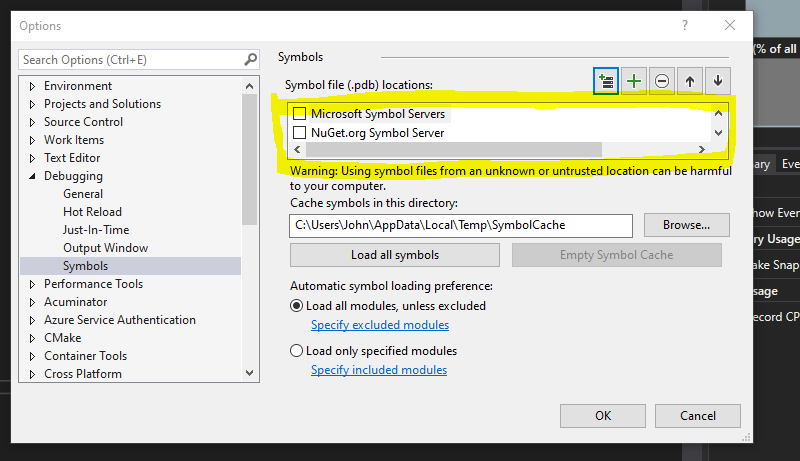
On the instance which is having the problems I currently have:
- C:\Users\John\Wrk\Helm\MYOB Versions\MYOB.Advanced-2022.217.202.5231\Files\Bin
- C:\Users\John\Wrk\Helm\MYOB Versions\MYOB.Advanced-2022.217.202.5231\Schick_20230929\Bin
I set these to make the unable to load symbols messages I was getting go away. Have never had to mess with these before and I’m not 100% sure that I am doing the right thing here - but id did resolve the missing symbol problems.
On the instance which works fine I have:
- c:\users\john\wrk\helm\natt
- C:\Users\John\Wrk\Helm\MYOB Versions\Natasha.AdvancedLive.2021.213.202.9403.zip
These settings don’t look right to me but I’m not touching them as this instance behaves itself, 1) above doesn’t exist, and 2) is a reference to a zip file for an older version of Acumatica.
In terms of the instance that isn’t working I was also prompted to download a copy of SingleCallContinuation.cs from some web address which I did. This file is now residing on my local machine at C:\Users\John\AppData\Local\SourceServer\94d69258543da2b1d1048f4806df72ca741c6b554da703cf91ebb7f55df7f7ef\src\NLog\Internal\SingleCallContinuation.cs
Now when my customisation throws an error and Visual studio starts it’s debug process I get the exception message below:
NLog.NLogRuntimeException
HResult=0x80131500
Message=Exception occurred in NLog
Source=<Cannot evaluate the exception source>
StackTrace:
<Cannot evaluate the exception stack trace>
Inner Exception 1:
IOException: Error: ConnectionRefused
And, I can put a break in SingleCallContinuation.cs as shown below which is just before the error message:
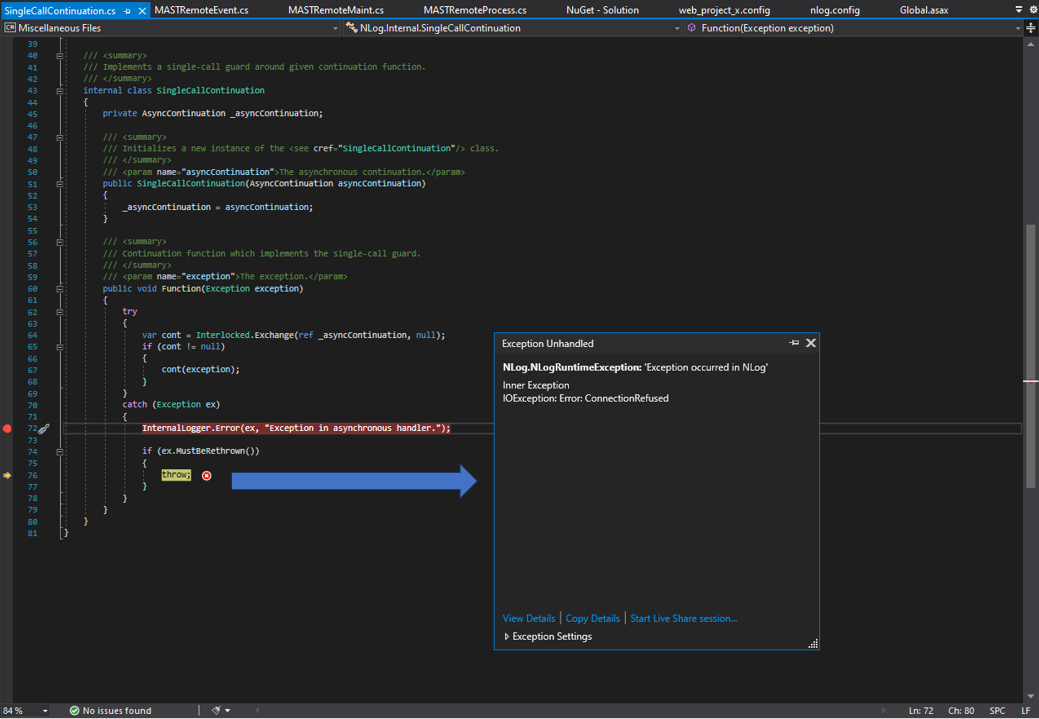
My theory is that there is some kind of setup issue in the instance that is not behaving.
Any help on this greatly appreciated,
Thanks,
John




