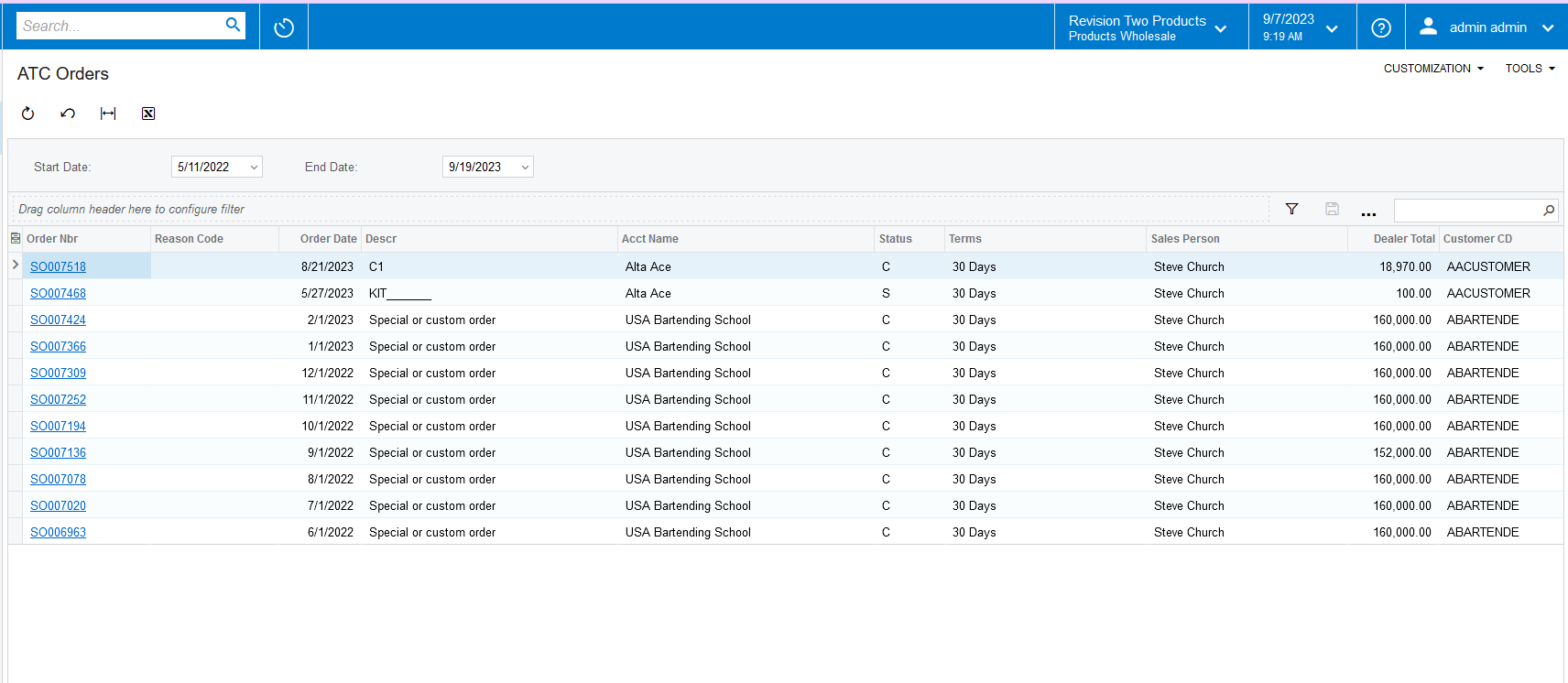I have a GI that queries a custom SQL View using a custom DAC. This GI has parameters StartDate and EndDate. Both of these parameters are not required and neither have a Default Value.
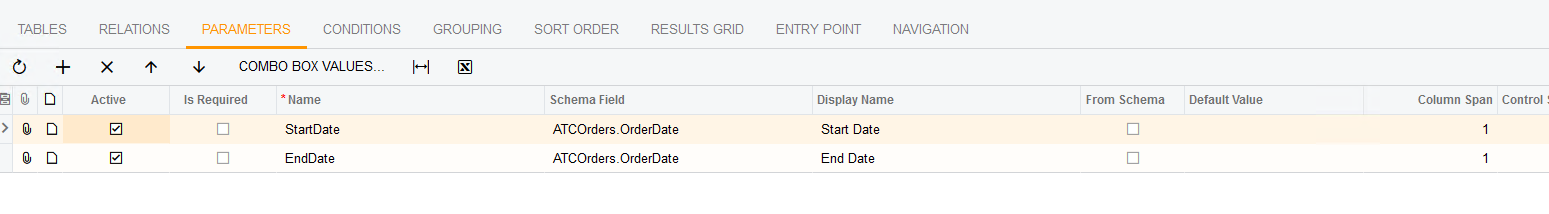
I am then using the StartDate and EndDate to filter the results base on the OrderDate as seen here:
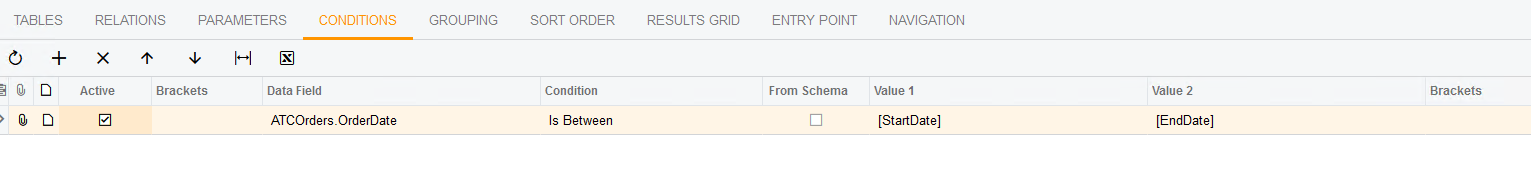
However, when I run view the inquiry, every time I try to select a date in one of the date parameters, it automatically gets cleared out to nothing - thus making the GI useless.
I’ve tried making the parameter dates Default to @Today, but when the inquiry is run, whenever I try to change the date, it automatically reverts back to the default.
22R2 Build 22.213.0010
TIA, Dave