Most screens with grids have an option to import from an excel file. Specifically I am talking about the SO entry screen below
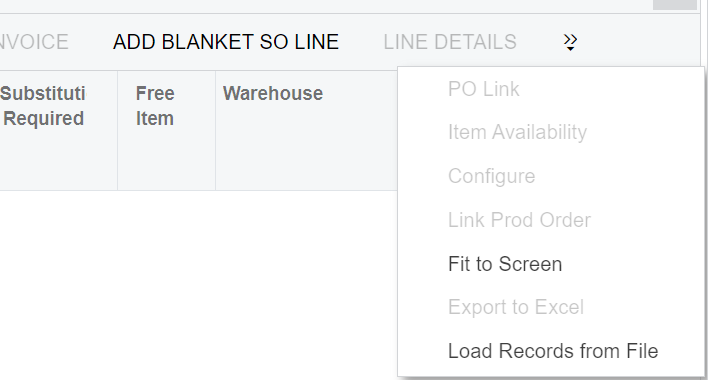
I have a customization where I customized and added an event handler on this screen and it fires fine when users are entering data in the grid. But when they load records form file, it doesn’t handle. Never fires the event from what I can tell. I stripped it bare to see if the code was having an issue, but even the simplist code never fires as below:
protected void SOLine_RowUpdating(PXCache cache, PXRowUpdatingEventArgs e)
{
var row = (SOLine)e.NewRow;
}
But the same event fires when modifying the data in the screen.
Any thoughts?





