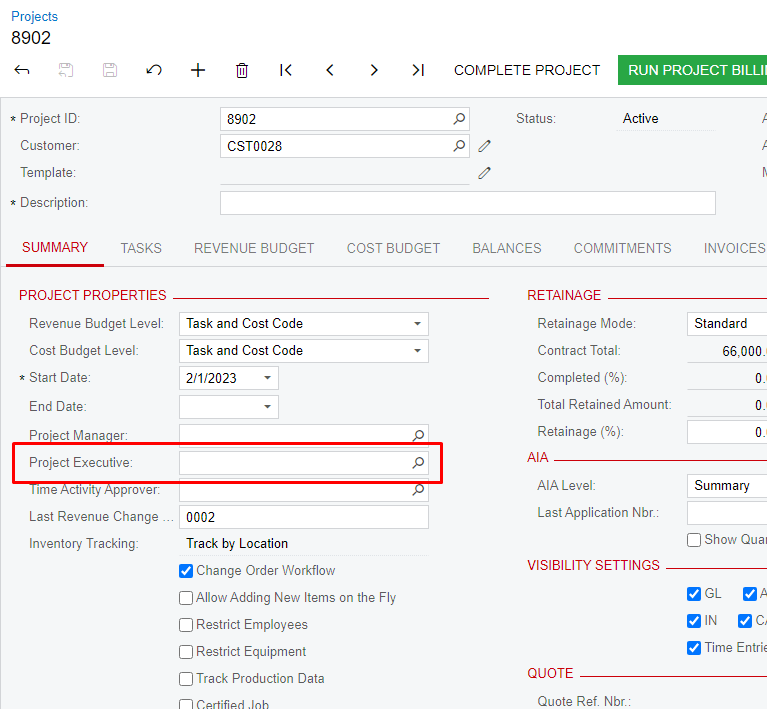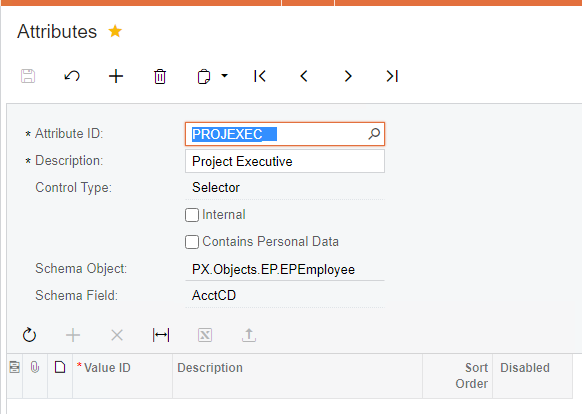I need update on fly user-defined field if Project on Expense Receipt page was changed. Like it is happened for Customer and Location fileds automatically, select new project and this field should update. Can somebody help how I can implement it - what is the best way for it. I tried with Generic Inquiry and with event FieldUpdated for Project/Contract, but not yet successful.
When I tried to get to the change of the user-defined field through the event - I do not see this field in the EPExpenseClaimDetails model
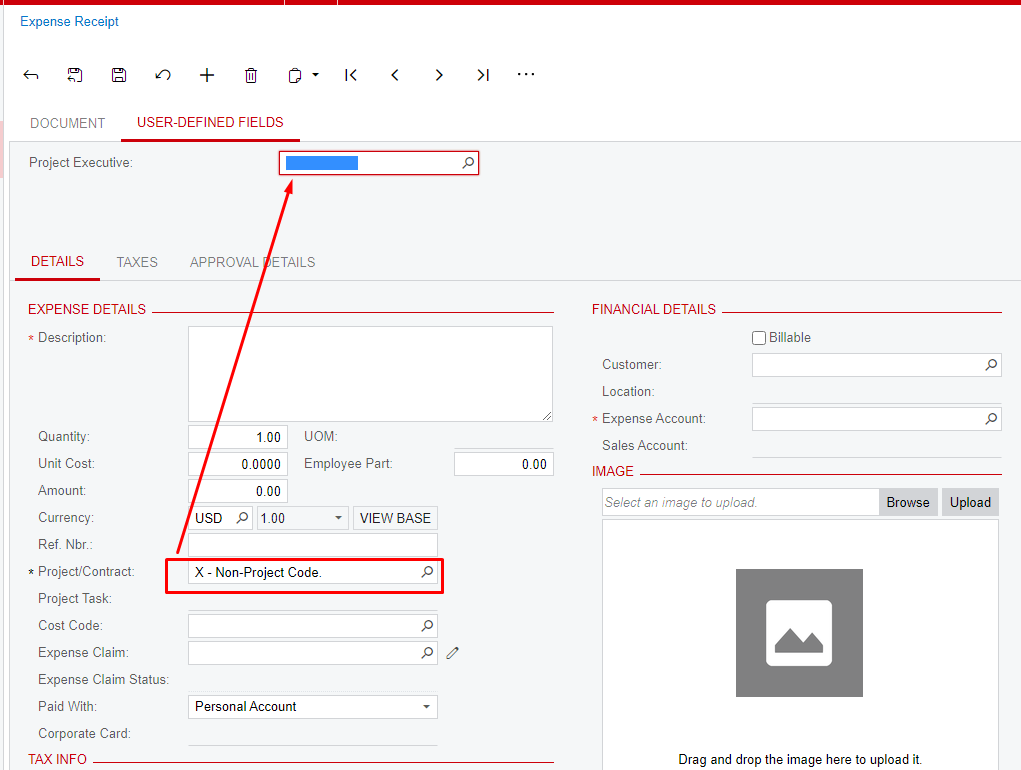
I want to take value for Project Executive field from project. I added custom field to project: