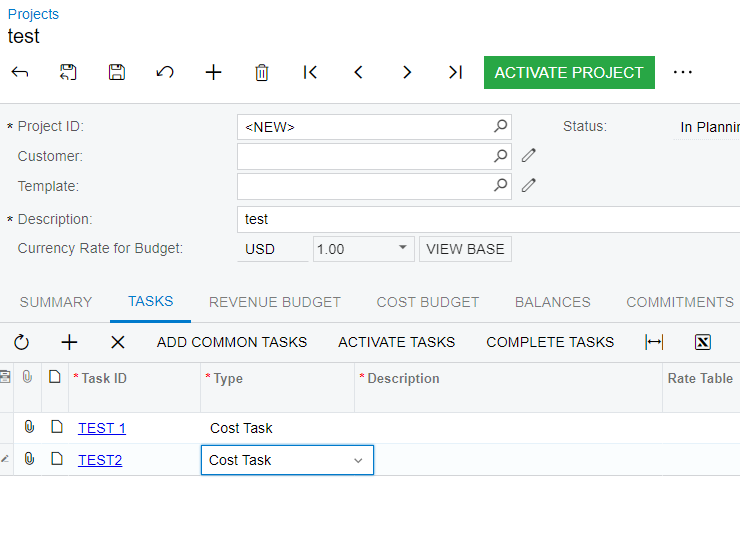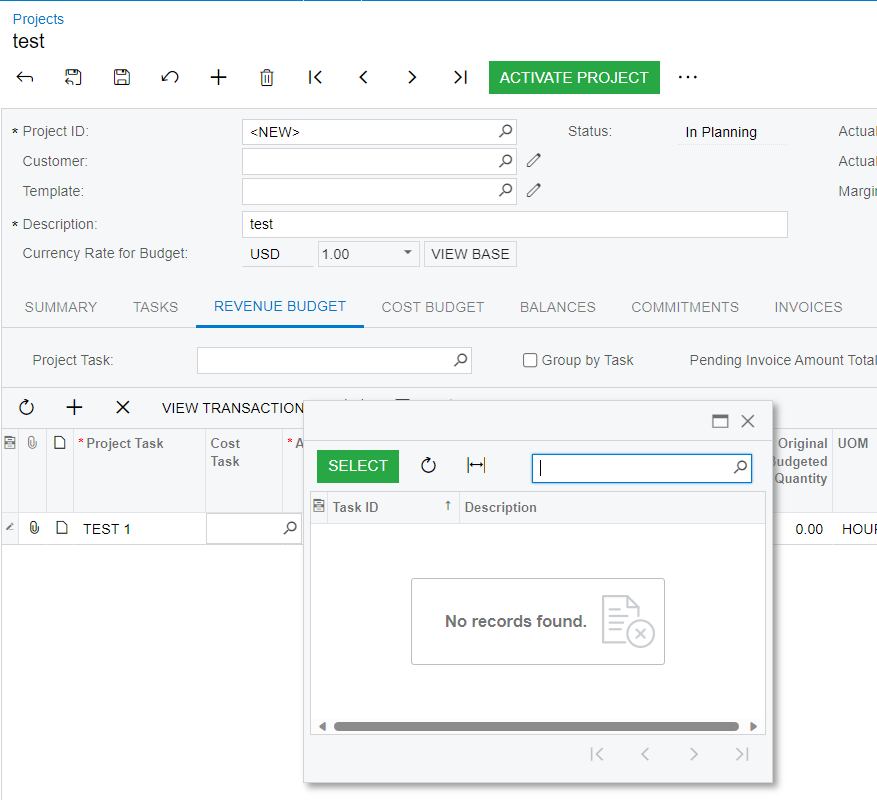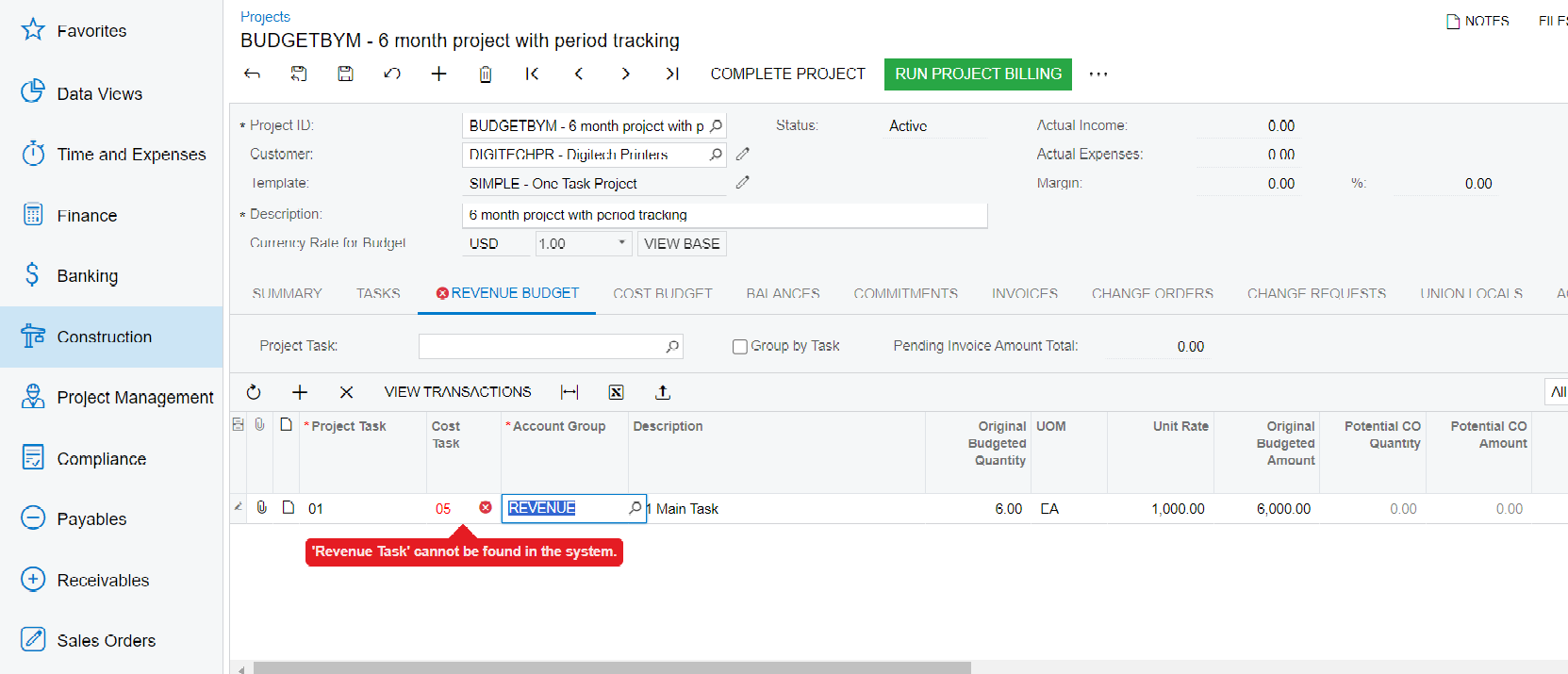Hi Team,
In the project screen, specifically in the Revenue Budget tab, I've included a custom field named "Revenue Task." I want this custom field to display values from the Task ID field in the Task tab. The current selector setup shows the value, but it only appears after saving the project. However, I need the selector value in the custom field to display before the project is saved.
Here is my code:
public class PMBudgetExt : PXCacheExtension<PX.Objects.PM.PMBudget>
{
#region UsrRevenueTask
[PXDBInt]
[PXUIField(DisplayName = "Revenue Task")]
[PXSelector(
typeof(Search<PMTask.taskID,
Where<PMTask.projectID, Equal<Current<PMRevenueBudget.projectID>>>>),
typeof(PMTask.taskCD),
typeof(PMTask.description),
SubstituteKey = typeof(PMTask.taskID))]
[PXFormula(typeof(Default<PMRevenueBudget.projectID>))]
public virtual int? UsrRevenueTask { get; set; }
public abstract class usrRevenueTask : PX.Data.BQL.BqlInt.Field<usrRevenueTask> { }
#endregion
}Thanks, in advance!
Regards,
Sweta