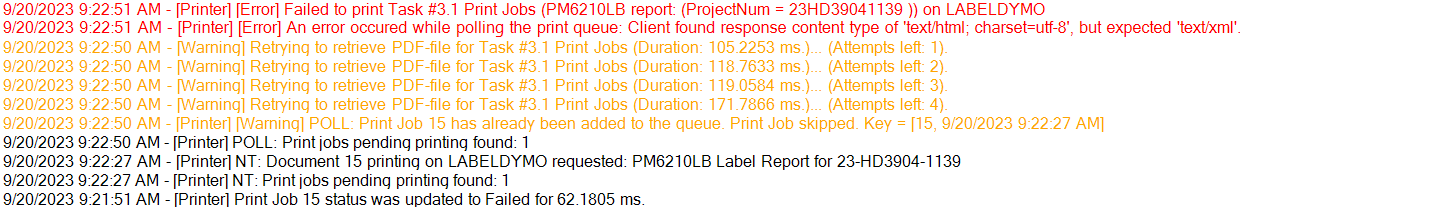Hello,
I am trying to setup Device Hub to print a label for a file folder on an action. However I keep getting 2 errors which I cannot figure out what is causing them. Here are screenshots of the errors.
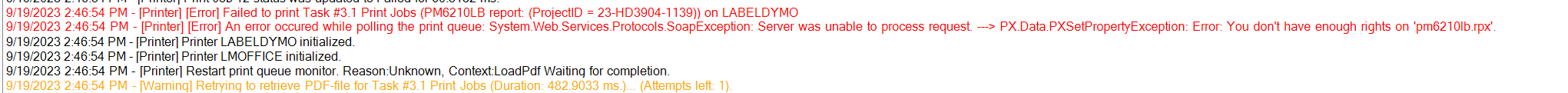

I am running DeviceHub as administrator on my device and I have given the user admin access rights. With the User, I am able to access the Printers page, Print Jobs page, and the report I am trying to print. Here is the code of the action:
protected void printFileLabel() {
PMProject project = (PMProject)Base.Project.Current;
Dictionary<string, string> printParams = new Dictionary<string, string>();
string projectID = project.ContractCD.ToString();
string projectIDDash = $"{projectID.Substring(0,2)}-{projectID.Substring(2,6)}-{projectID.Substring(8)}";
printParams["ARRetainageReportParameters.ProjectID"] = projectIDDash;
string actualReportID = "PM6210LB";
SMPrinter printer = PXSelect<
SMPrinter,
Where<SMPrinter.printerName, Equal<Required<SMPrinter.printerName>>>>
.Select(Base,"LABELDYMO");
PrintSettings printSettings = new PrintSettings()
{
PrinterID = printer.PrinterID,
NumberOfCopies = 1,
PrintWithDeviceHub = true,
DefinePrinterManually = false
};
PXGraph.CreateInstance<SMPrintJobMaint>().CreatePrintJob(printSettings, actualReportID, printParams, "Label Report for " + projectIDDash);
}Please advise.
Thanks