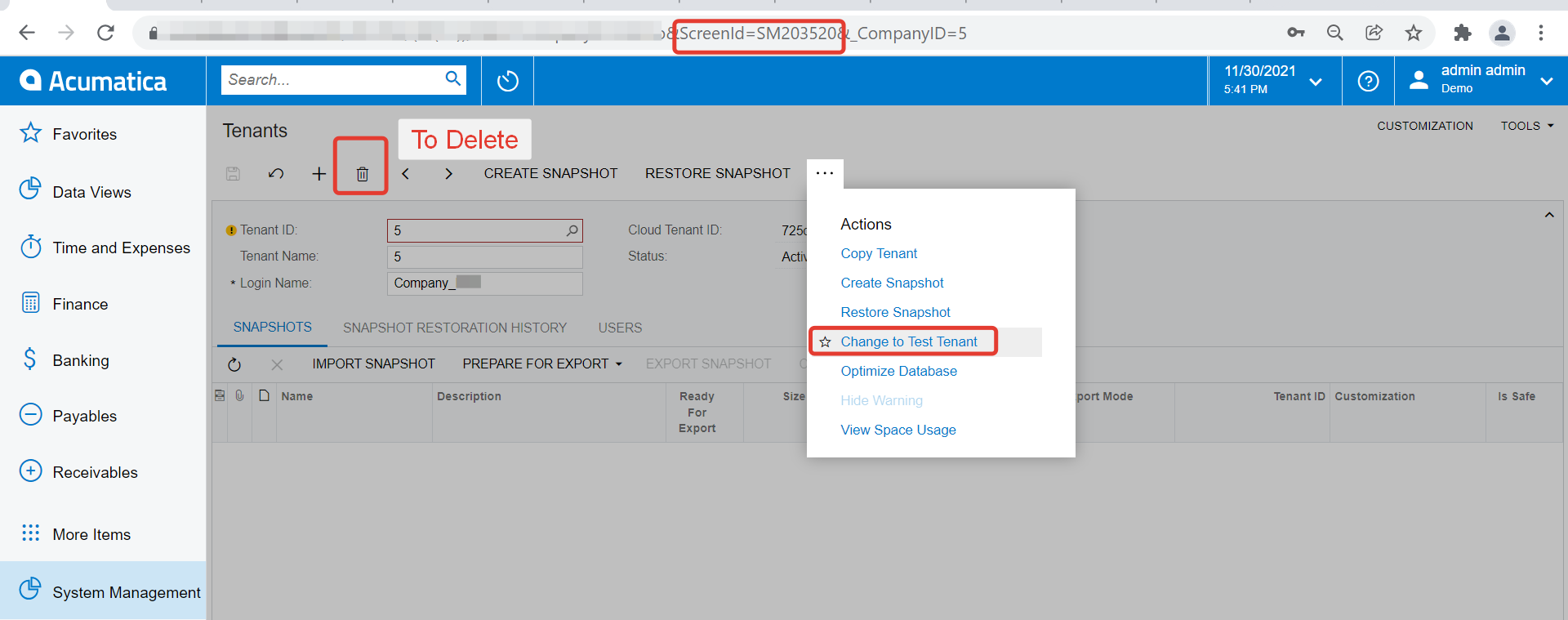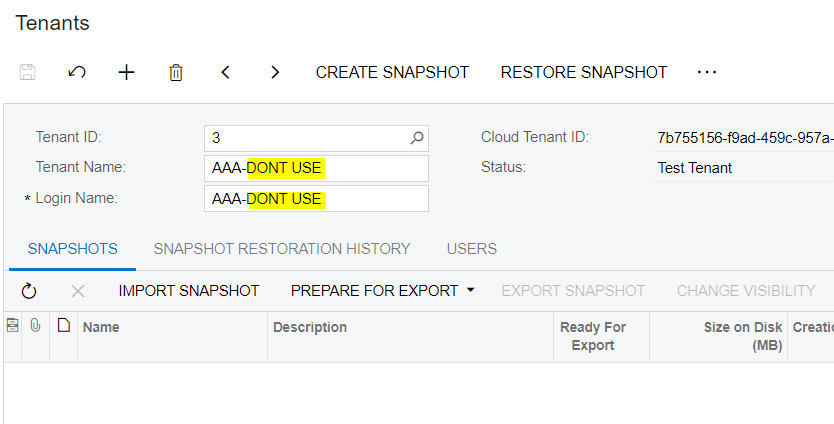How can I deactivate tenants?
Solved
Deactivate Tenants
Best answer by vkumar
Hi
The workarounds/tricks to get data of Test tenant suggested by you does work. With snapshots, one has to keep in mind the size limit of 1 GB on Saas instances.
I intended to mention that the operation of switching to ‘Test tenant’ cannot be reverted.
- One can create a ‘new’ tenant in production mode and copy Test tenant data to new tenant.
You do get an explicit message indicating the limitation while switching a tenant to ‘Test mode’.
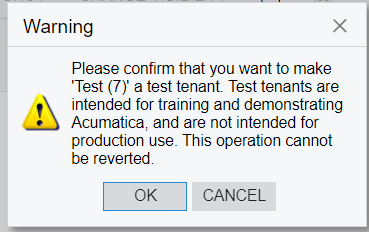
Regards,
Reply
Enter your E-mail address. We'll send you an e-mail with instructions to reset your password.