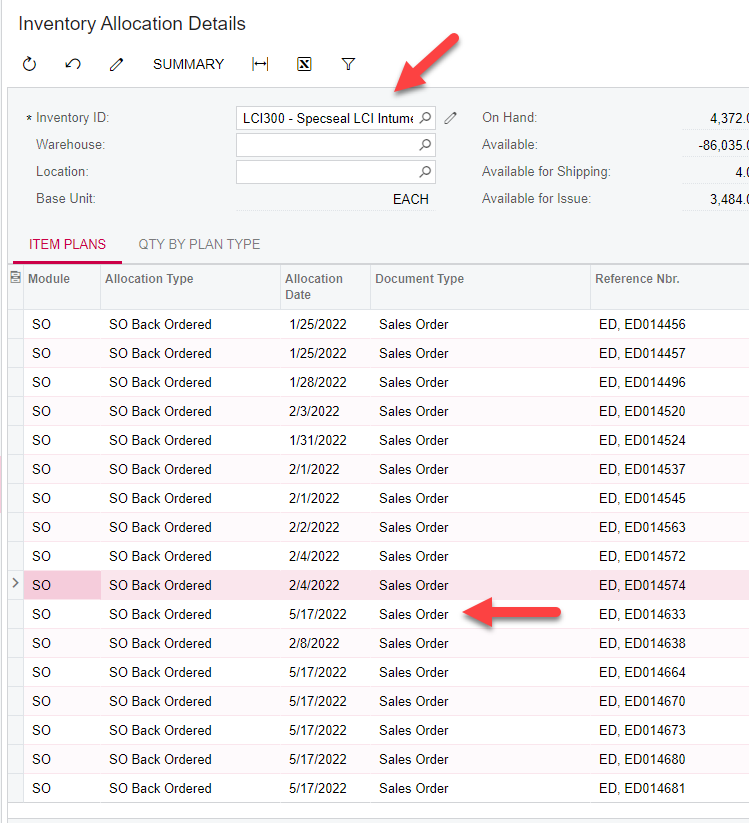Hey all,
We are seeing an issue in 2021 R1 where if an order comes in with a future date, it messes up the sort order on the Allocation Details screen. Because the sort doesn’t take into account the date, it just sorts by order number and so you have 3 orders together in the list but the middle one has a date 3 months in the future so users are accidentally printing pick lists for orders that don’t need to be filled. The way that Acumatica returns the filterable ResultRecords dataset, it re-populates the list every time a filter is selected. Trouble is that the CalculateResultRecords that it uses to filter the Result Records is protected. I have tried overriding the ResultsRecords sort but it doesn’t get applied. Can anyone help me figure out what is the right way to override the sort on this?