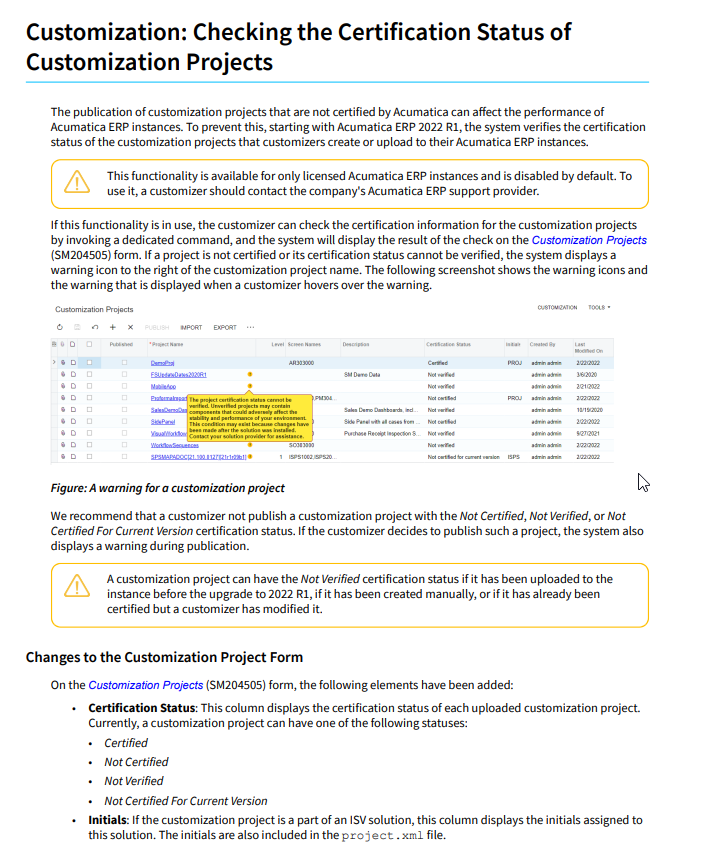Hello Vinay,
Before we go into details, I’d like to point out that the validation that is described here is still in ‘Limited access’/Beta stage. So, by default you or your clients will not see these warnings in Acumatica.
Now let me clarify the details.
What is the process of submitting the code for certification?
To submit a solution for certification you need to have ADN L2/L3 contract with Acumatica.
You can read about the ADN program here: https://www.acumatica.com/why-join-adn/
As for the certification process itself, you can find the full guidelines here:
https://portal.acumatica.com/(W(11))/Main?ScreenId=ISV00002&PageID=a9a7ed41-54b0-4fdd-8640-8d511e3de7ed
Here is simplified guide:
https://www.acumatica.com/blog/isv-solution-certification-guidance/
Usually, there will be a lot of enhancements/CRs/Issues will be there for the same customer, Do we need to submit the code for certification each time we do a code change?
We recommend to separate the main customization package from the customer specific package in that case. So, you can certify your main/core package and just deliver customer specific packages separately.
Is this mandatory or we can still go ahead for upgrade and get the certification later?
It is not mandatory for now and it is also not visible for the clients yet for this version.
Is there any tool to validate the customization from our local environment?
There are multiple tools that you can use. E.g. there is ‘Validate highlighted project’ button on the Customization Projects screen right in Acumatica instance. There is also Acuminator extension for Visual studio that highlights Acumatica specific code errors. See here: https://marketplace.visualstudio.com/items?itemName=Acumatica.Acuminator