As per the 22R1 developer release notes customization projects should under go certification process. So, I have a few queries on 22R1 Upgrade and hoping anyone or Acumatica team can help me on the below queries.
- What is the process of submitting the code for certification?
- Usually, there will be a lot of enhancements/CRs/Issues will be there for the same customer, Do we need to submit the code for certification each time we do a code change?
- Is this mandatory or we can still go ahead for upgrade and get the certification later?
- Is there any tool to validate the customization from our local environment?
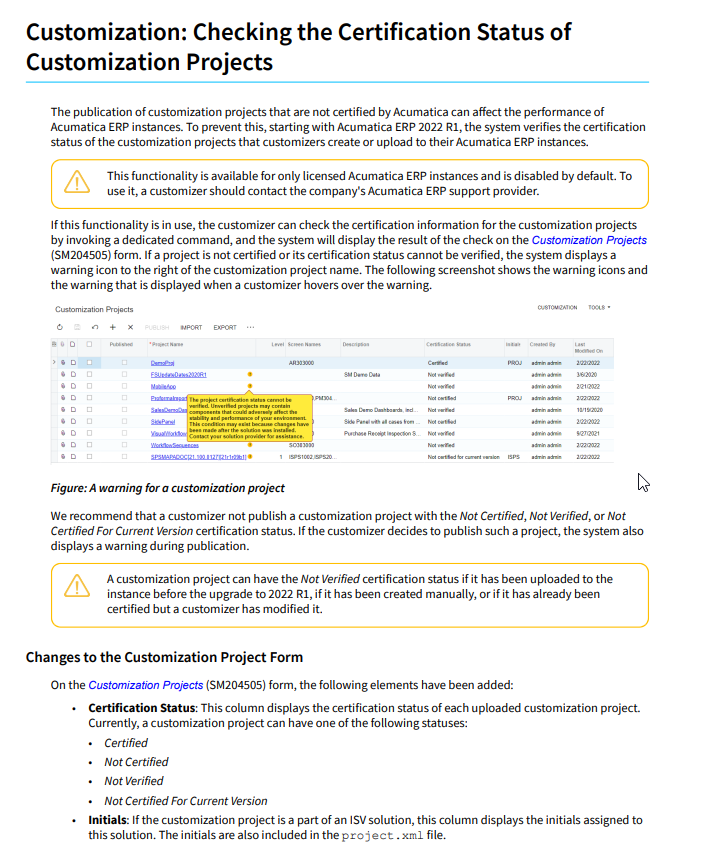
Thanks in advance!
Best answer by Dmitrii Naumov
View original


