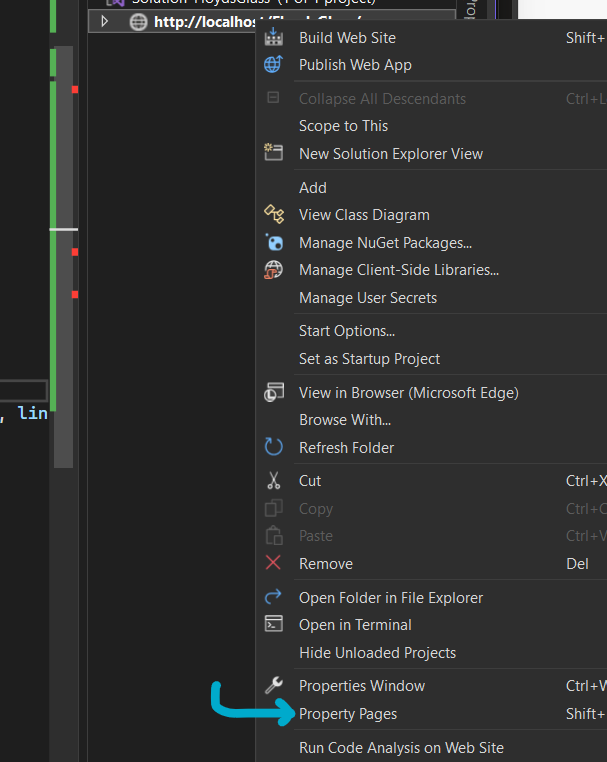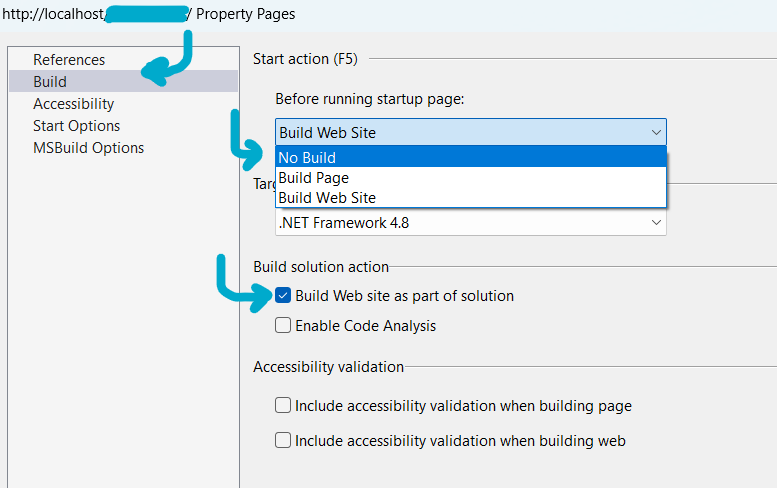Good morning all,
I recently did a local installation for Acumatica (version 2022.205.103.4522) and all the functionality is working fine, however when I tried to publish a customisation package, it fails with the following:
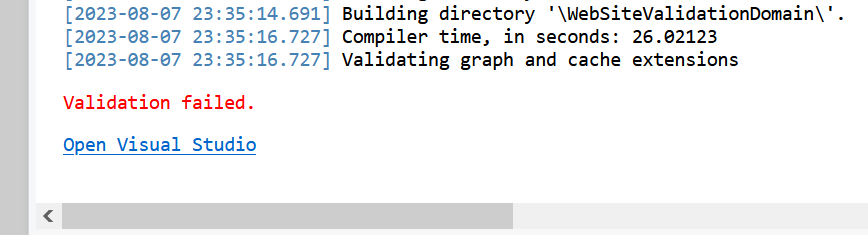
When I opened it in Visual Studio (2022 and 2019) I get this error:
..\..\licenses.licx: Could not transform licenses file into a binary resource.
Index (zero based) must be greater than or equal to zero and less than the size of the argument list.
As anyone else experienced this, or found a solution around this?
Thanks