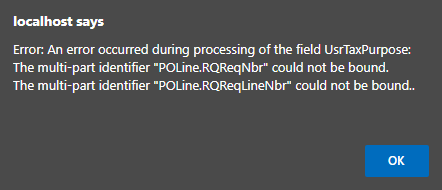Hi there,
I have tried the steps shown here to attempt passing the value of the custom fields from Requisitions over to the custom fields in Purchase Orders screen when Create Orders button is clicked. However, the custom fields in the created Purchase Order remain blank. Below is the DAC for both RQRequisitionLine and POLine:
RQRequisitionLine
[PXDBString(50)]
[PXUIField(DisplayName = "Tax Purpose")]
public virtual string UsrTaxPurpose { get; set; }
public abstract class usrTaxPurpose : PX.Data.BQL.BqlString.Field<usrTaxPurpose> { }
#endregion
#region UsrProjectNo
[PXDBString(50)]
[PXUIField(DisplayName = "Project No")]
public virtual string UsrProjectNo { get; set; }
public abstract class usrProjectNo : PX.Data.BQL.BqlString.Field<usrProjectNo> { }
#endregion
#region UsrCategory
[PXDBString(50)]
[PXUIField(DisplayName = "Category")]
public virtual string UsrCategory { get; set; }
public abstract class usrCategory : PX.Data.BQL.BqlString.Field<usrCategory> { }POLine
[PXDBString]
[PXUIField(DisplayName = "Tax Purpose")]
[PXDefault(typeof(Search<RQRequisitionLineExt.usrTaxPurpose,
Where<POLine.rQReqNbr,
Equal<RQRequisitionLine.reqNbr>,
And<POLine.rQReqLineNbr,
Equal<RQRequisitionLine.lineNbr>>>>), PersistingCheck = PXPersistingCheck.Nothing)]
public virtual string UsrTaxPurpose { get; set; }
public abstract class usrTaxPurpose : BqlType<IBqlString, String>.Field<usrTaxPurpose> { }
[PXDBString]
[PXUIField(DisplayName = "Project No")]
[PXDefault(typeof(Search<RQRequisitionLineExt.usrProjectNo,
Where<POLine.rQReqNbr,
Equal<RQRequisitionLine.reqNbr>,
And<POLine.rQReqLineNbr,
Equal<RQRequisitionLine.lineNbr>>>>), PersistingCheck = PXPersistingCheck.Nothing)]
public virtual string UsrProjectNo { get; set; }
public abstract class usrProjectNo : BqlType<IBqlString, String>.Field<usrProjectNo> { }
[PXDBString]
[PXUIField(DisplayName = "Category")]
[PXDefault(typeof(Search<RQRequisitionLineExt.usrCategory,
Where<POLine.rQReqNbr,
Equal<RQRequisitionLine.reqNbr>,
And<POLine.rQReqLineNbr,
Equal<RQRequisitionLine.lineNbr>>>>), PersistingCheck = PXPersistingCheck.Nothing)]
public virtual string UsrCategory { get; set; }
public abstract class usrCategory : BqlType<IBqlString, String>.Field<usrCategory> { }
Please advise on this matter.