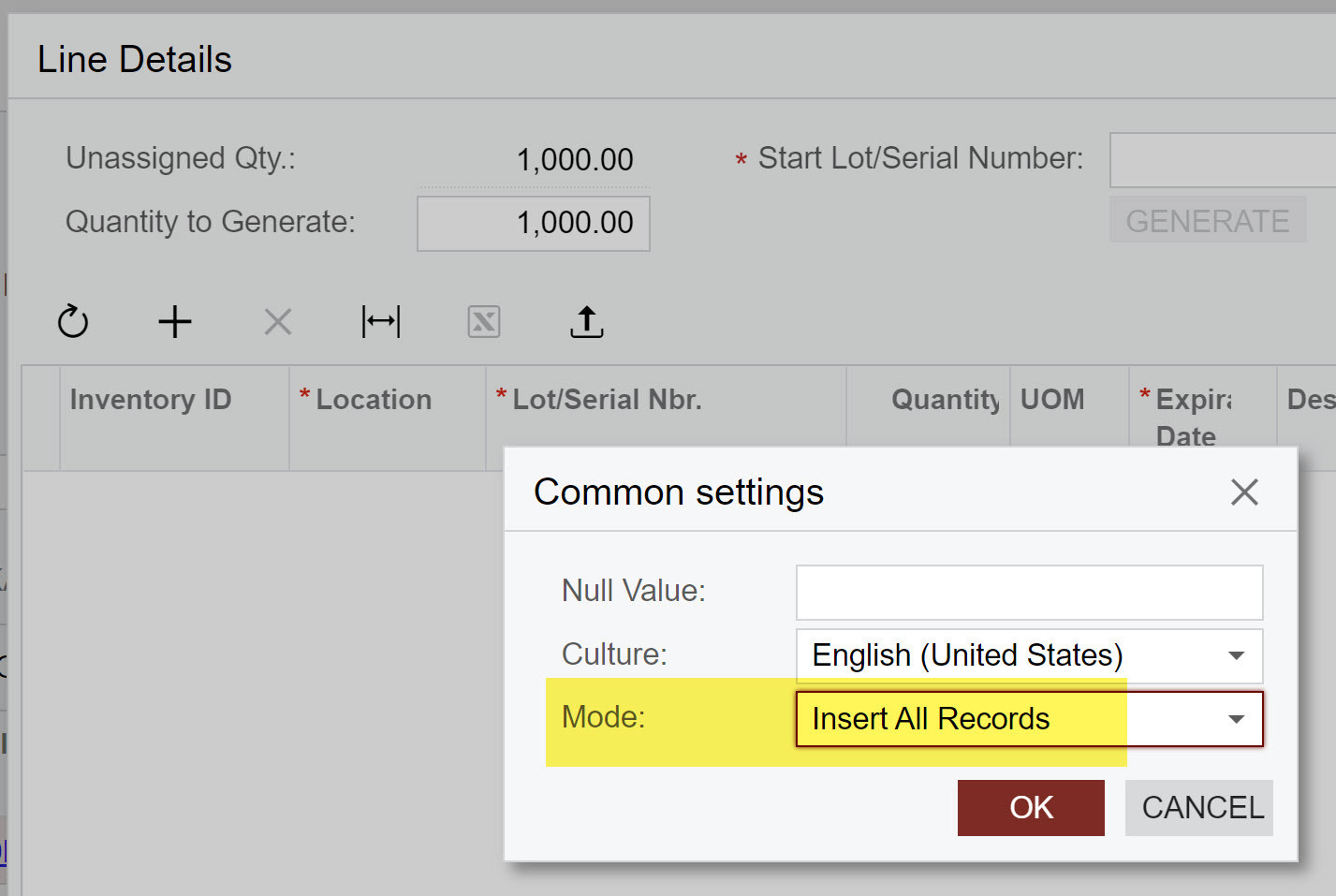Is there anyway to change the default mode in the Upload Records from File common settings dialog?
We have a client that wants to upload their lot/serial information on the shipment allocation from an Excel file. I have added the file upload using the PXImport and Allow Upload setting. The issue is if you use the default mode of Update you receive an error when trying to save the shipment. It appears this is because a record already exists in the SOShipLineSplit table. If I change the mode to Insert All like the image below it works. I’d like to default the mode to Insert on this grid.
Thanks,
Kurt