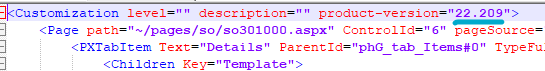Hello there,
We can add side panels to Entry screens now, and that’s awesome! However, I can’t figure out a way to add a side panel, that would be filtered according to the selection on the SO Line. I have created a couple GIs, added them onto a Dashboard that uses InventoryCD as a parameter. Now, I would like to be able to add this Dashboard as a side panel to Sales Orders screen, and filter data based on what line item is selected on the sales order.
Any ideas? Thank you!