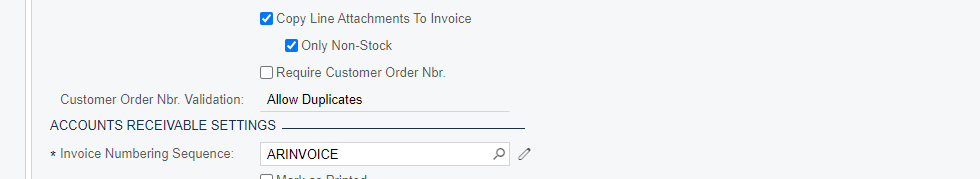i have code to block duplicate Customer Order Nbr, but i want it should be filtered just for the “SO” Order Type.
how can i do that?
[PXCheckUnique(Where = typeof(Where2<Where<SOOrder.orderType, Equal<Current<SOOrder.orderType>>,
And<SOOrder.customerOrderNbr, Equal<Current<SOOrder.customerOrderNbr>>,
And<SOOrder.customerID, Equal<Current<SOOrder.customerID>>>>>,
And<SOOrder.status, NotEqual<SOOrderStatus.cancelled>>>),
ErrorMessage = "Order already exists with this Customer Order Nbr and Customer ID ")]