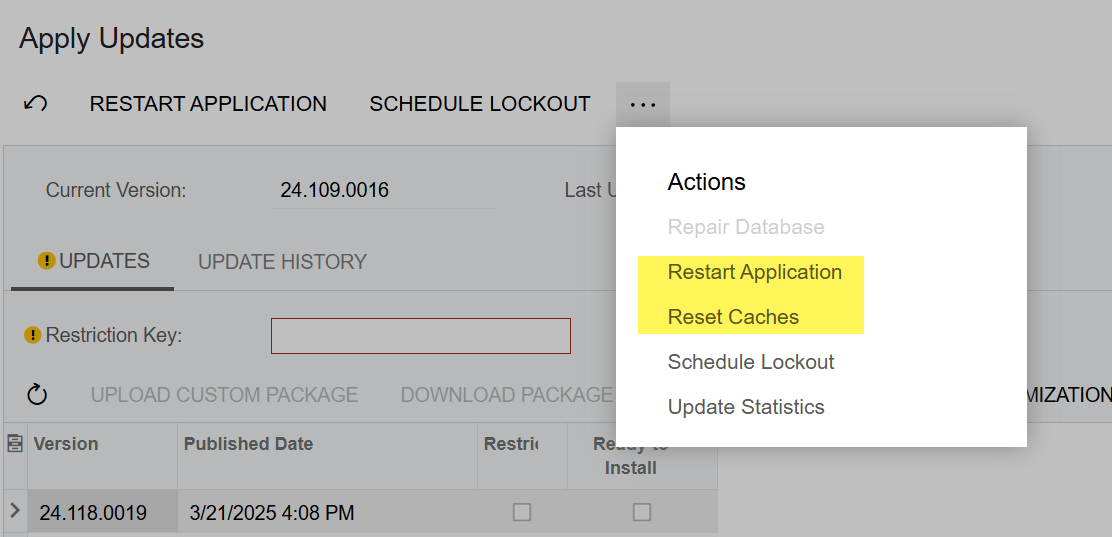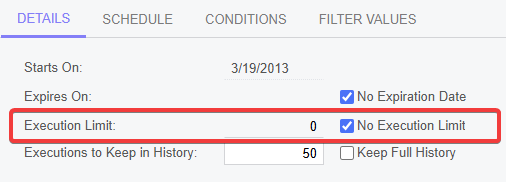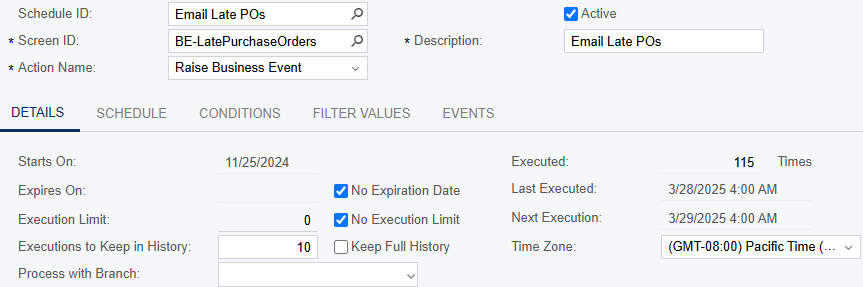I have a couple of automation schedules that have been running daily for a few months. For no apparent reason, they stopped a couple of days ago. You can see the Next Execution Date for the first two is 3/29/2025, but today is 4/2/2025. Other schedules have continued to run since:
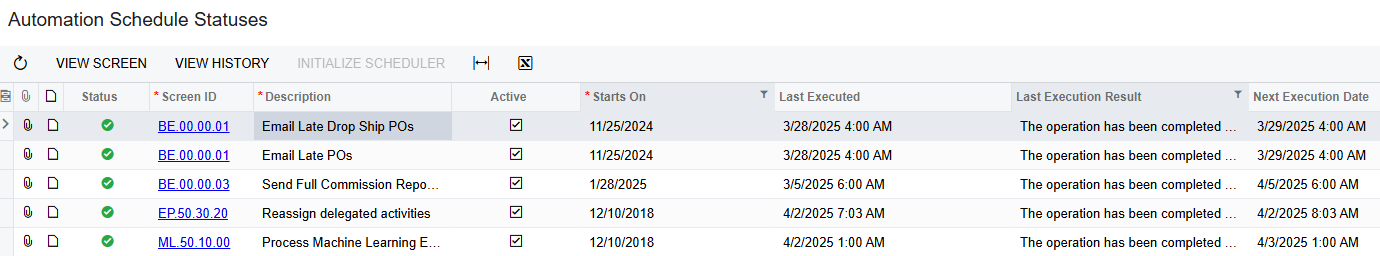
Can a scheduled event be re-triggered somewhere or manually run? Is there anything I can investigate to try and discover why these have started failing without notice?