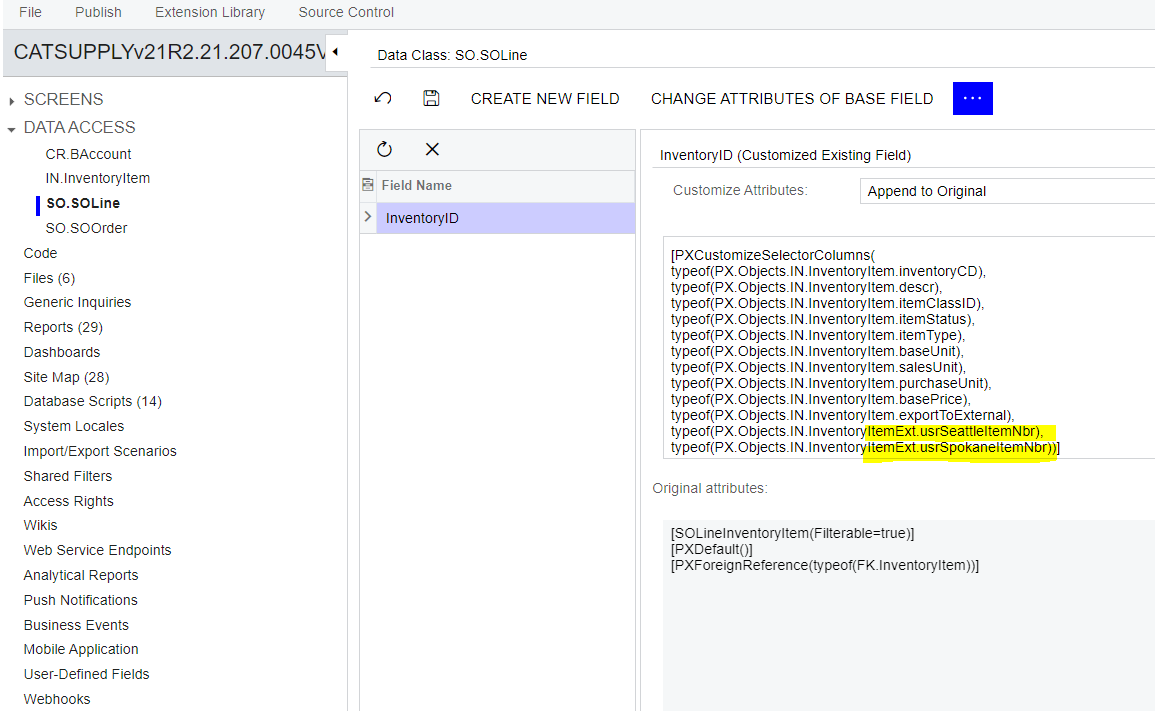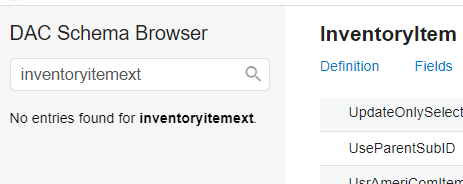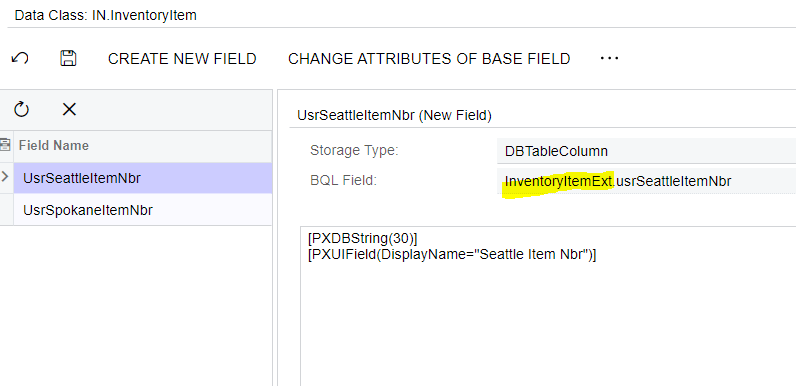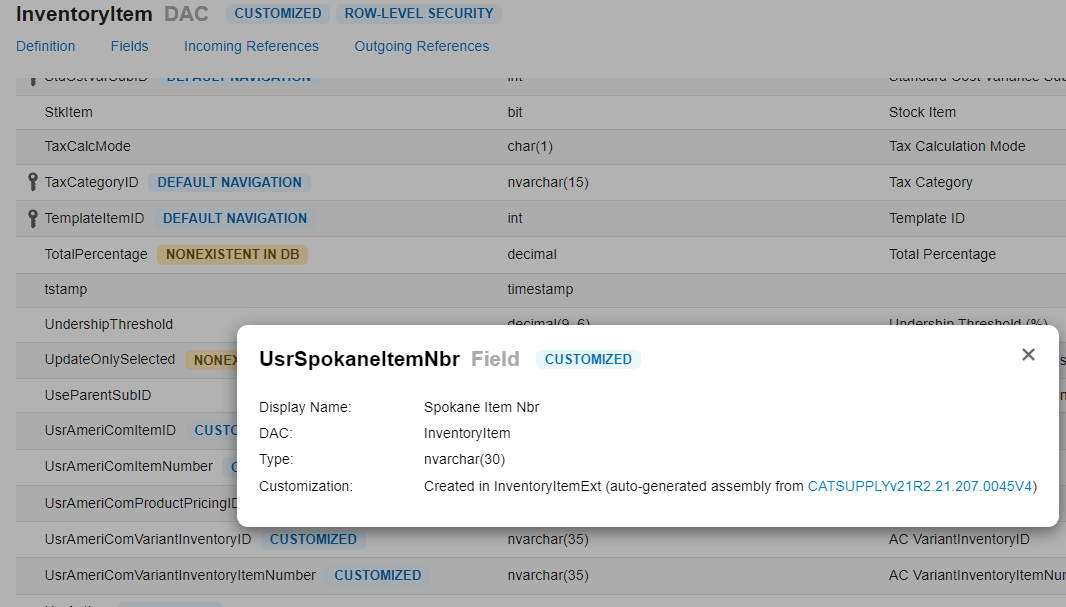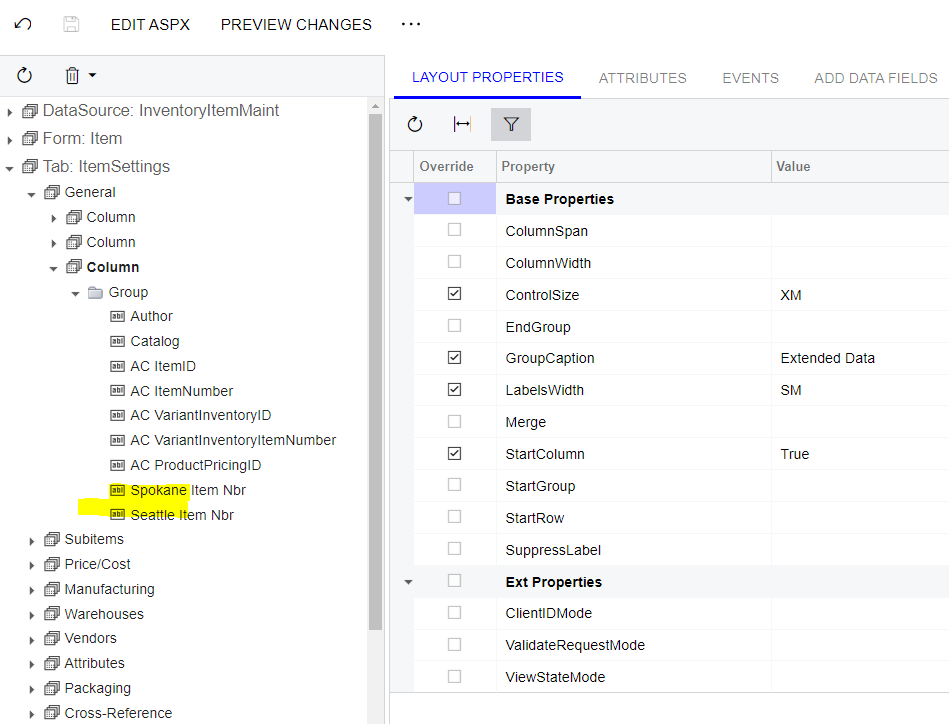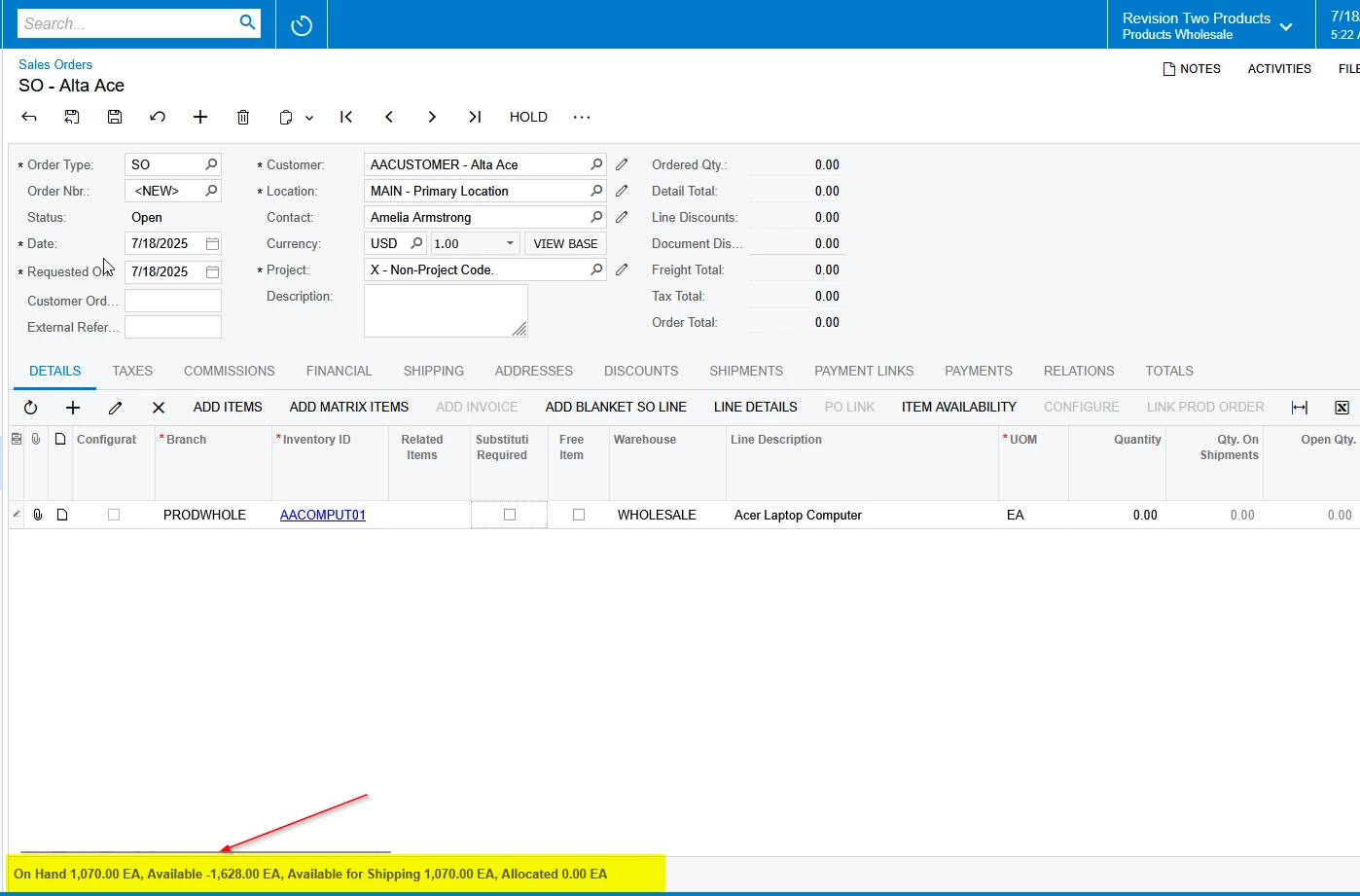I am trying to add this field to the inventory lookup in SO.Line PX.Objects.IN.InventoryItem.usrSeattleItemNbr
However, when I add the column the attribute adds the following path...note the EXT.
typeof(PX.Objects.IN.InventoryItemExt.usrSeattleItemNbr)
There is no InventoryItemExt
Selector column in SO Details does not show my added fields
If I edit the attribute to InventoryItem.usrSeattleItemNbr it fails validation.
Any ideas to troubleshoot would be appreciated...thanks.