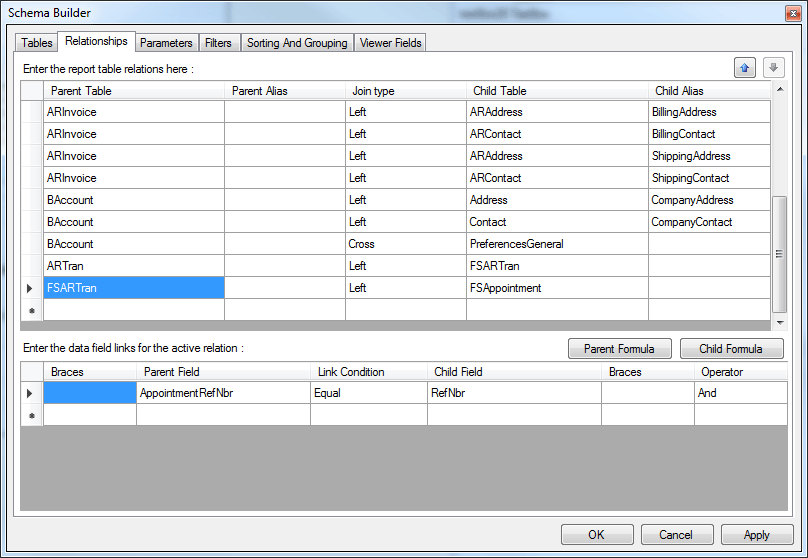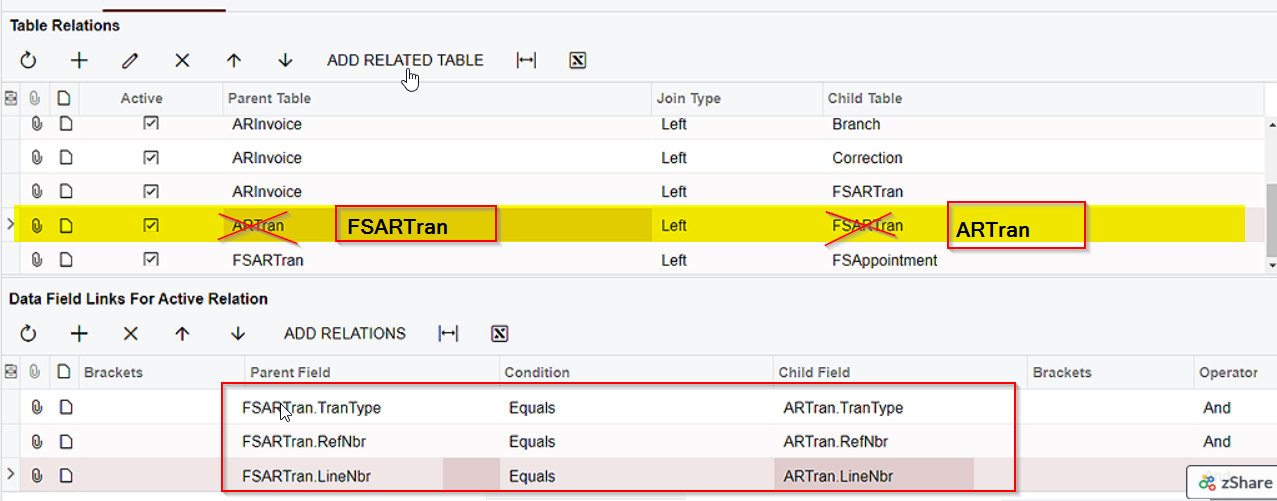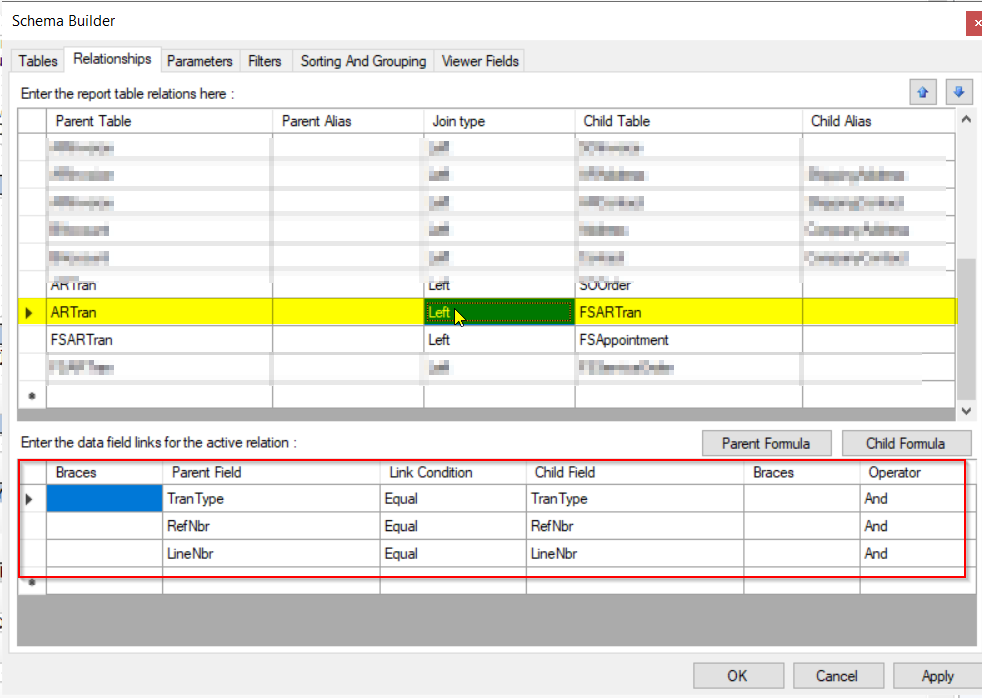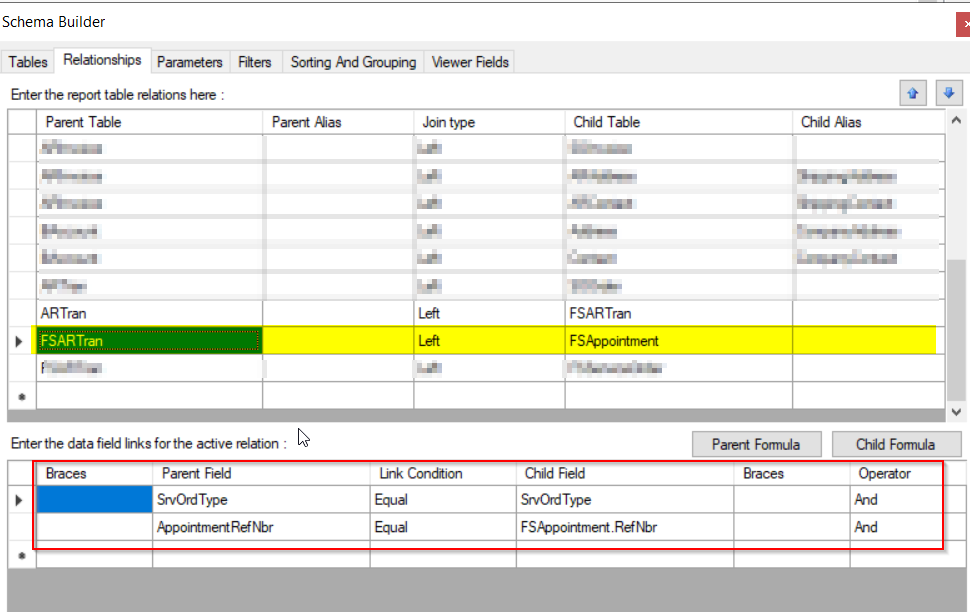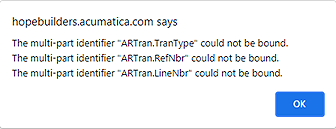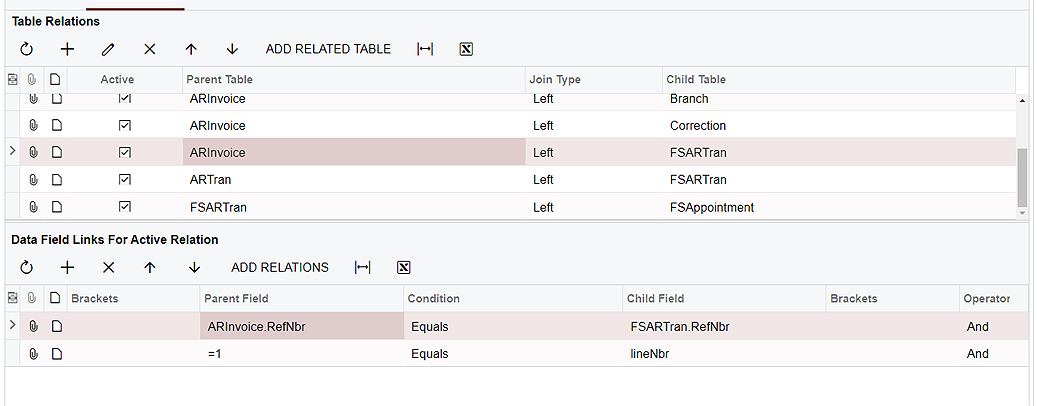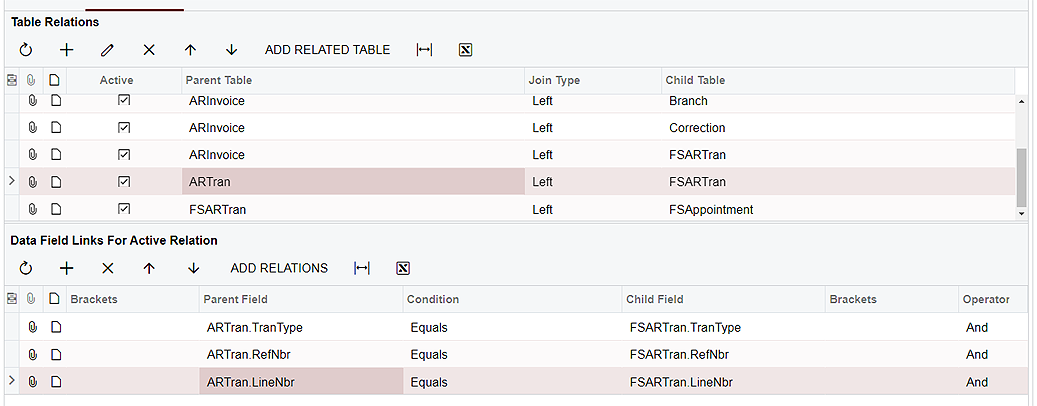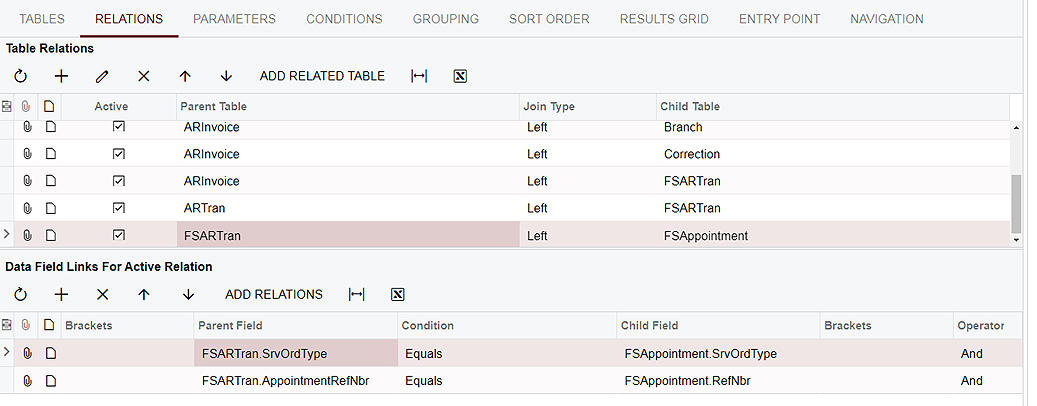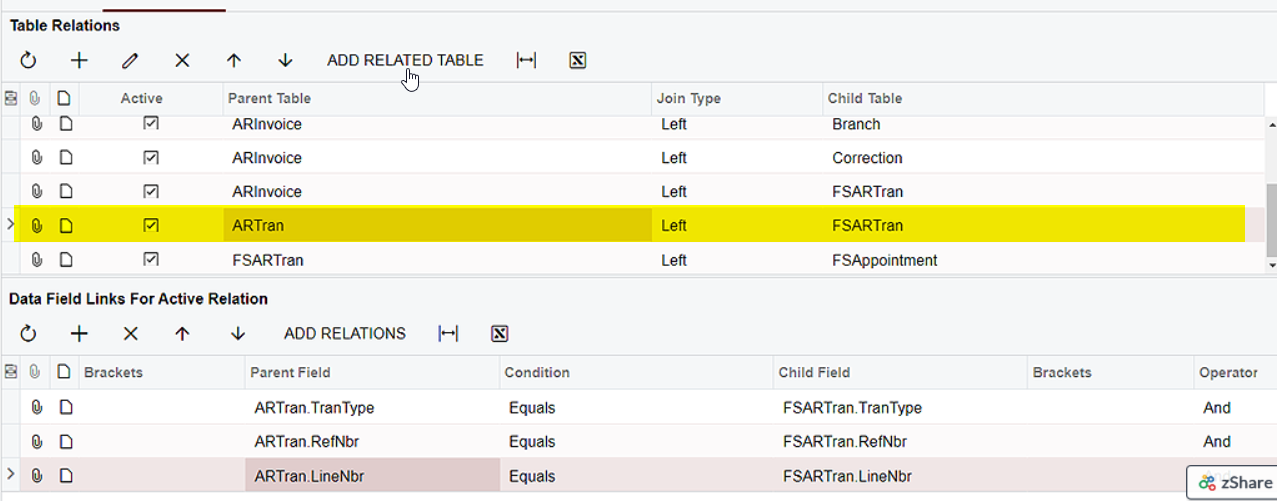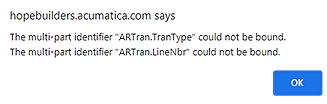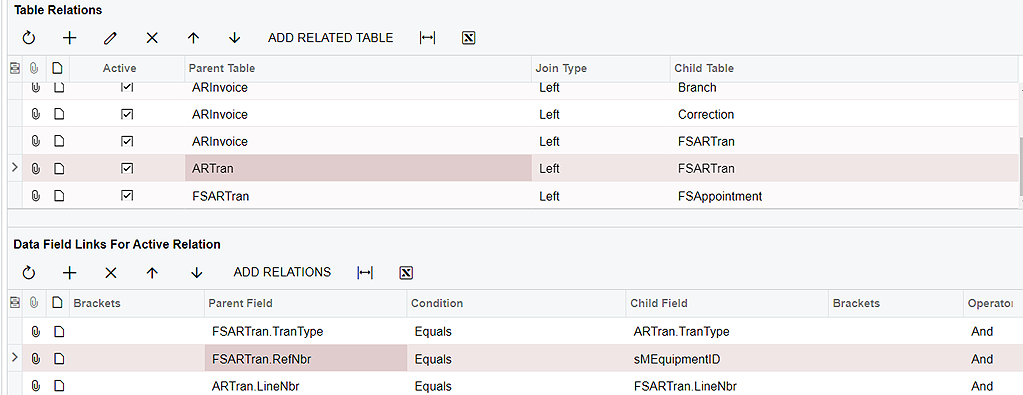I’m looking to add a "Date of Service" column to the Services > Invoice > Details grid.
I'm trying to add a column on the Details tab of the Invoices screen to show the Appointment Date for charges listed on the Details tab. It pulls this information just fine on one of my reports (relationships shown on the bottom row, Left join FSARTran to FSAppointment, in the attached image), but when I duplicate this join (the FSAppointments table to FSARTran) in the Generic Inquiry for the Invoices page, the fields are all there, and it saves with no errors, but it begins generating errors for our users. Anyone know how to add a column for Appointment Date to the Details tab of the Invoices screen?
I found the info (see image) for tying the Invoice to the Appointment Dates in the report file SO643000.RPX. All the fields seemed to be there and the tables appeared to add and relate without error. However, once I clicked Save, the system began generating errors when attempting to populate the Invoices page. It returns The multi-part identifier "FSARTran.AppointmentRefNbr" could not be bound.’
Anybody have any ideas? Thanks in advance.