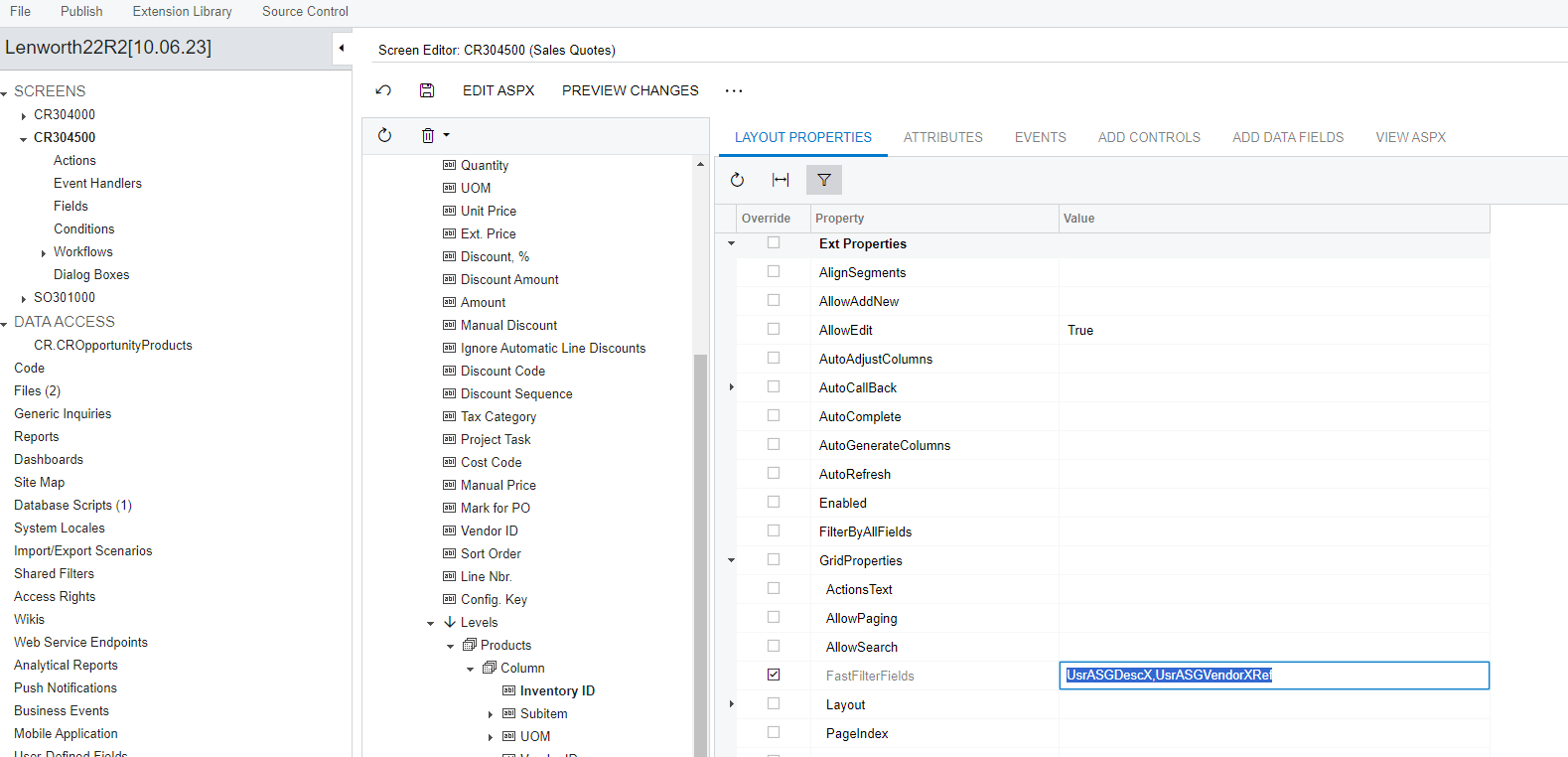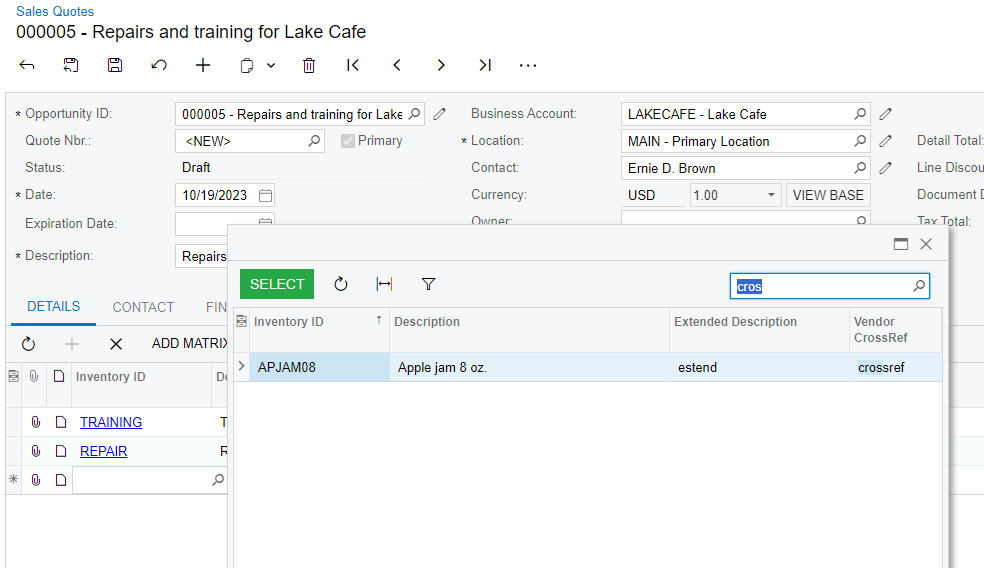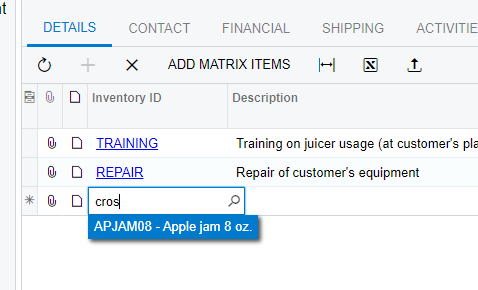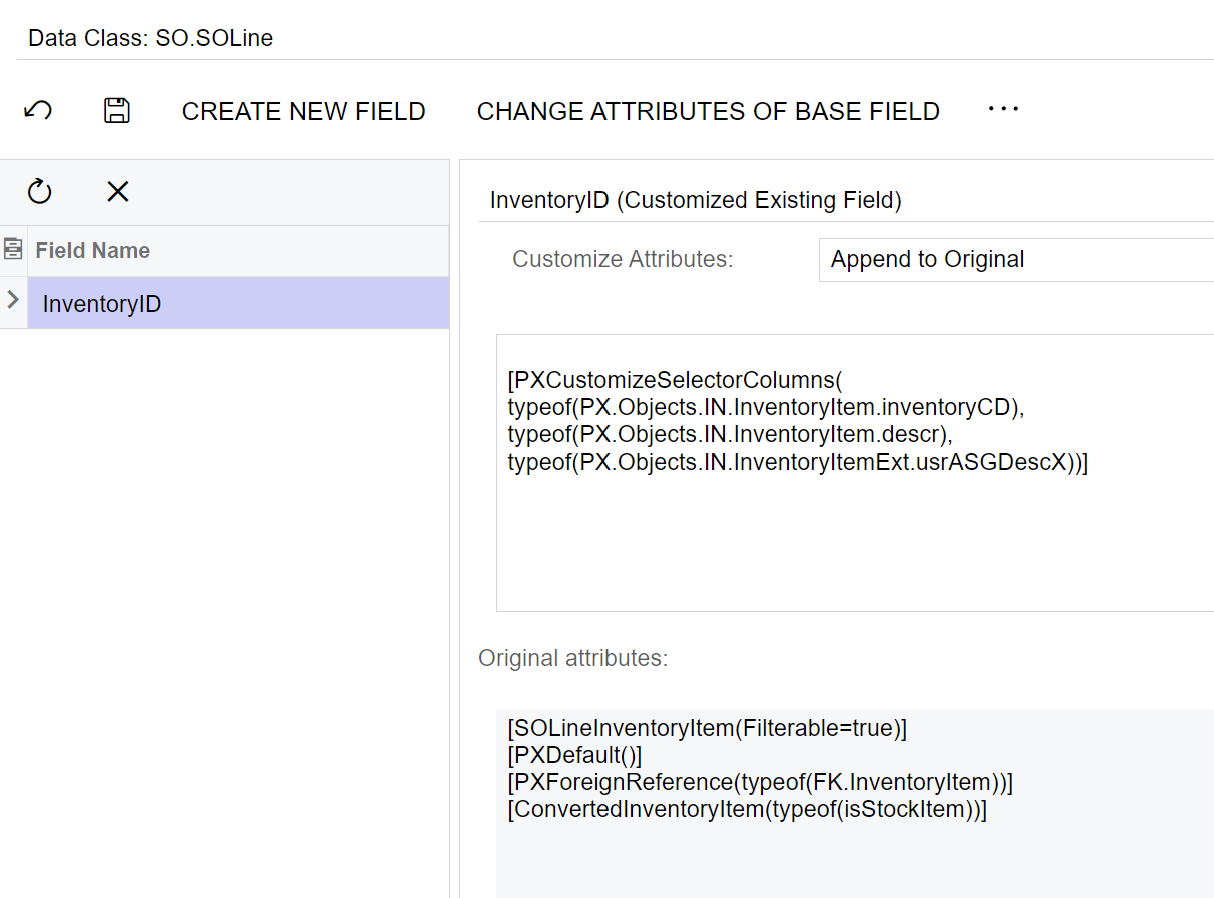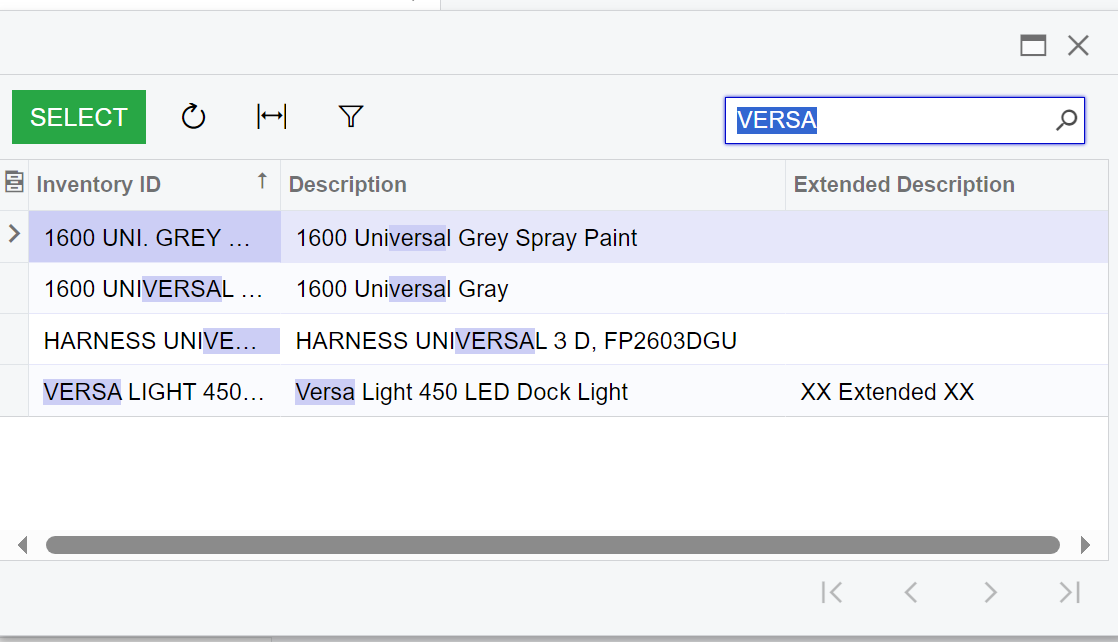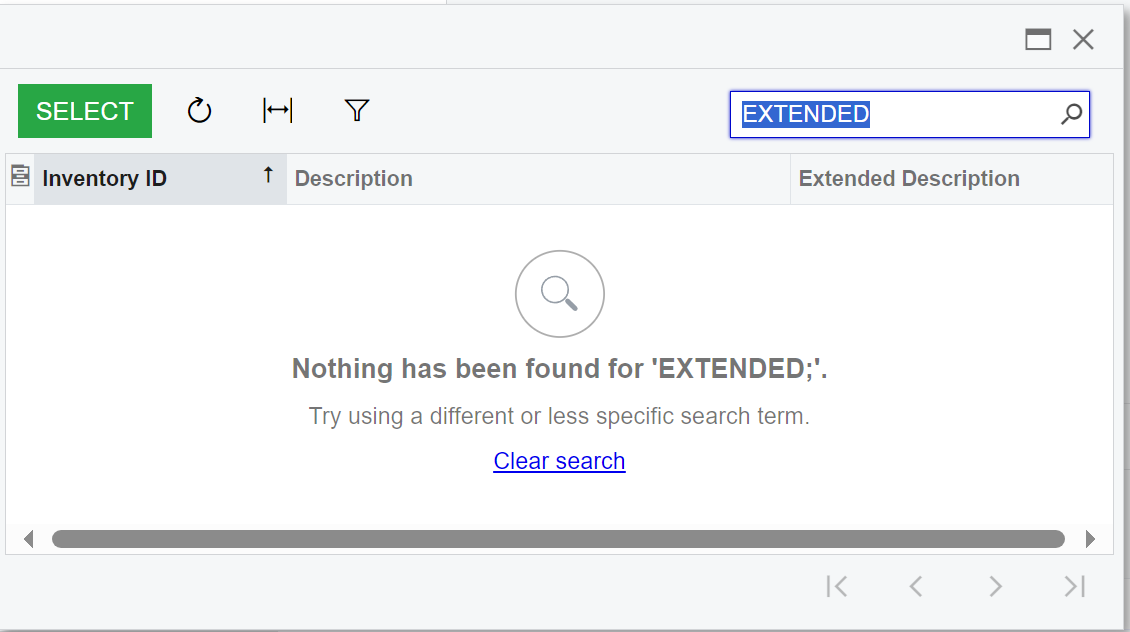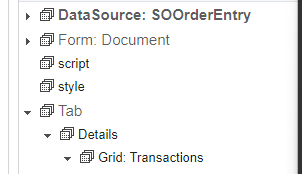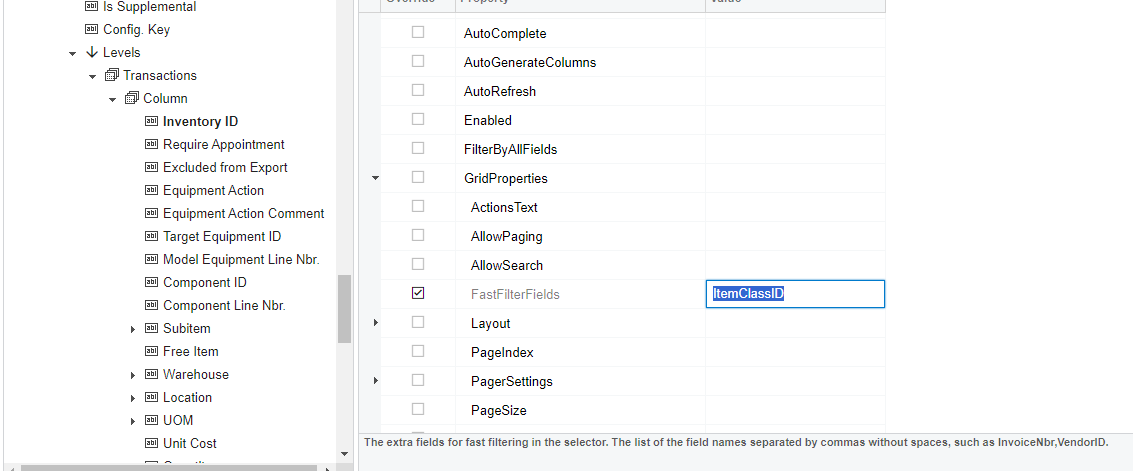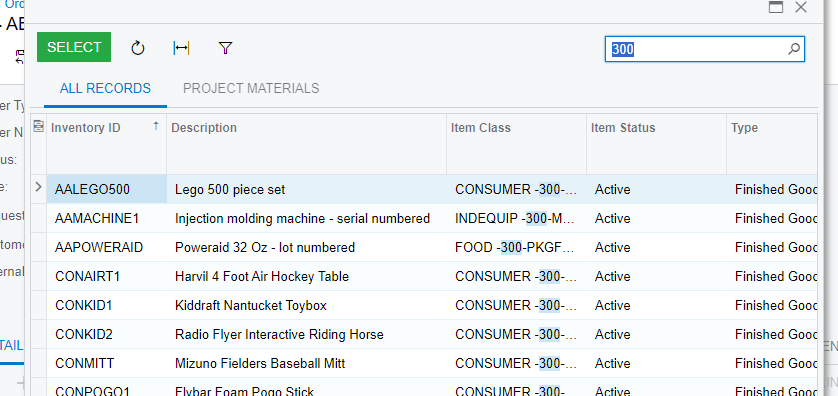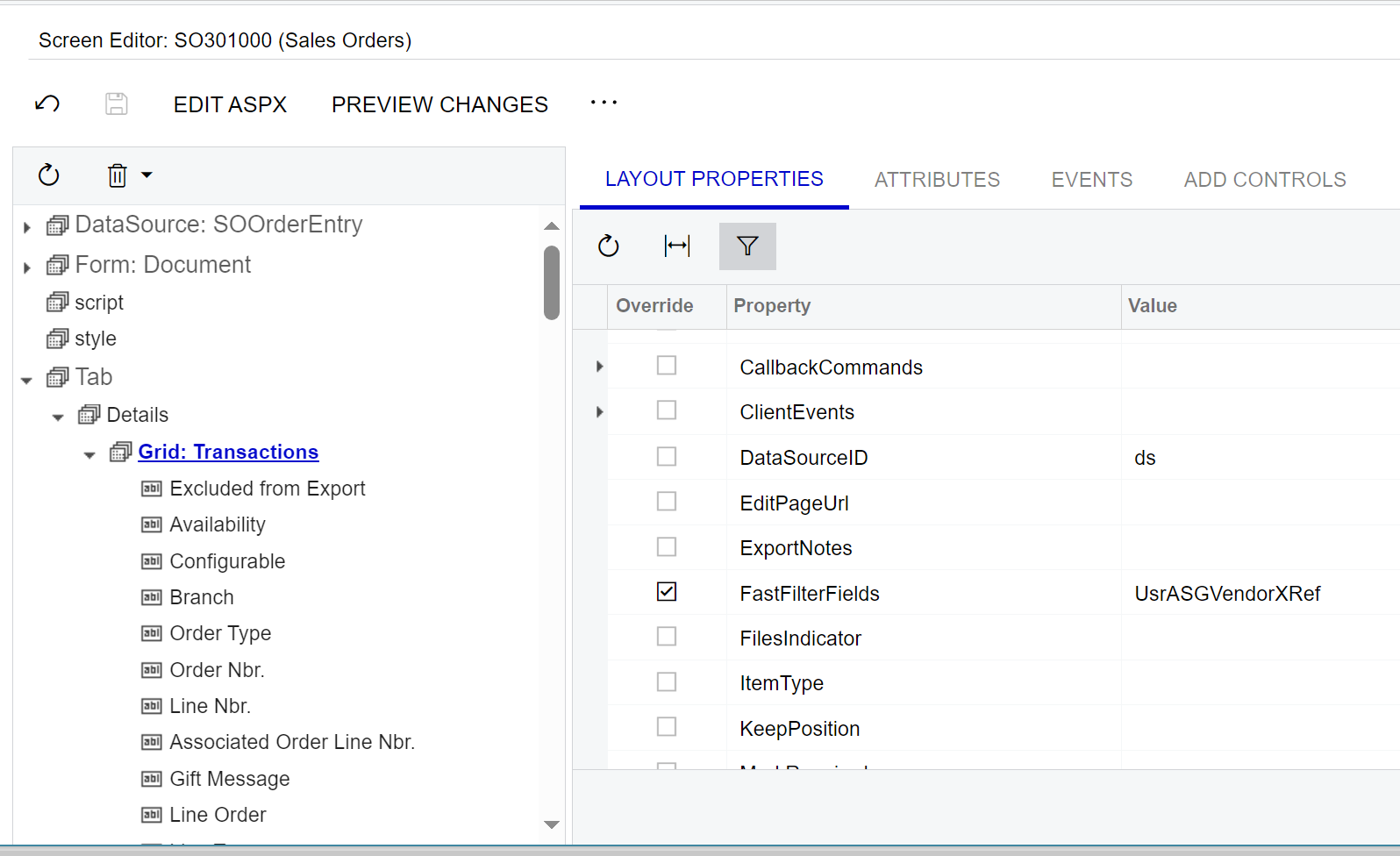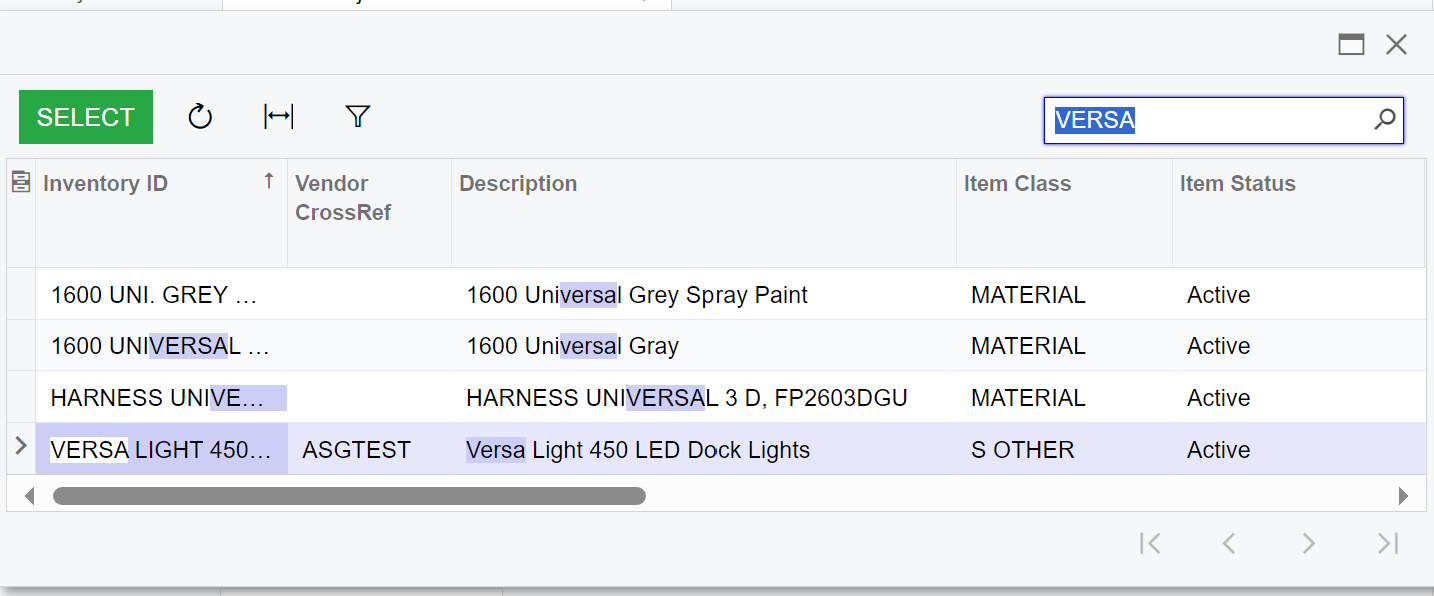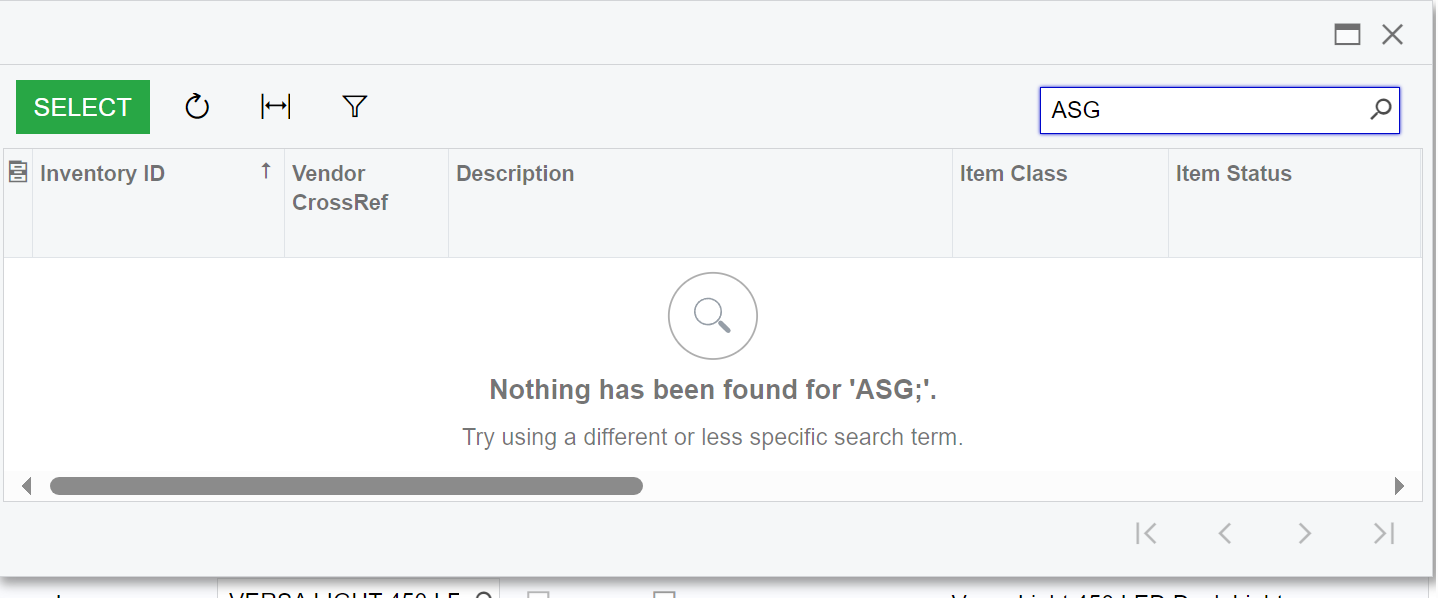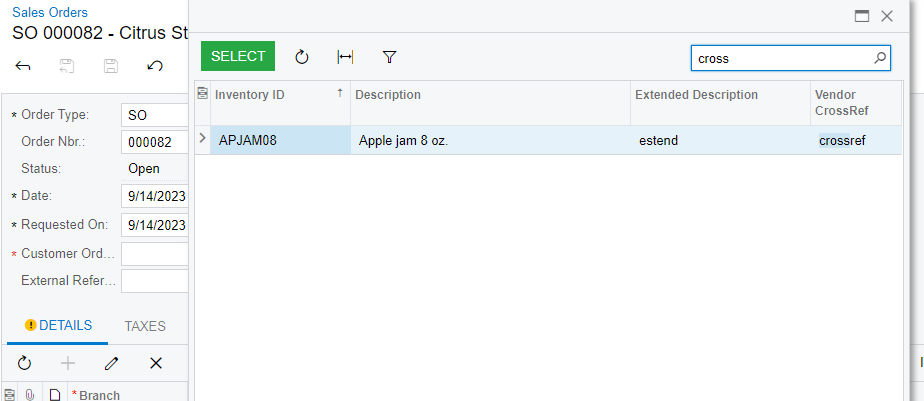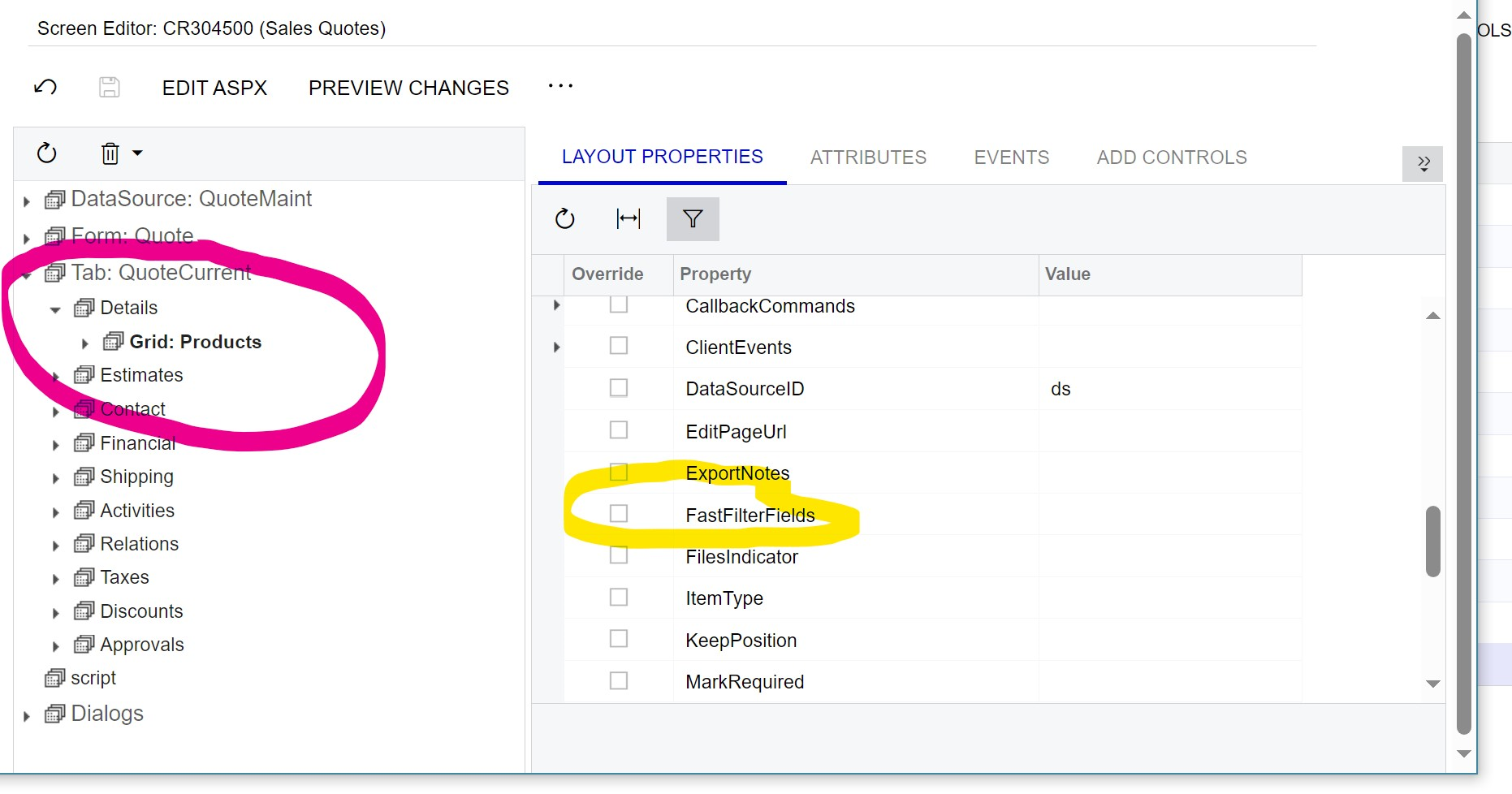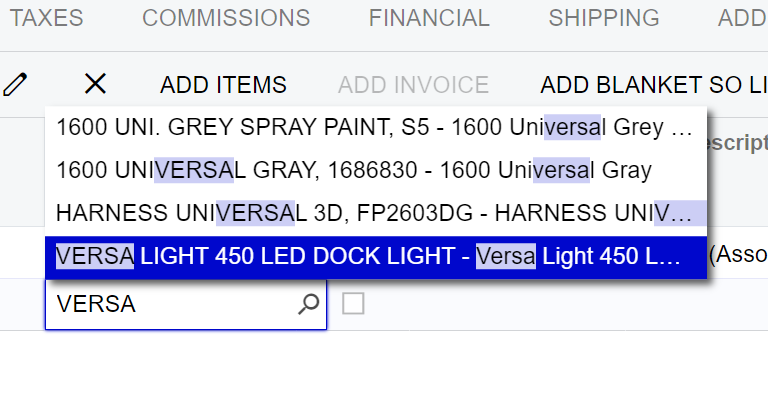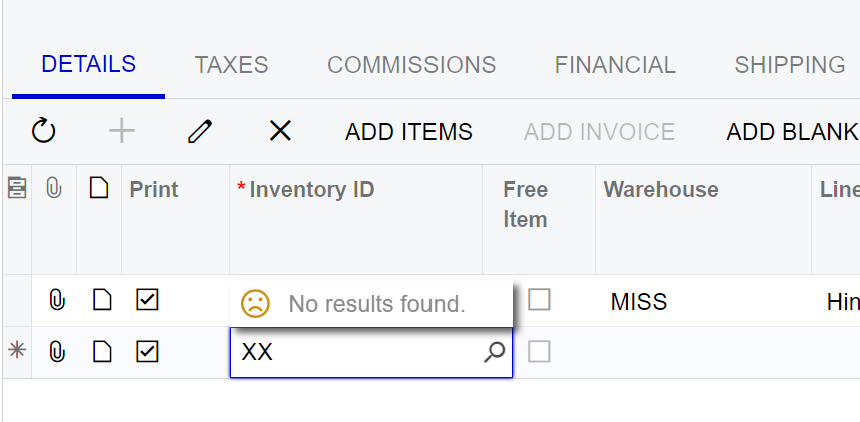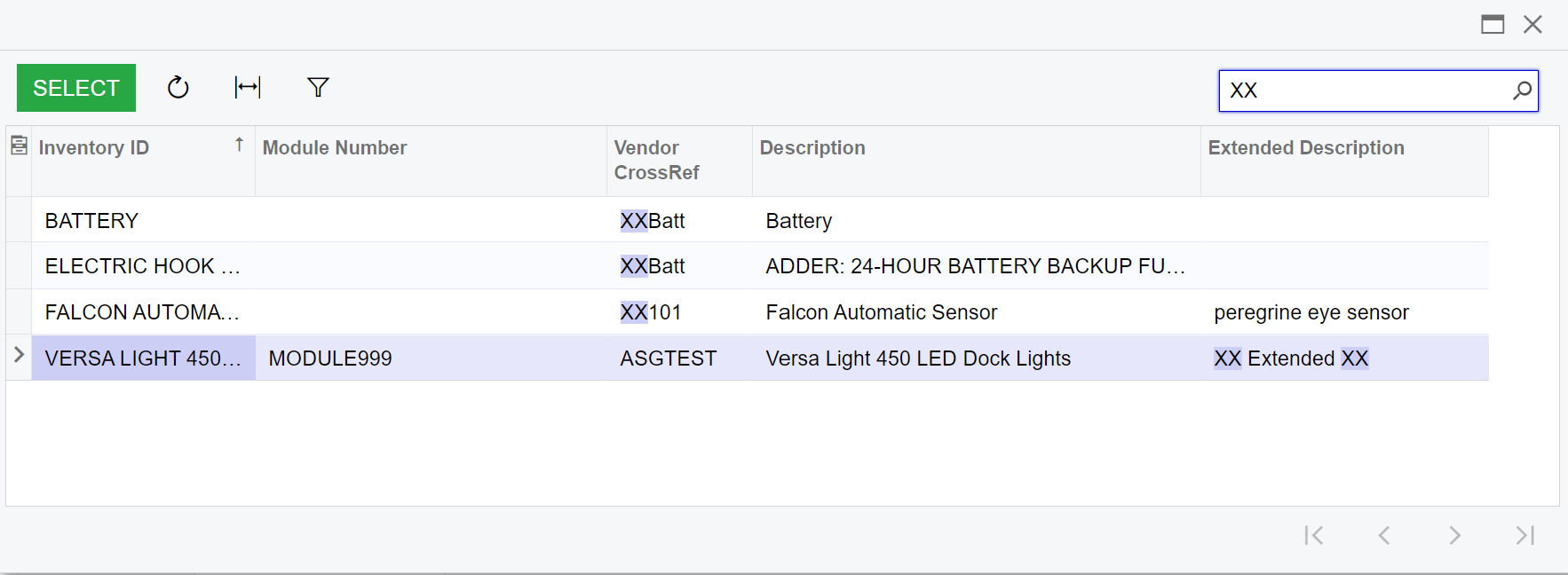I will need to do this in four different Graphs, but let’s start with the most common one: Sales Orders.
When entering an InvertoryID in Sales Order Detail (SOLine) Acumatica does a search inside VendorID --using the InventoryCD as well as Inventory Description-- as they enter the item:
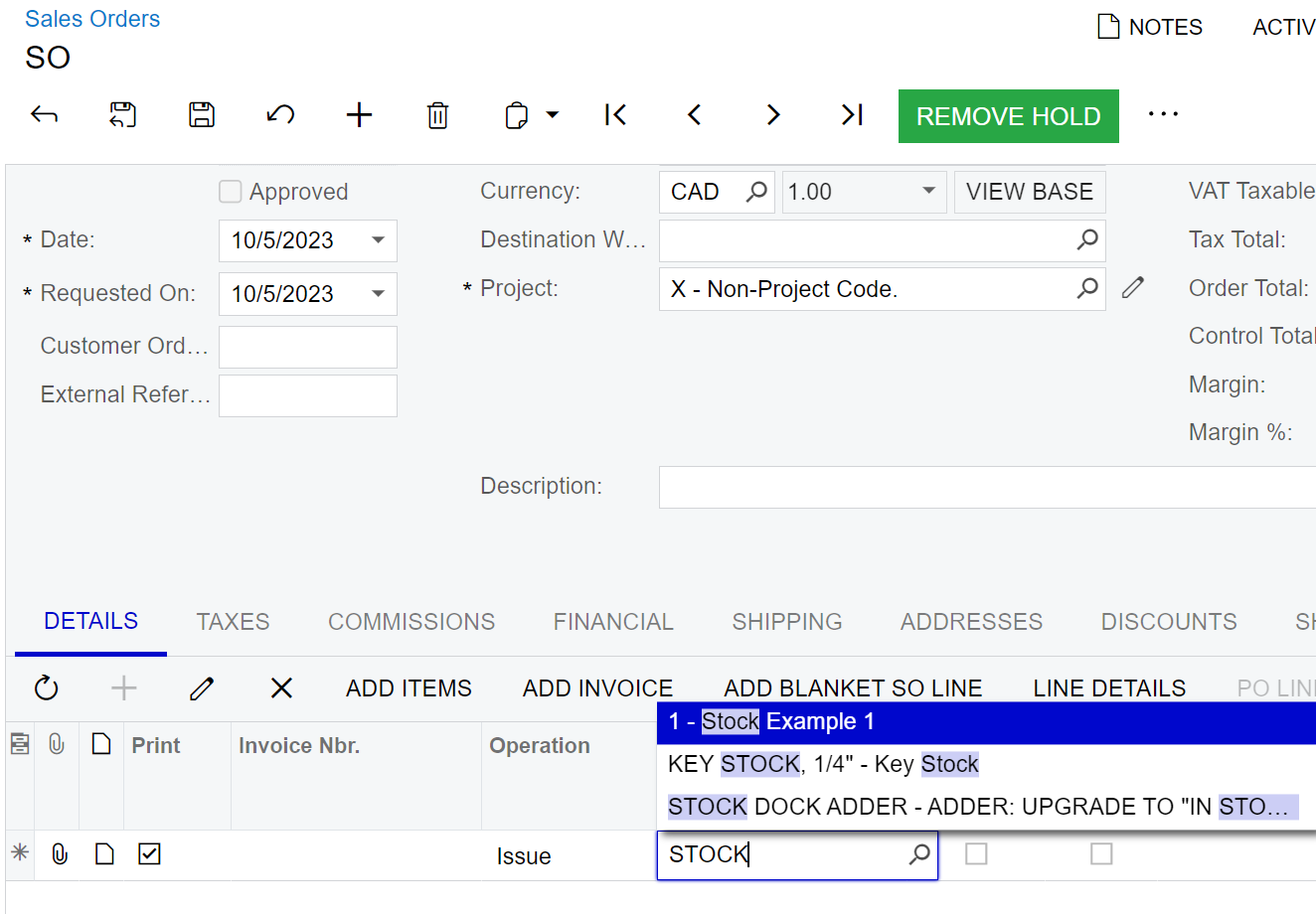
My customer has two more fields they would like to also search on. But these fields do not exist in the default InventoryItem DAC.
There is a post on StackOverflow that describes how to add columns to the search (I think) ...
public class SOOrderEntry_Extension : PXGraphExtension<SOOrderEntry>
{
public override void Initialize()
{
base.Initialize();
//for InventoryID lookup
CR.CRAttributesFieldAttribute.Activate(Base.Caches[typeof(InventoryItem)]);
PXSelectorAttribute.SetColumns(Base.Caches[typeof(SOLine)],
"InventoryID", new string[] { "InventoryCD", "Descr", "itemClassID", "Color_ATTRIBUTES" },
new string[] { "InventoryCD", "Descr", "itemClassID", "$Attributes$-Color" });
}
}
-- But what if the fields were extended fields added to the InventoryItem DAC?
Or what if the field is an extension field added to the VENDOR DAC (linked via the PreferredVendor field)?
How could I add this to the Inventory search? (If the second request is too complicated, I can just go with adding the two fields to the InventoryItem DAC.)
I’ve looked around but don’t see anything for this use case -- but I’m pretty sure that this must have been a need for someone else…
Does anyone know?