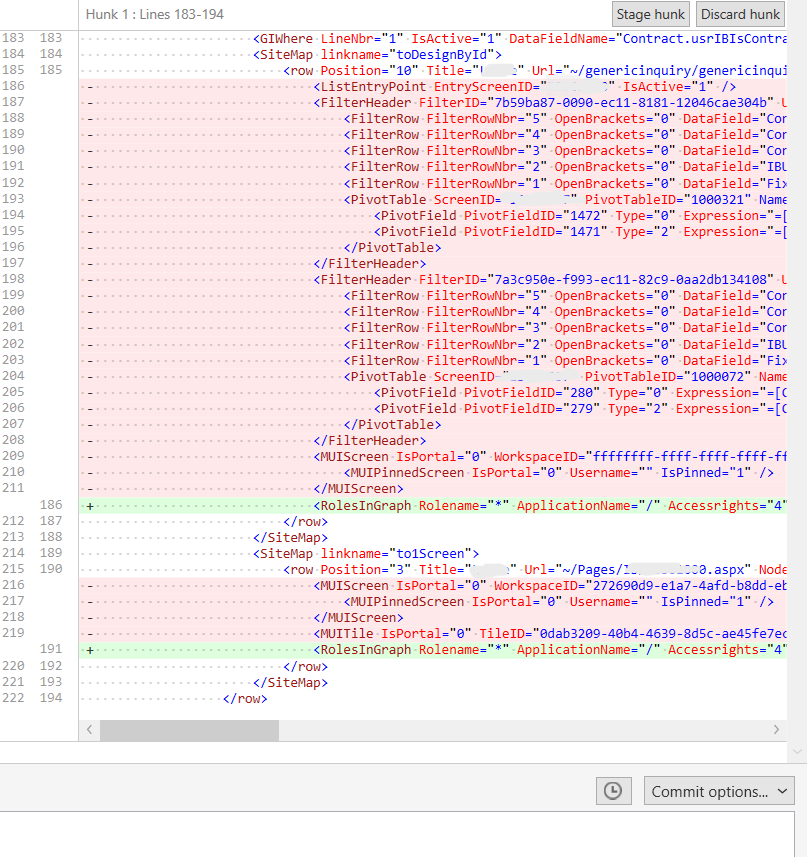Hello All, I have an issue with access rights with 24R1 (no issue with 23R2).
I have an action that opens custom report but it doesn’t work because of the error: "You have insufficient rights to access the object (IC970001).".
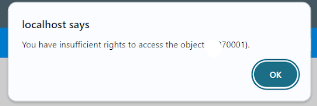
I tested accessing to this screen directly from the link and got a blank screen.
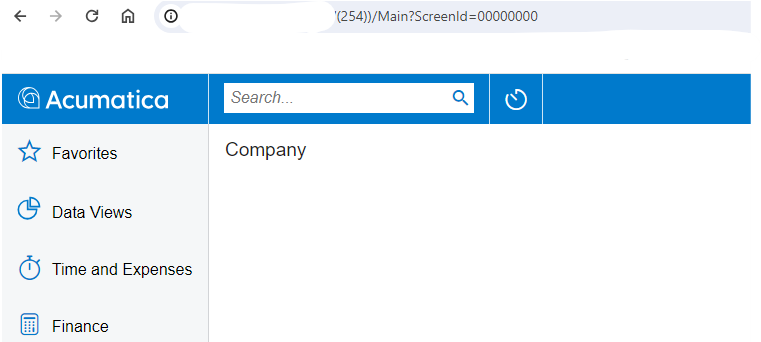
I have tried to change access rights to “Granted” for this report from “Access rights by screen”. Then it starts working.
But when I add access rights to Customization Project and publish it I lose settings for Generic Inquires (checkbox “Replace Entry Screen with this Inquiry in Menu” is no longer selected).
I also found in the 24R1 Release Notes:
If a site map node does not exist in the target instance, the site map node will not be available for any roles; the access rights will be set to Revoked. That is, after the customization has been published, the system administrator should grant the access rights explicitly.
In my case I have site map node (but without Workspace an category) But adding these settings and publishing doesn’t resolve the issue.
Does anyone knows why I have such system behavior? How to add access rights and not lose settings? Thanks