Hi,
I want to Customize Contact Popup Form of Contact Grid in Customer Screen, so i added one custom Field in that Popup form ,while creating contact custom column value not updating to the Contact Table, please suggest me on this
Hi,
I want to Customize Contact Popup Form of Contact Grid in Customer Screen, so i added one custom Field in that Popup form ,while creating contact custom column value not updating to the Contact Table, please suggest me on this
Best answer by Dioris Aguilar
public class CustomExampleCreateContactFromCustomerGraphExt :
PXGraphExtension<CustomerMaint.CreateContactFromCustomerGraphExt, CustomerMaint>
{
public delegate Contact CreateMasterDelegate(ContactMaint graph, ContactConversionOptions _);
[PXOverride]
public Contact CreateMaster(ContactMaint graph, ContactConversionOptions _, CreateMasterDelegate baseMethod)
{
var contact = baseMethod(graph, _);
var filterPopup = Base1.ContactInfo.Current;
return contact;
}
}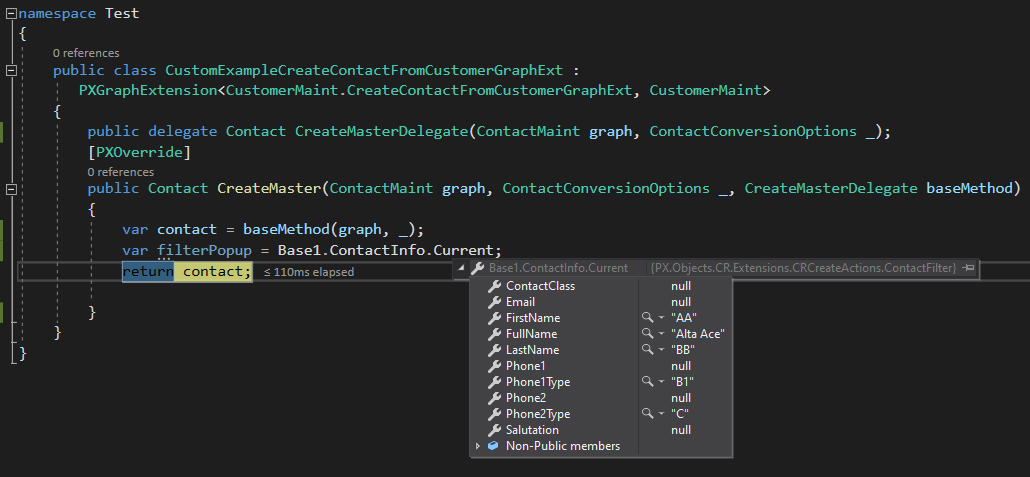
Base1.ContactInfo is the ContactFilter with the data in the New Contact popup.
Enter your E-mail address. We'll send you an e-mail with instructions to reset your password.