Hi Community!,
I’m trying to add deault staff names to calendar Board from Service Orders default staff tab , I’m unabel to find a way to add FSSOEmployee DAC to the list is there any specific way or process to add it.
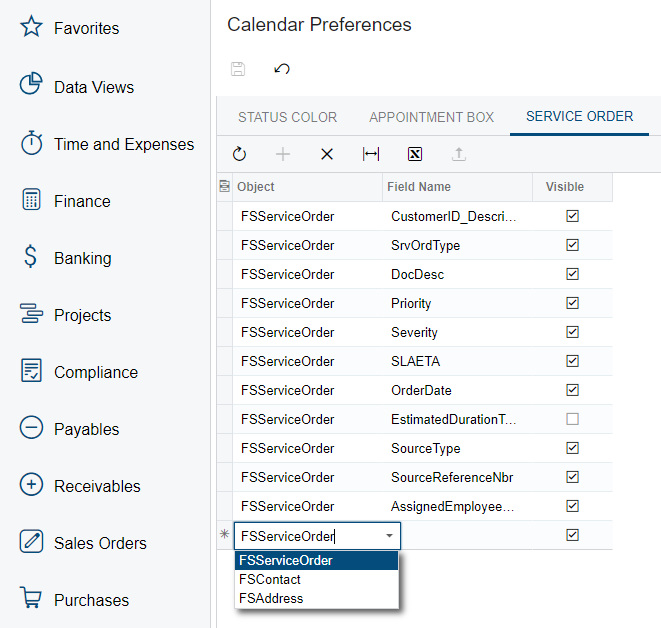
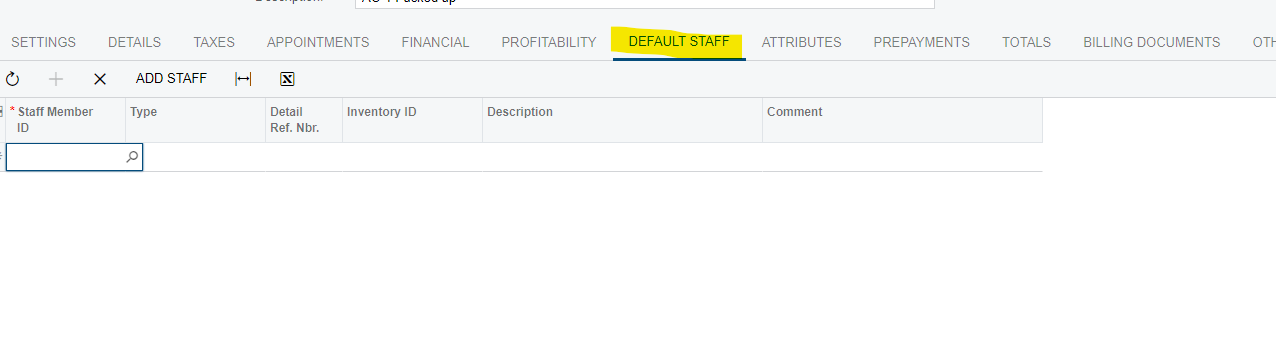
Hi Community!,
I’m trying to add deault staff names to calendar Board from Service Orders default staff tab , I’m unabel to find a way to add FSSOEmployee DAC to the list is there any specific way or process to add it.
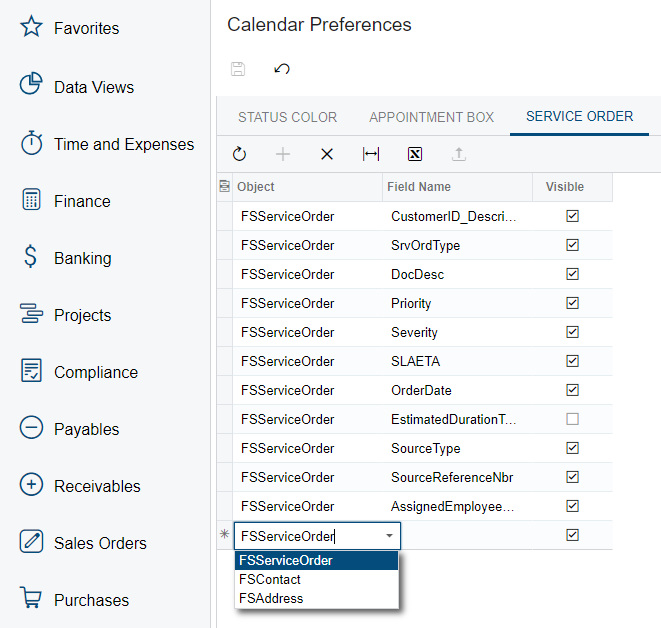
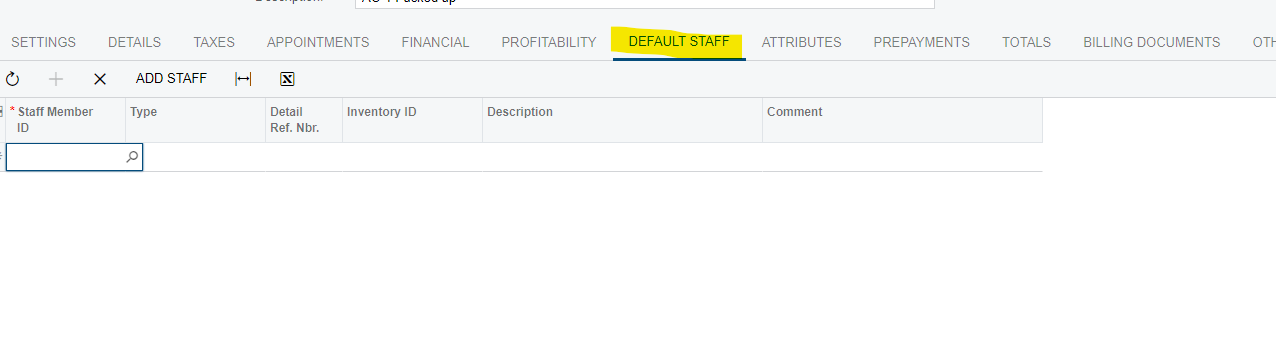
Best answer by Yuriy Zaletskyy
I found the following solution:
1)Create a dac extenction for FSServiceOrder
2) Add a custom field and by applying the PxFormula attribute get the required data from the required tables.The new field can now be selected in Calendar Preferences
and it will appear in the Calendar Board.
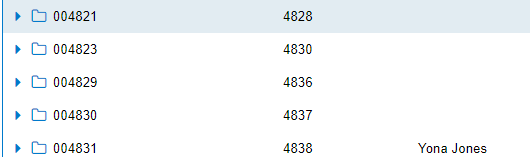
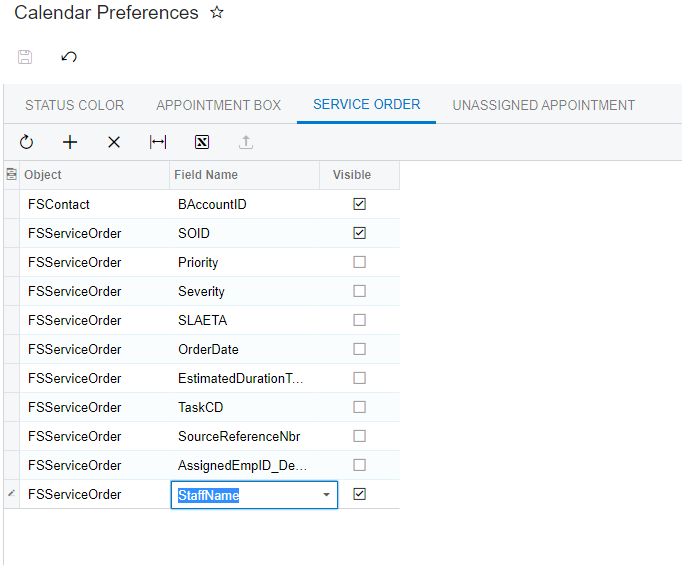
using CRLocation = PX.Objects.CR.Standalone.Location;
using PX.Data.ReferentialIntegrity.Attributes;
using PX.Data.WorkflowAPI;
using PX.Data;
using PX.Objects.AR;
using PX.Objects.CM.Extensions;
using PX.Objects.CR.MassProcess;
using PX.Objects.CR;
using PX.Objects.CS;
using PX.Objects.CT;
using PX.Objects.FS;
using PX.Objects.GL;
using PX.Objects.IN;
using PX.Objects.PM;
using PX.Objects.TX;
using PX.Objects;
using System.Collections.Generic;
using System;
namespace PX.Objects.FS
{
public class FSServiceOrderExt : PXCacheExtension<PX.Objects.FS.FSServiceOrder>
{
[PXInt]
[PXUIField(DisplayName = "EmployeeId", IsReadOnly = true)]
[PXParent(typeof(Select<FSSOEmployee,
Where<FSSOEmployee.sOID, Equal<Current<FSServiceOrder.sOID>>>>))]
[PXFormula(typeof(Parent<FSSOEmployee.employeeID>))]
public virtual int? EmployeeId{ get; set; }
public abstract class employeeId: PX.Data.BQL.BqlString.Field<employeeId> { }
[PXString]
[PXUIField(DisplayName = "Staff Name", IsReadOnly = true)]
[PXParent(typeof(Select<BAccount,
Where<BAccount.bAccountID, Equal<Current<employeeId>>>>))]
[PXFormula(typeof(Parent<BAccount.acctName>))]
public virtual string StaffName{ get; set; }
public abstract class staffName: PX.Data.BQL.BqlString.Field<staffName> { }
}
}
Enter your E-mail address. We'll send you an e-mail with instructions to reset your password.