Hello
Requirement: To Add Pop-up Notes from Customer Screen based on customer, to the Sales Order screen Pop-Up Note: window(in Enter Record Note not a separate window).
I was able to add the Add PopUp note using Merge but I need to make it true and get the PopUp note from the Customer screen to my Note Window
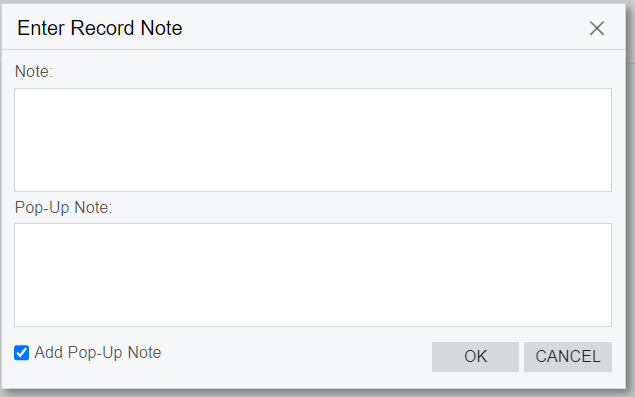
I am getting a separate Window with the PopUp Note, I don’t want it.
My Code looks like:
SOOrderExt
#region NoteID
[PXUniqueNote(
DescriptionField = typeof(SOOrder.customerID),
Selector = typeof(Search<BAccount.acctCD, Where<BAccount.bAccountID, Equal<SOOrder.customerID>>>),
ActivitiesCountByParent = true,
ShowInReferenceSelector = true,
PopupTextEnabled = true)]
public Guid? NoteID
{
get;
set;
}
public new abstract class noteID : PX.Data.BQL.BqlGuid.Field<noteID> { }
#endregion
Graph Extension:
public class SOOrderEntry_Extension : PXGraphExtension<SOOrderEntry>
{
[PXMergeAttributes(Method = MergeMethod.Merge)]
[PXCustomizeBaseAttribute(typeof(PXNoteAttribute), "PopupTextEnabled", true)] // allow entering of popup notes
protected void SOOrder_NoteID_CacheAttached(PXCache sender) { }
[PXMergeAttributes(Method = MergeMethod.Append)]
[PopupMessage] // displays customer popup notes (optional)
protected void SOOrder_CustomerID_CacheAttached(PXCache cache) { }
}
Am I missing any other configuration? Again I don’t want a separate window.
Please Advice!
Thanks

