Hi,
I need to add non stock item here. But there are stock items only available.
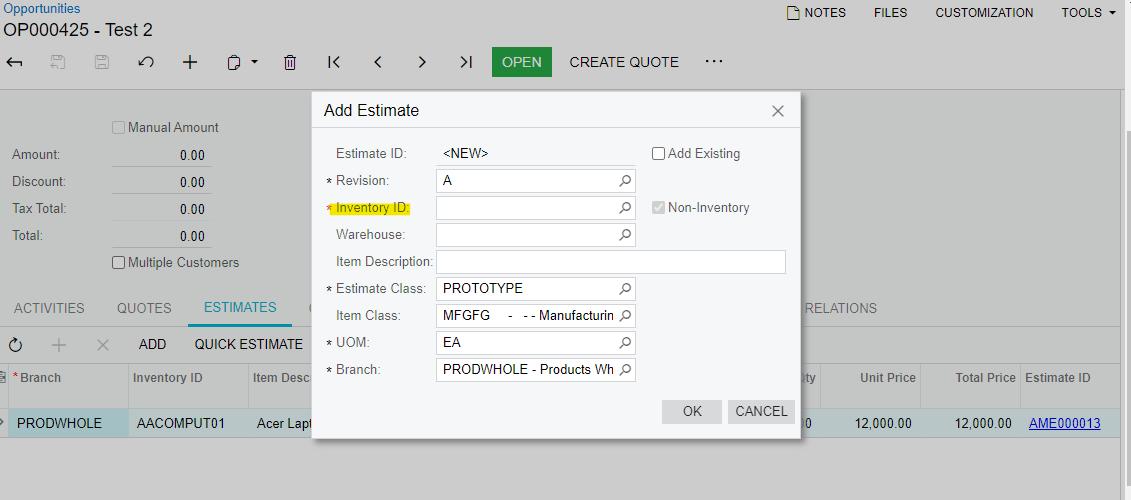
Hi,
I need to add non stock item here. But there are stock items only available.
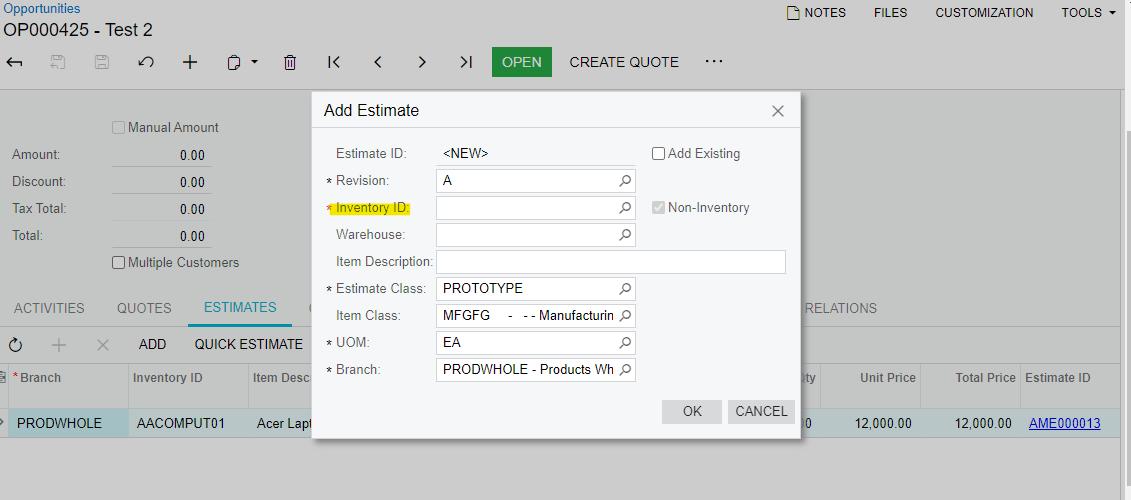
Best answer by Naveen Boga
Hi
By default Acumatica is allowing ONLY STOCK ITEMS.

If you wanted to add the Non-Stock Item, then you need to customize below
Enter your E-mail address. We'll send you an e-mail with instructions to reset your password.