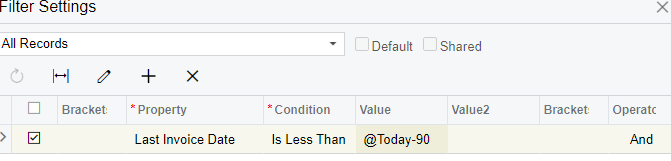Hi
Apologies if already answers here but haven't been able to find
attempting to create filters etc in our Customer GI for Lapsed customers. For example we already have several tabs with filters for sales person etc but wanting a quick look ability for the sales team on the road with a tab that only includes for instance customers with no invoices / sales orders in last 90 days.
I have a report that does this but hoping to achieve in the GI so it is quick and easy to see. I have a semi reasonable understanding of how to customise a GI but not sure what tables / fields etc I might need to add.
Thanks