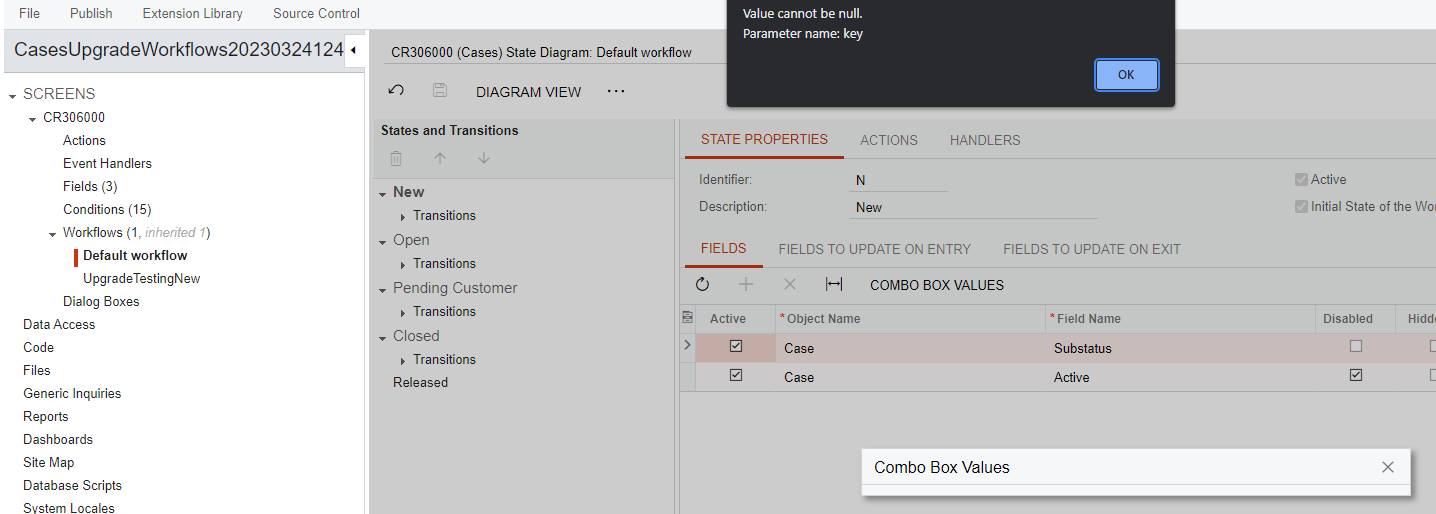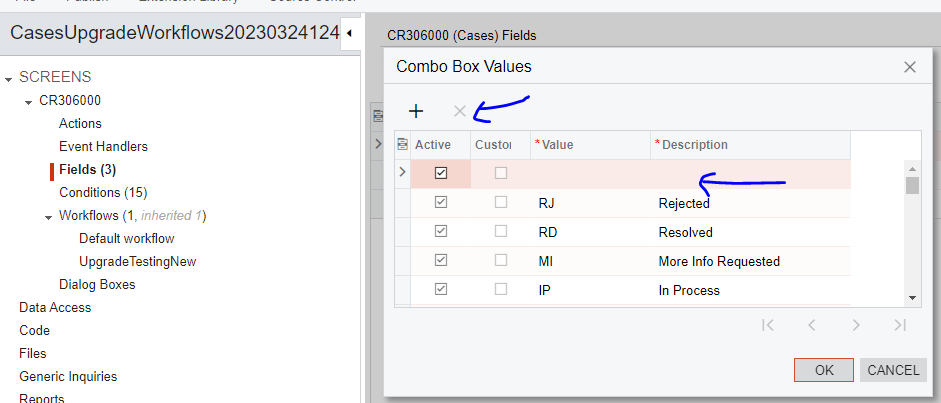We are having this error when opening ComboxBox for Substatus under default workflow for Cases.
Initially we thought customization could be causing the issue, we have unpublished the customization but are having the same issue again. Error suggests the key value cannot be null, we have checked the values and can see a null value, but there is no option to delete it. Have looked on project.xml for deleting the null value , but unfortunately don’t see this null value.