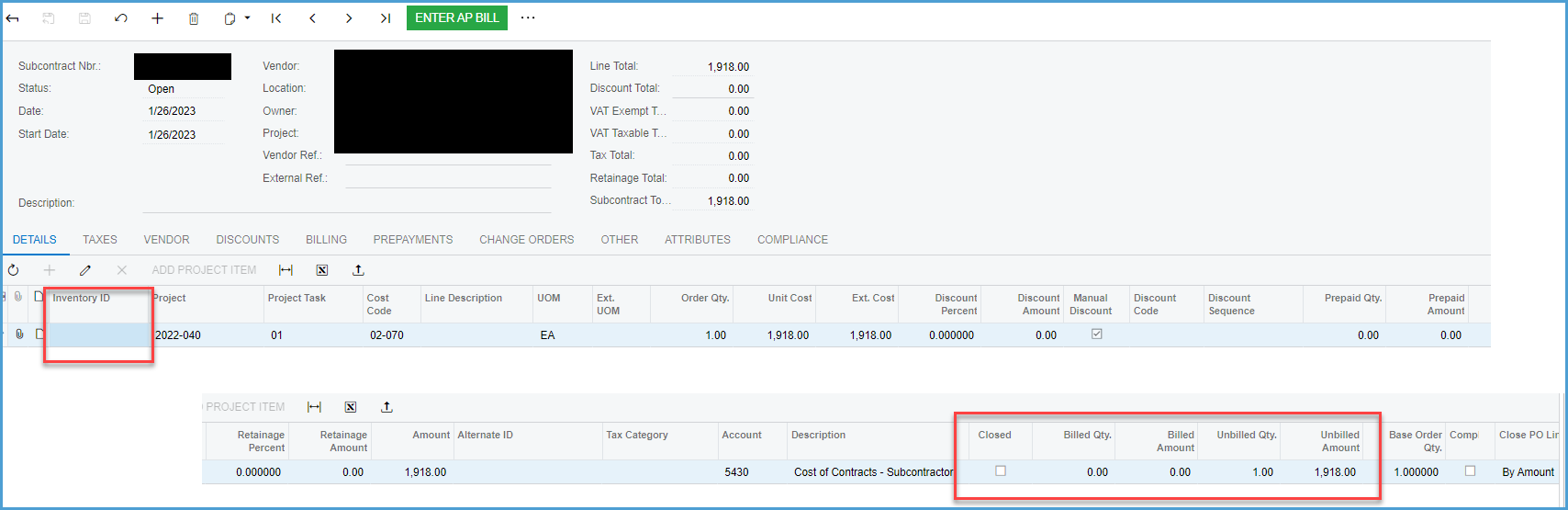Getting this error trying to ENTER AP BILL from the Subcontract.
There is no inventory item on the line - so no receipt needed.
Line item - closed unchecked
Unbilled quantity and amount = total amount on Subcontract.
Close PO Line = By Amount
As a work around, we are able to create a new bill and then add the subcontract from the bill.
Any ideas on the cause of this error? Thank you!